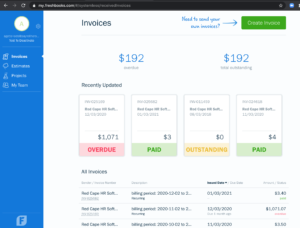PayrollHero Client Billing starts immediately on sign up, you will receive your first bill 30 days after you have signed up.
Once a month PayrollHero will generate the employee (unit) count for the prior 30 days, aggregate price per unit (plan cost + all add ons) and currency for each client on their invoice anniversary (the date to when your account got created). PayrollHero Billing Provider (Freshbooks) will create an invoice for each client.
Quantity = Sum of Daily Billable Employees Count over the Billing Period / Number of Days in the Billing Period
Here’s a billing scenario:
- Given Billing Period Jan 1 – 31
- And Jan 1 count is equal 100
- And Jan 2 count is equal 100
- And Jan 3 count is equal 100
- …
- And Jan 29 count is equal 100
- And Jan 30 count is equal 100
- And Jan 31 count is equal 100
Then the number of days is equal to 31
And sum of daily billable days is equal to 100 + 100 + 100 … + 100 + 100 + 100 = 3,100
And the quantity is equal to 3,100/31 = 100
If the account creation date (same as billing date) falls on the 29, 30 or 31 – the date is moved to the first of the following month for months that are missing those dates.
Which employees are billed?
If an employee is set to any of the following employee status, they will be included in your invoice:
- Active
- Pending Separation
- Suspended
Billable employees are employees that are under the active, pending separation and suspended employee status. The only employee status that is NOT part of billing is “Separated”.
If there are employees which you have recently just set to “Separated” or terminated, this will get added on your next invoice.
How clients access their Freshbooks Accounts?
PayrollHero uses Freshbooks in generating invoices and receipts for PayrollHero Clients.
Only the PayrollHero Billing contact (mostly account owner) gets access to your PayrollHero Account’s Freshbooks. By clicking on the link attached to the invoice that PayrollHero Billing Team sends every month, you can automatically check your PayrollHero Freshbooks account.
Another option is to log in here – https://my.freshbooks.com/
- Click “Forgot Your Password?” link, and use the billing contact’s email address on their PayrollHero employee profile.
- They can then login to their PayrollHero Freshbooks account and see their invoices and credits (if they have one).
Who gets the invoices?
The PayrollHero Billing Contact gets the invoices each month.
The billing system is tied to your PayrollHero account. Currently, we can only tag one billing contact in your account as the billing contact and the system uses the email address in the employee profile within the your PayrollHero account.
If you would like to change the billing contact on your PayrollHero account, feel free to chat with us via the in-app chat or email us at billing@payrollhero.com or support@payrollhero.com
Invoicing Options:
All PayrollHero invoice uses USD currency. We do not accept PHP or SGD currencies as well as local bank transfers and cheques.
- Monthly Invoicing: It is our preference for clients to enter into a monthly invoice schedule and to pay with Credit card or Paypal/Stripe. Digital payments are the only option for monthly invoicing.
- Quarterly and Annual Invoicing: Unfortunately, we do not provide quarterly or annual invoicing but do accept quarterly or annual payments. All clients are billed monthly and will receive a monthly invoice. However, a client may pay an advance amount equal to their forecasted quarterly or annual total. This payment will appear as a credit that will be debited with each monthly invoice. You can pay via Wire Transfer for Quarterly or Annual Pre-payments.
Digital Payments
Auto-Debit Payment
- Auto-debit only works for accounts in USD. It is a restriction of our billing provider. Learn more.
Wire Transfer
- Clients allowed to pay by wire transfer if an invoice is a minimum of US$1000 (i.e. Quarterly or Annual Pre-payment terms)
- Clients are to pay all fees (sending, FX commissions, FX conversion) involved with the transfer; we credit whatever amount is received to our bank account less any fees incurred due to the receipt of this transfer.
- Clients paying by wire must be invoiced in USD only. We don’t do PHP currency.
- If you would like to send via Wire, please email billing@payrollhero.com or support@payrollhero.com and we will send the wire transfer details.
PayrollHero Invoice:
Here’s what the invoice looks like:
If you have any questions, feel free to email us at billing@payrollhero.com