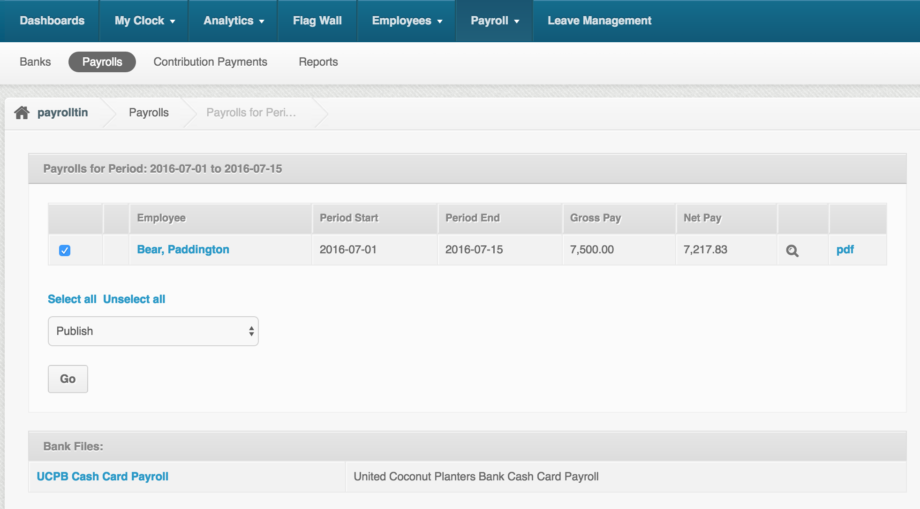We have released a new feature to help users generate their UCPB bank Cash Card file. We were not able to generate the file directly as UCPB uses a proprietary encryption and was unwilling to share the encryption algorithm with us for development.
Instead of generating the encrypted file we are able to generate a CSV file that can be imported into the UCPB desktop software to generate the encrypted file.
To get the file and encrypt the file
- Go to Payrolls page
- Click the link Click the link Called UCPB Cash Card bank file
- Once the file is downloaded locate it on your local hard drive.
- Follow the instructions provided by UCPB for importing the CSV file into the UCPB desktop software to generate the encrypted file.
- Follow the instructions provided by UCPB for uploading the encrypted file into their online portal.
We have also attached below the User Guide for our Cash Card module for your reference – UCPB_Cash Card Frontend Manual.doc
Here’s our support article on How to Setup Philippine Bank Payroll File Enrollment to PayrollHero?
- Make sure that when adding the bank enrollment to select the following:
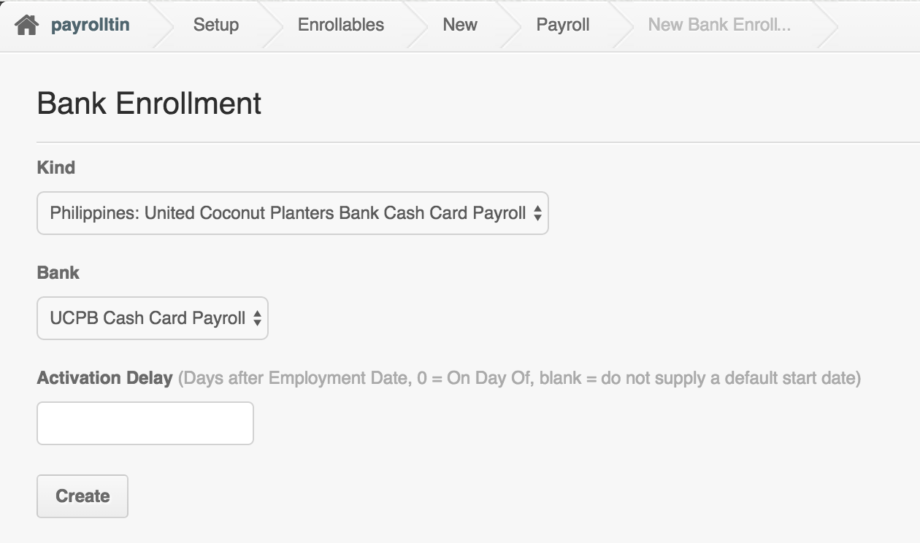
- Once you set up the bank enrollment under setting, add the UCPB Cash Card enrollment on the employee’s enrollments page.
- Once you generate payroll, you should see the Bank File on the following
- Click on the Payroll Tab
- Select the Pay period, hover on the gear tool icon
- Click on Details
If you have any questions, please do not hesitate to email us at support@payrollhero.com