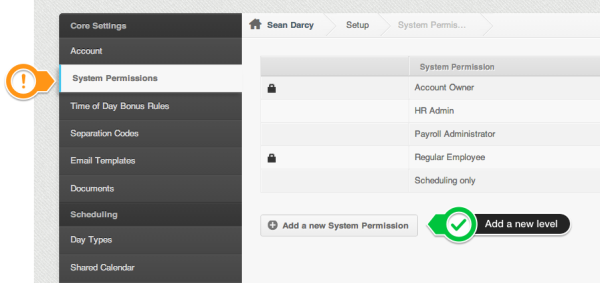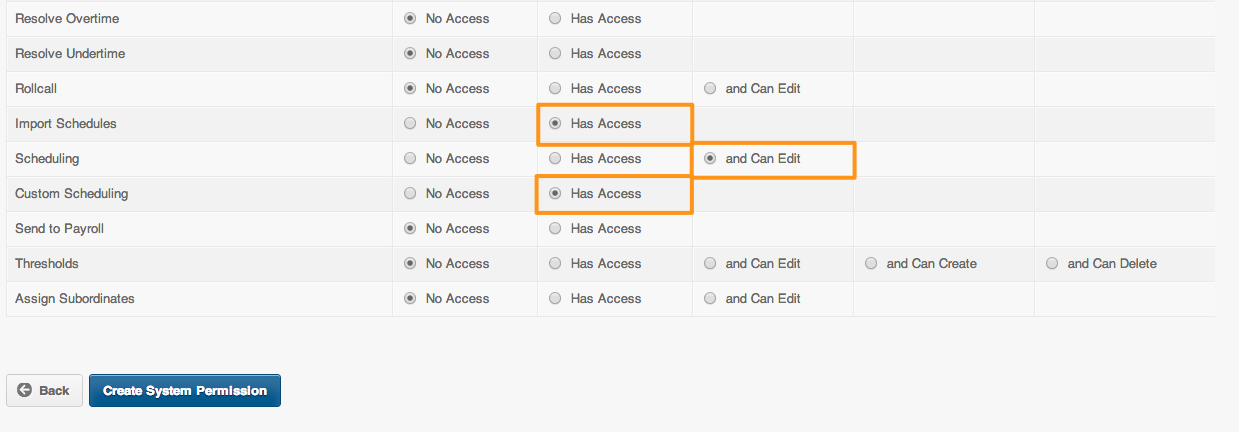Often companies delegate schedule creating duties to supervisors and Team Leaders. In these cases it can be useful to have a system permission level where the employees can only create and edit employee schedules.
The system permission settings required for this would be as follows:
Navigate to Company Settings -> System permissions
Click on “Add a new System Permission”
You will be brought to the page where you can select all possible system permission levels.
Under System Permissions scroll over to the “Subordinate Permissions” select these three settings:
The employees you wish to have do this need to have subordinates set up, then you simply change their system permission level