We currently don’t have the option yet to export the employee profile in an excel file, however here’s what you can do:
- Go to the “Reports” page found under the Payroll tab and ‘Reports’
- On Reports page click on “Employee Report” and then click on “View”
- Select the details you do not want to see a specific detail or if you want to see everything below, just click on continue”.
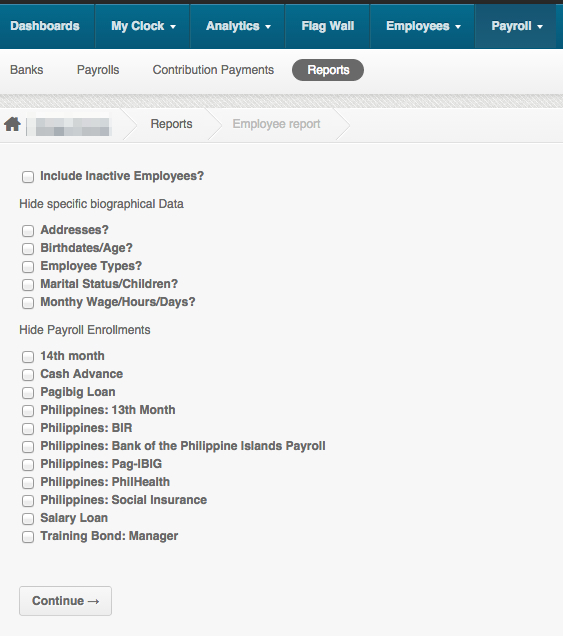
- Highlight the whole table and paste it on an excel spreadsheet.
- That should give you a copy of the employee details including the employee types, Monthly Wage, and enrollments.
