Good news! PayrollHero’s Proper Break System is slowly becoming a reality.
You now have 2 different options on how you would like to set up your breaks in PayrollHero.
- Scheduled Break
- Standard Rules Break
Scheduled Break
Schedules breaks are the old break system where you can set a specific time that the system will do paid or unpaid breaks.
Scheduled breaks can be set up when you create shifts on the “Shift Management” page. See our support article – How to Create Shifts?
However before creating shifts and the scheduled breaks, make sure that the Break Rules is set to “Scheduled”. Here’s how you can set this up:
- Go to the Settings page
- Under the “Scheduling” category, click on Break Rules. See screenshot below:
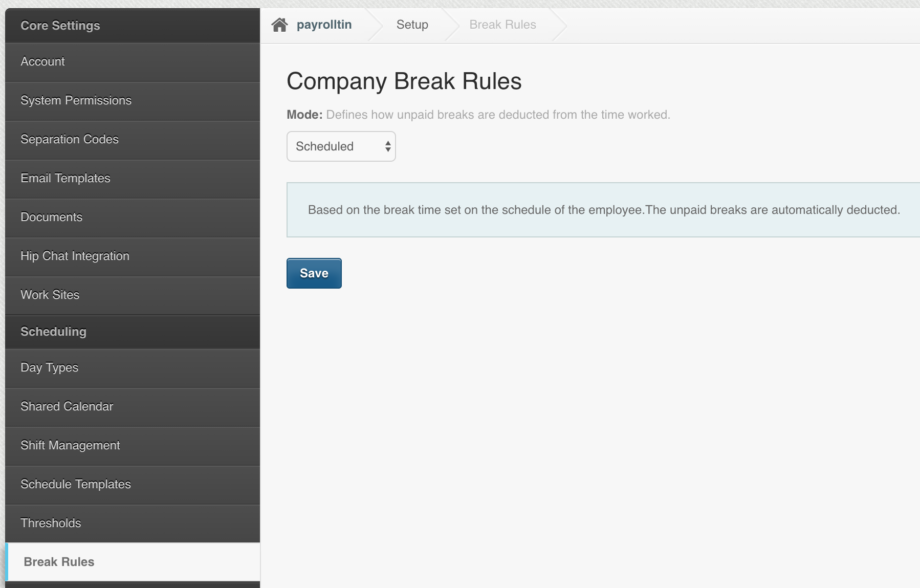
- On the drop down, select “Scheduled”
- And then click on Save.
You can then go to the Shift Management page and create the shifts with the paid/unpaid breaks like this screenshot below:

Standard Rules Break
Standard Rules Break lets the system automatically deduct breaks out of the employees total hours. Depending on how you want to set this up, the system would set an unpaid minutes/hours within the work hours.
Here’s how you can set the Standard Rules Break:
- Go to the Settings page
- Under the “Scheduling” category, click on Break Rules
- On the dropdown, select Standard Rules (See screenshot below)
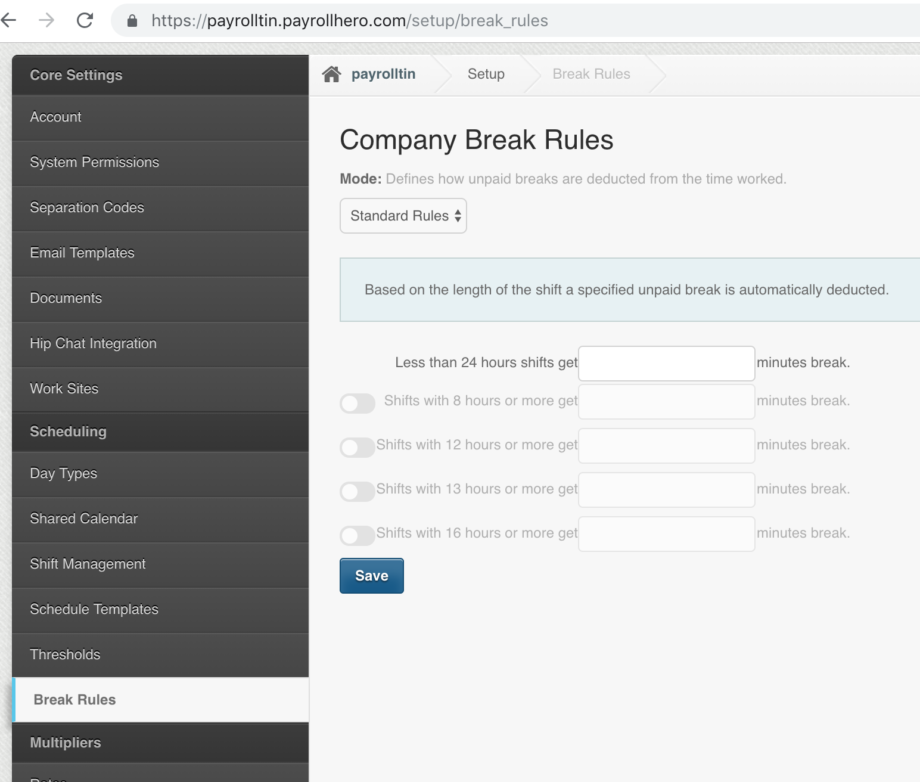
- Most employees shifts are set to 8 hours. Enabling the 8 hours would also update the 1st option (See screenshot below)
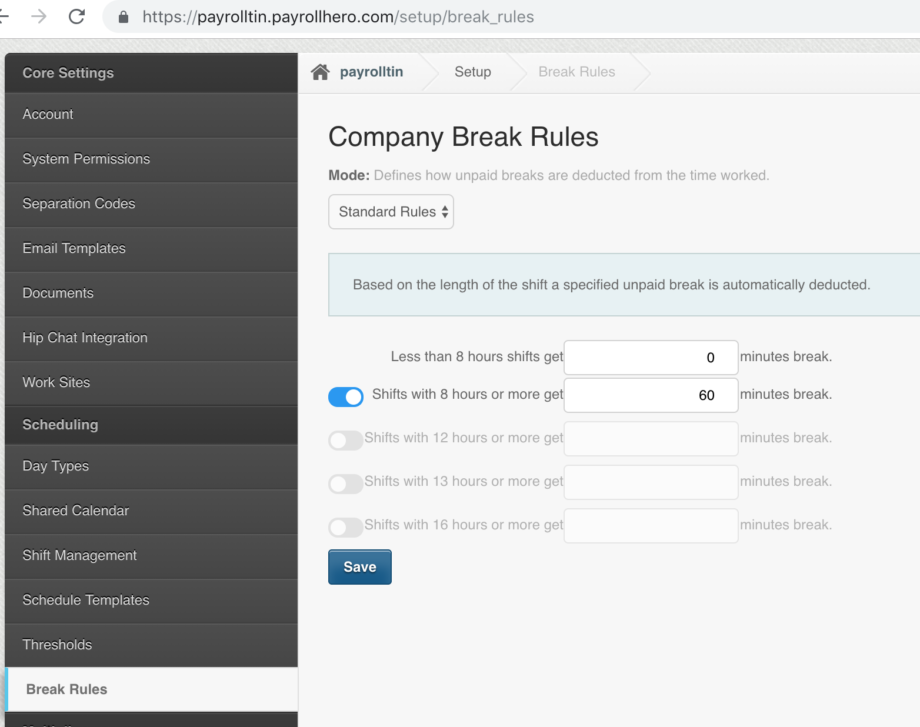
- With the set up above, this means that employees who works for 8 hours or more would get a 60 minute break.
- Anyone who works LESS than 8 hours would not get any break deduction which means the system would just pay for the hours the employee works.
Having Standard Rules Break would mean that the system would look into the employees work hours even without any schedule.
- If employees clocks in and out and their total work hours is 8 hours or more, the system would automatically deduct 60 minutes in the middle of the 8 hour shift.
- Sample scenario is if they clocks in at 9AM and clocks out at 6PM, with the 8hr standard break enabled, the system would deduct the 60 minute unpaid break by 1PM-2PM
- If the employee clocks in and out at night with the Night Differential (ND) hours in place, the standard break system would also deduct the ND hours.
- Sample Scenario: If the employee clocks in at 10PM and clocks out at 7AM.
- The standard rules break gets deducted within 2AM-3AM.
- The system would deduct 60 minutes unpaid break and also deduct 1hr ND as the employee works within the ND hours.
- If Standard Rules Break are enabled, and you go create shifts, there won’t be any option anymore to setup the scheduled breaks. Creating shifts would now look like this:
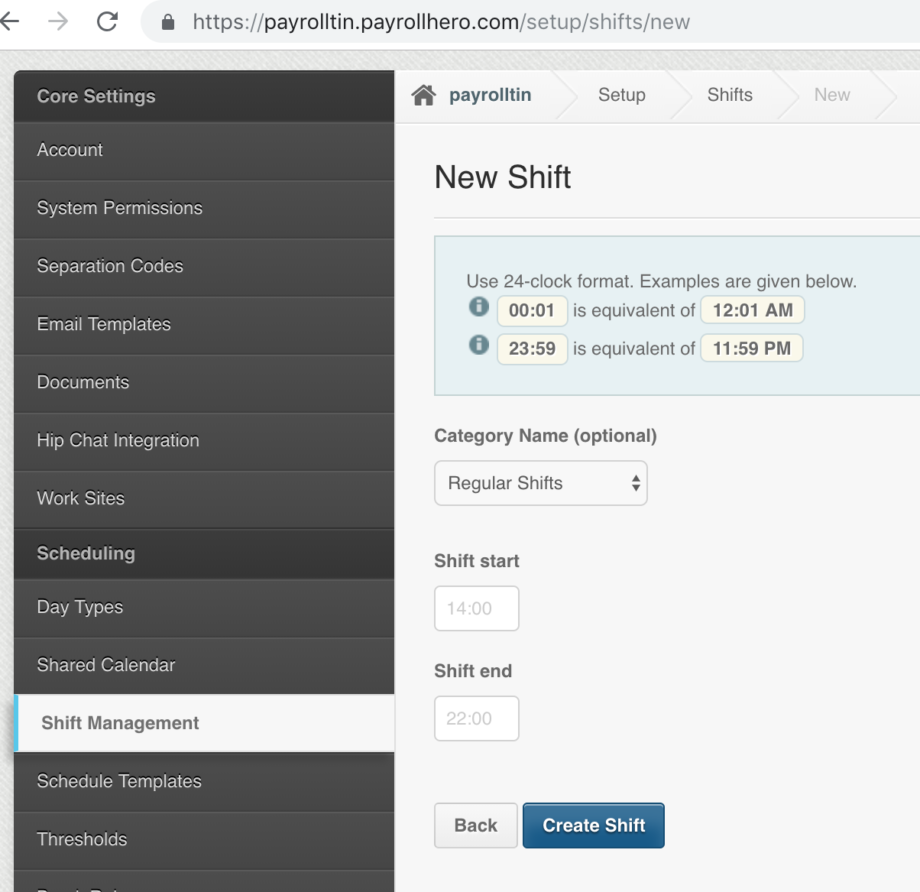
- If you currently have shifts in place with scheduled unpaid breaks already set in them, the system would follow the STANDARD RULES BREAK you have enabled on the settings:
- This means even if employees see a scheduled break and they did work less than 8 hours, the system would not deduct the 60 minute break anymore.
- At the same time if the employee works more than 8 hours, then it would still automatically deduct the breaks you’ve set up on the break rules.
- Employees will still see the scheduled break originally set on the shifts BUT it will use and follow the Standard Rules Break you have setup.
If you have any questions, please feel free to email us at support@payrollhero.com 🙂
