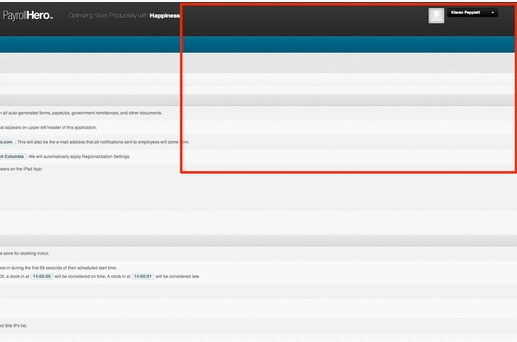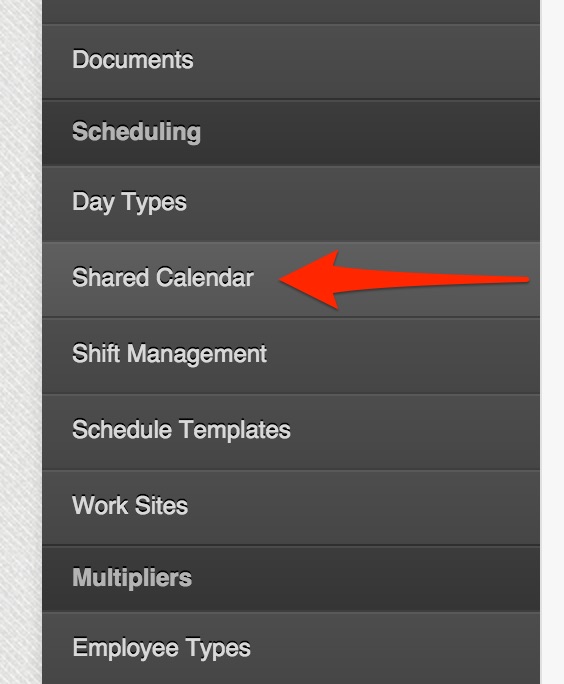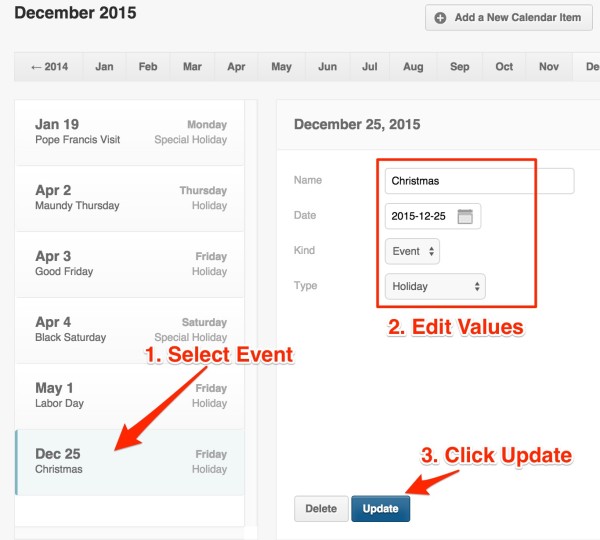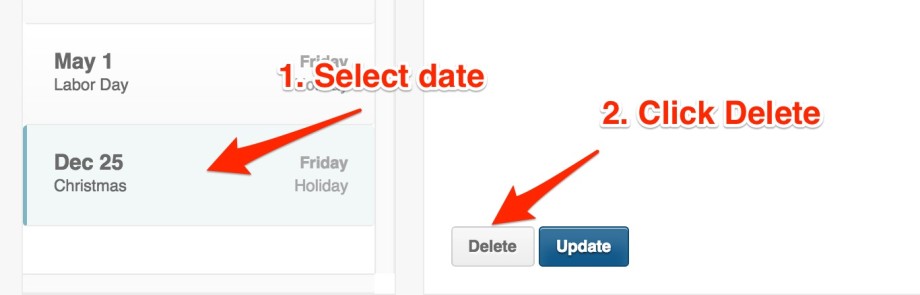This article will show you how to update or delete an event from the Shared Calendar of the company profile.
To edit or delete a date on the Shared Calendar:
1. On your dashboard, click on the dropdown menu under your name and click Settings.
- Select the date you want to update.
- Proceed to editing the changes you need to update on the right side of the page. You can change the event’s Name, Date, Kind (Event or Note), and the Type (Holiday, Special Holiday, Regular, any other day type you have created).
5. Lastly, remember to click Update.
To delete an event on the Shared Calendar:
Simply select the event, then click on the Delete button.
You just learned how to update or delete an event on the Shared Calendar! To learn how to add an event in the Share Calendar, check out How to Add Events in the Shared Calendar?
If you have any further questions, please send us a message on our requests page at support@payrollhero.com – we’d be happy to help.