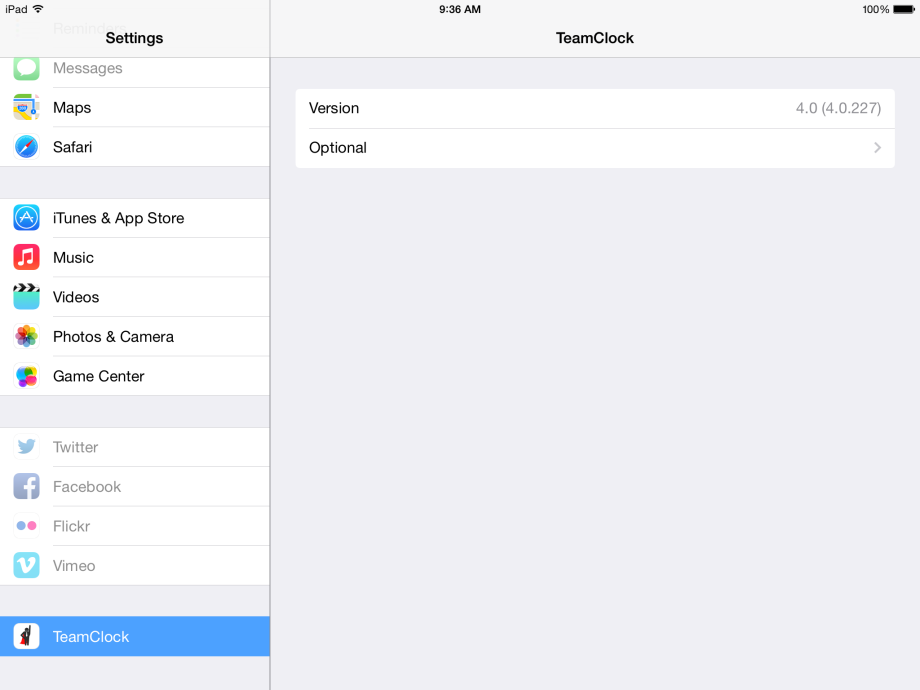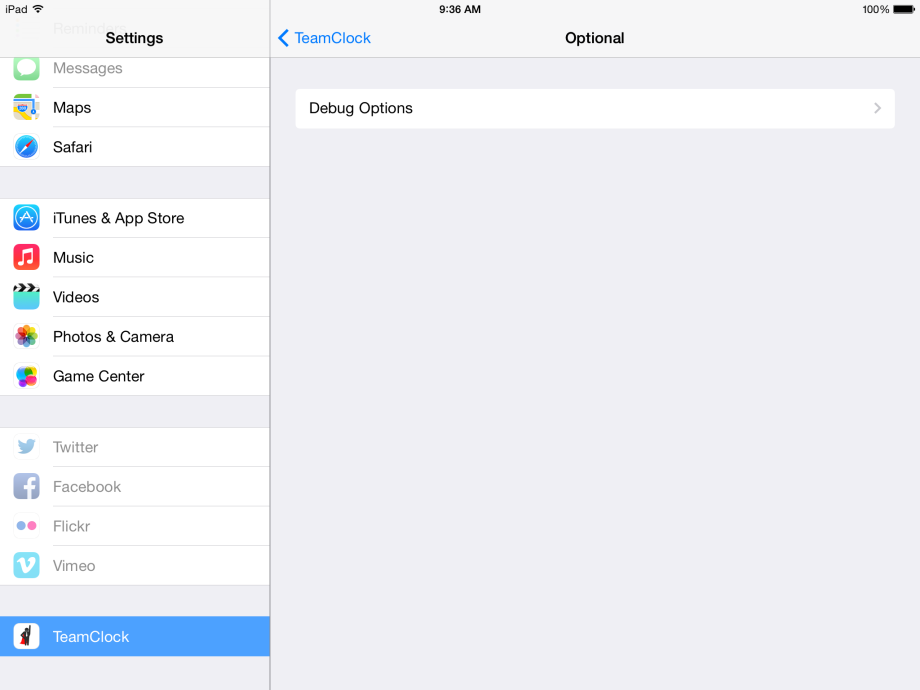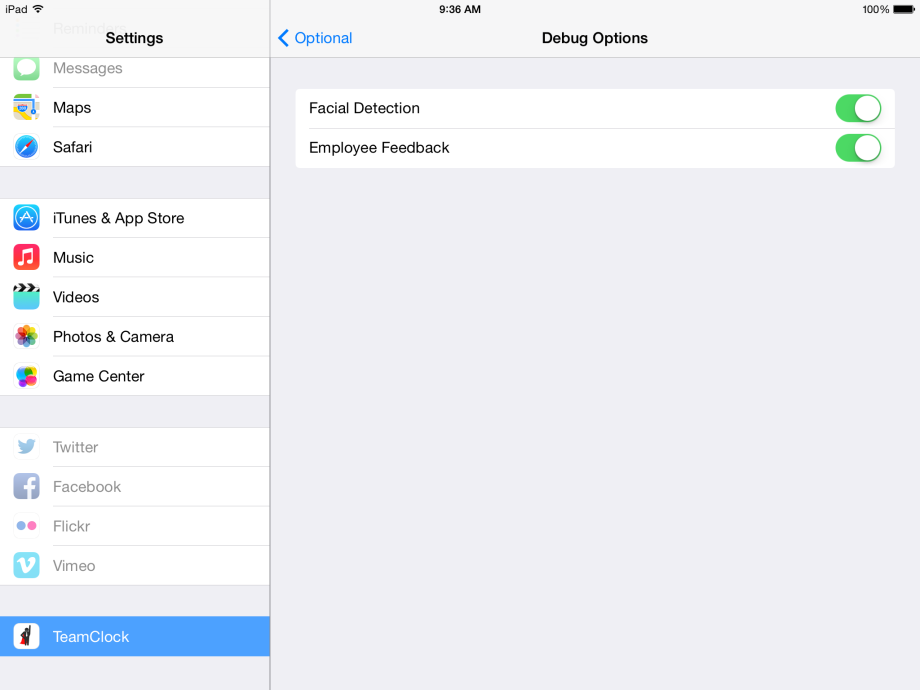Related Articles
- How to enable the location (GPS) for MyClock and TeamClock
- How to enable Location (GPS) for PayrollHero iOS Apps
- What does the Icons mean on the Attendance Infraction Reasons on the TeamClock iOS App?
- Minimum system and device requirements to run My Clock and TeamClock (ALL)
- What Time Does PayrollHero Use for a Clock?
- Reasons Why You Can’t Clock In on TeamClock app