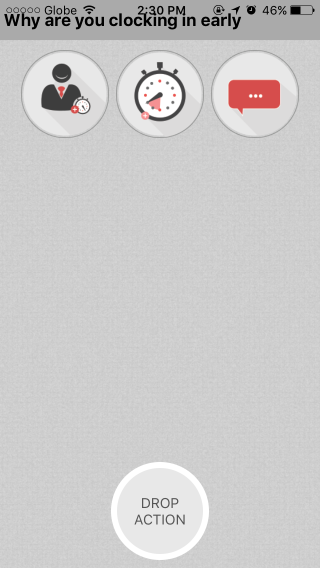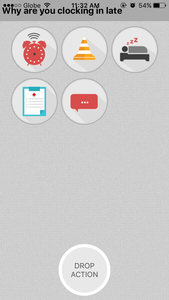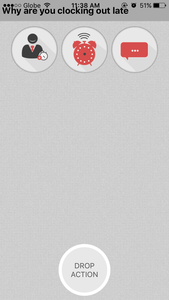For TeamClock iOS users, you’ll be asked to provide a reason by selecting on the icons provided if there’s an Attendance Infraction when you’ll clock in/out.
Clock In Early Infraction Icons:
- First icon (Manager): Manager asked me to work extra time
- Second icon (Clock): Started work early
- Third icon (Bubble): Other
Clock In Late Infraction Icons:
- First Icon (Clock): Forgot to clock in
- Second Icon (Orange Traffic Cone): Traffic/Car trouble
- Third Icon (Zzz): Overslept
- Fourth Icon (Notepad with Cross): Sick
- Fifth Icon (Bubble): Other
Clock Out Early Infraction Icons:
- First Icon (Notepad with Cross): Sick
- Second Icon (Running): Emergency
- Third Icon (Bubble): Other
Clock Out Late Infraction Icons
- First Icon (Manager): Manager asked me to work extra time
- Second Icon (Clock): Forgot to clock out
- Third Icon (Bubble): – Other
Now you understand what these Icons for Attendance Infraction Reasons mean, make sure to use the appropriate icon when asked by the system to provide a reason for your Attendance Infraction.
If you have any further questions, please send us a message on our requests page at support@payrollhero.com – we’d be happy to help.