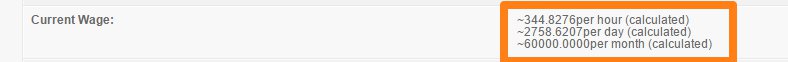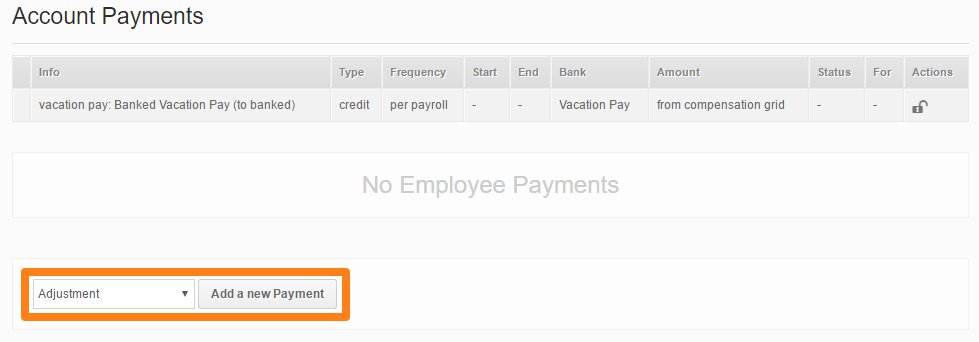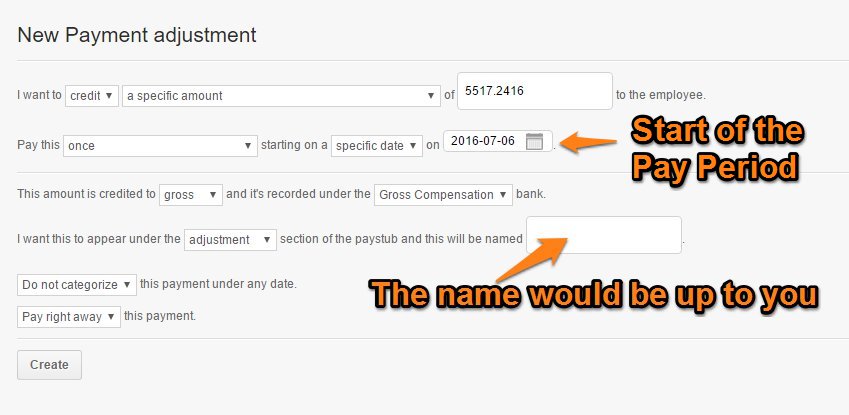There are instances that an employee is employed just a day/s before the start of a Pay Period. To pay the employee for those days worked on the next Pay Period, you need to Create an Adjustment Payment for the Employee.
Here’s how:
First you need to compute the amount to be paid to the Employee.
Hourly Rate x Hours Worked
(Let’s say the Employee started 2 days before the Pay Period and worked 8 hours for both days)
344.8276 x 16 = 5,517.2416
*You can view it on the Employee Profile page
- Go to Employee Profile page
- Click Payments
- Choose “Adjustment” as Kind of Payment, then click Add a New Payment
- Fill up the Details
- Click Create
And you’re done, you’ll now be able to pay the employee for those worked days. If you have other questions and suggestions, feel free to contact us at support@payrollhero.com.