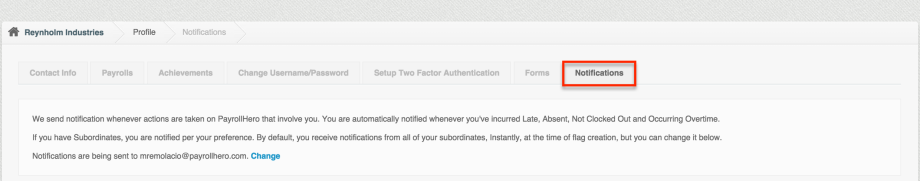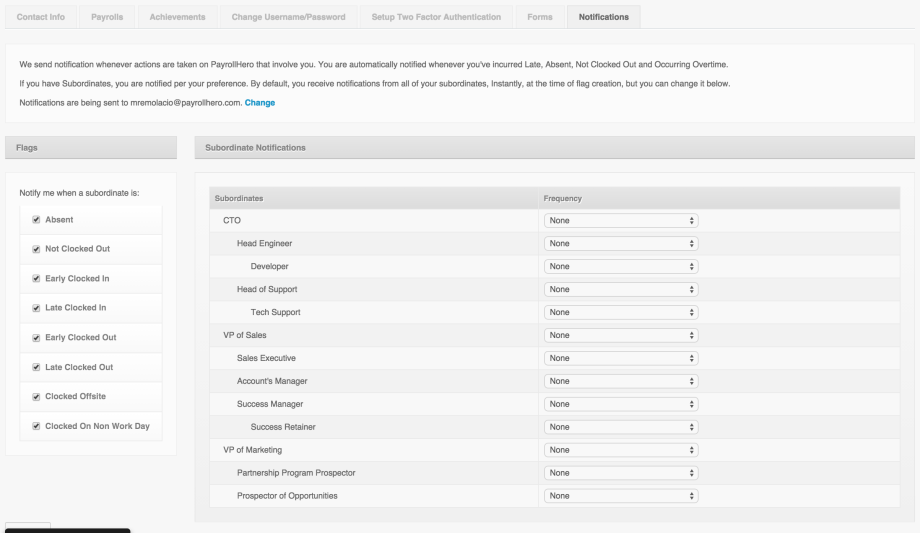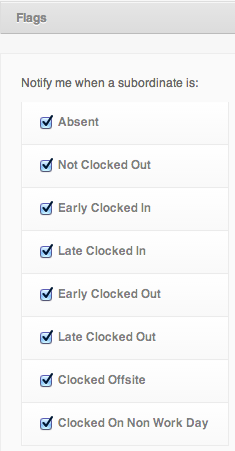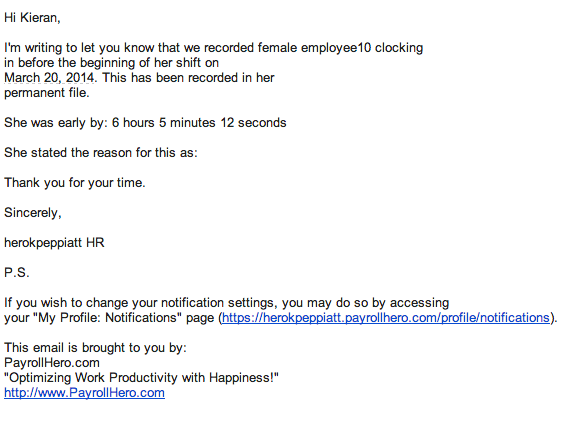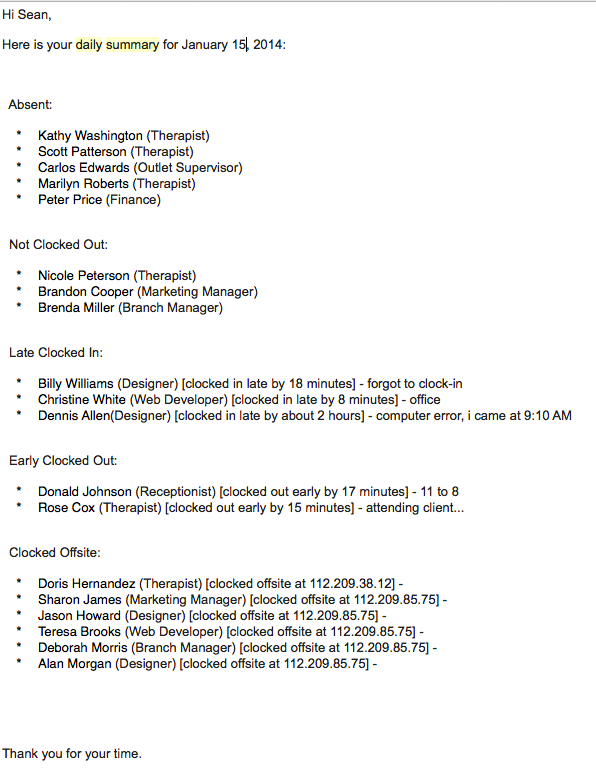Notifications are a great tool for keeping up to date on your employees attendance. Basically notifications allow you to be informed about a variety of attendance infractions. You can also control the frequency of these notifications. You can either receive these instantly or get daily/weekly summaries.
Notifications can be set up for any employee with subordinates. A payroll administrator or account owner can set up notifications. An employee can manage their own notification, this article will explain how.
If the employee do not see any notifications tab under the “My Profile” page, they would need to make sure that their subordinate settings are set up correctly.
1. Go to “My Profile”
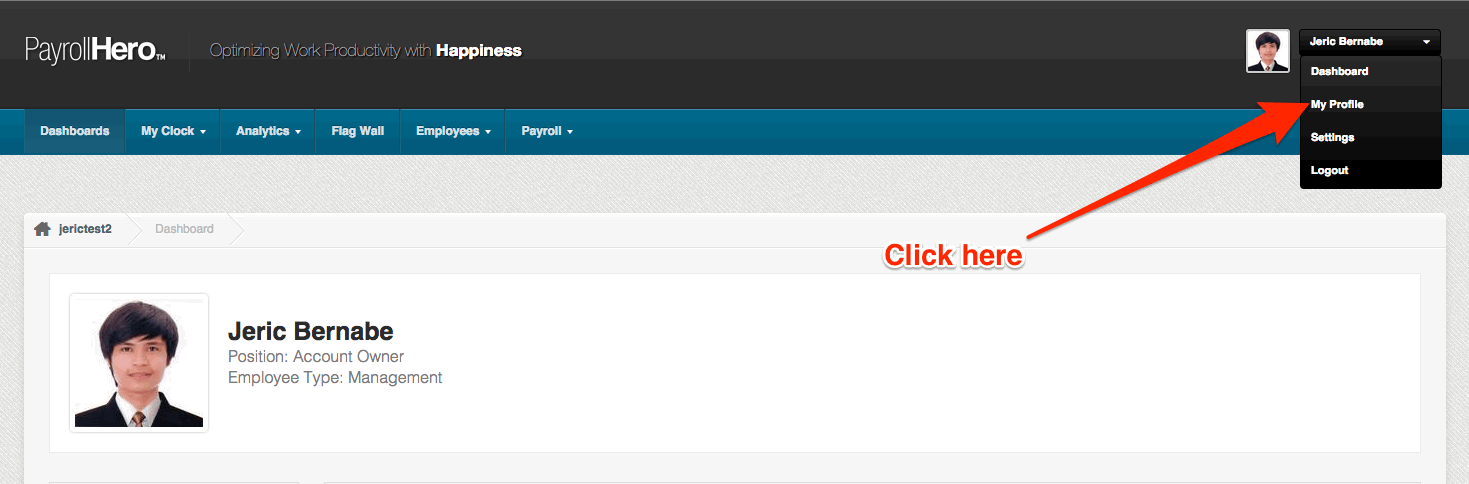 2. Then click on the “Notifications” tab
2. Then click on the “Notifications” tab
This screen will appear:
3. Choose the type of notifications you wish to receive
Instant – This means as and when an infraction occurs you will receive an email notification immediately.
Daily Summary – This means you will receive a summary of your selected infractions for each day
Please note all Daily Summaries are for the previous day.
Weekly Summary – This is the same as a Daily Summary but for the previous week
5. Finally click “Update”
Now, your notifications are set up exactly as you want them. You can go back and change these settings at any time.
Hey! If you need more assistance with this or any matter, please don’t hesitate to send us a message at support@payrollhero.com.
Have a nice day!