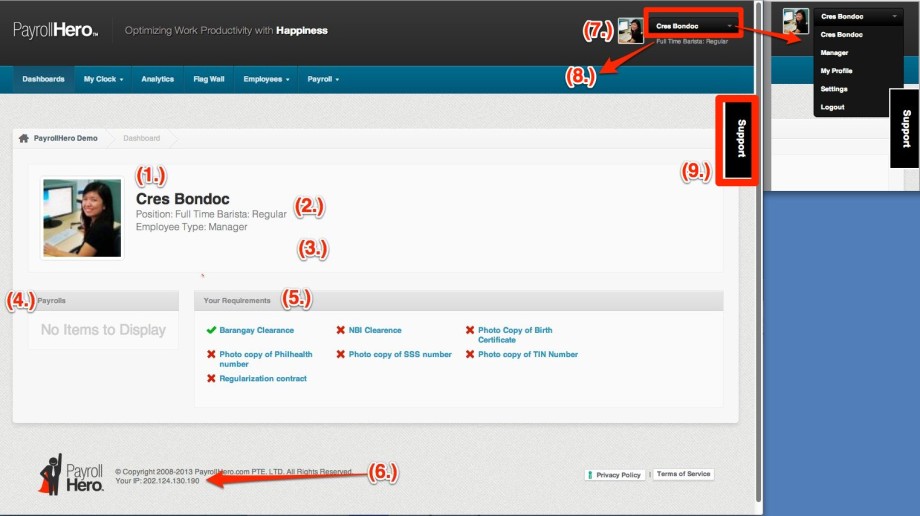The Dashboard consist of the following:
The Main tabs (My Clock, Analytics, Flag Wall, Employees and Payroll will be discussed in detail found on other articles)
The Dashboard (See above image) is the default page when you login to your PH Account. They consist of the following:
1. User’s Name
This shows your first and last name.
2. Position
This shows the position that you are assigned to. To learn more on how to edit the position, go to this article.
3. Employee Type
This shows your current employee type. To learn more about setting up employee types, go to this article.
4. Payrolls
This shows your generated Pay stubs.
5. Your Requirements
This is a checklist of your requirements, requirements submitted are marked with a green check mark and a red cross mark for requirements that you still lack.
6. Current I.P. Address
The I.P. Address will show up your location whenever you clock in or clock out. This will serve as a fundamental factor for employees that will be clocking off-site. Learn more on how to set up your IP address here.
7. Avatar Photo
You may change your own avatar photo no matter what System Permission you have. To set up your avatar photo, just click on your photo, then wait for a pop up window to appear.
You may also edit each employee’s photo by following the steps here.
8. Position and Employee Type
This shows your Position and Employee Type.
9. Support tab
This shows up on an account owner’s pages.