If you would like to change the payout date on the payroll file or the bank file that you are about to export via PayrollHero, follow this steps:
- Login to your PayrollHero Account
- Go to Settings
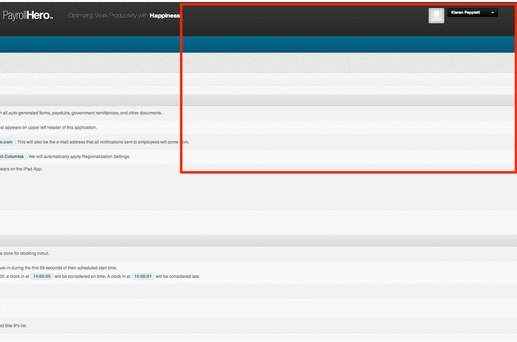
- You would have to have an “Account owner” or “Payroll Administrator” system permissions to have access to Settings.
- On the “Payroll Info” section, update the days on when you want to issue the payroll:
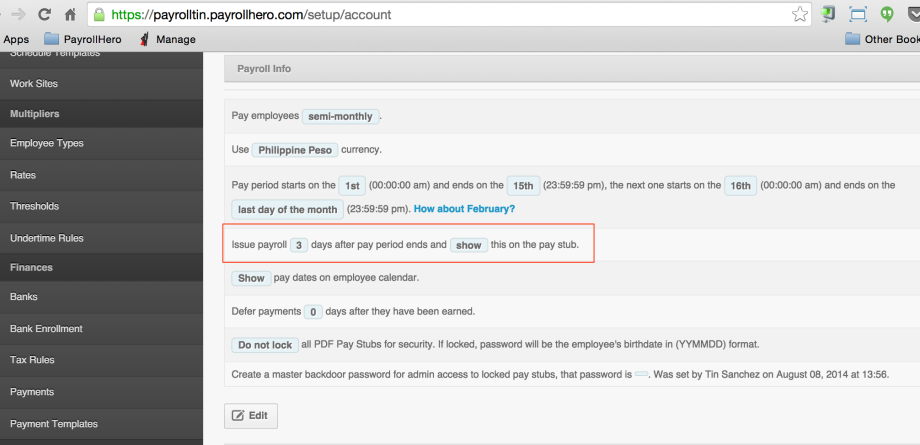
- Click on Edit button and select how many days after the pay period ends you are paying the employees salary.
- For example: If your pay period is 1-15 and you would like the pay out for that pay period to be on the 31st, the day that you would have to select on “issue payroll” is 15, so it would say – Issue payroll 15 days after pay period ends.
- After selecting the days, click on Update at the bottom of the page and you are all set!
Now, when you generate the payroll or bank file, the payout date will be the newly adjusted one.NOTE: If you have already generated your payroll after changing the payout date, before exporting the Payroll File / Bank File, you would need to re-generate the payroll again for the date to show up correctly on the file.
If you have any questions, feel free to email support@payrollhero.com.
