Attendance notification via slack will help you to track the attendance of the employees as well as the current locations. You just need to integrate the slack on your PayrollHero account. Please contact support@payrollhero.com to activate this feature.
Here are the steps on how to integrate Slack to PayrollHero account:
- Slack offers a free plan, you just need to sign up here if you still don’t have an account.
- Make sure that you have an Admin Access for both Slack and PayrollHero account.
- Once you’re done, login on your PayrollHero account and Click on the Settings.
- Click on the Slack Integration’s page
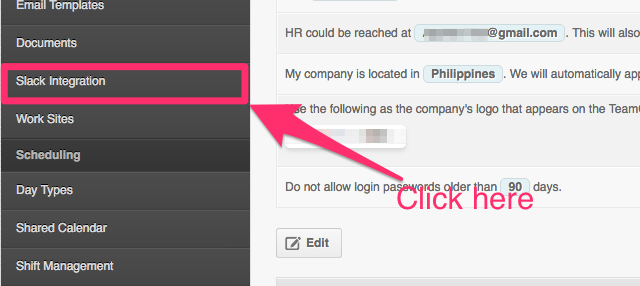
- You will see this on the page, and click on “Add to Slack”
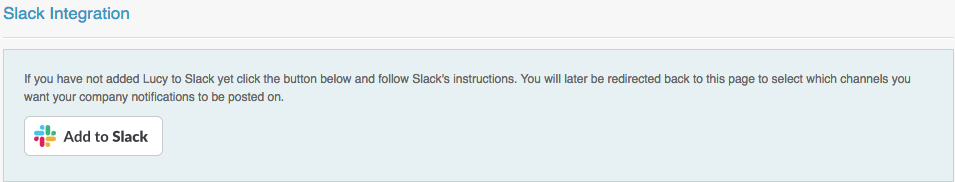
- It will redirect you on this page to confirm your account
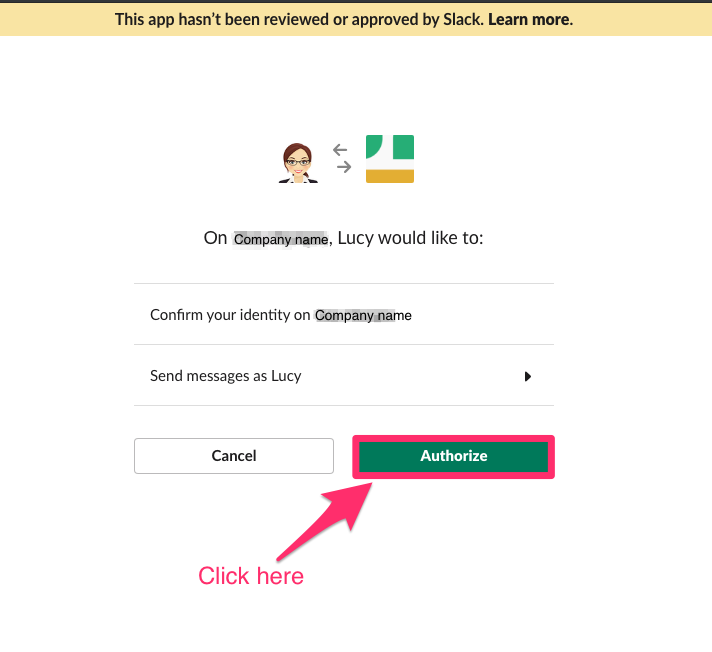
- And select the slack channel where do you want to see the Attendance notifications and click on update
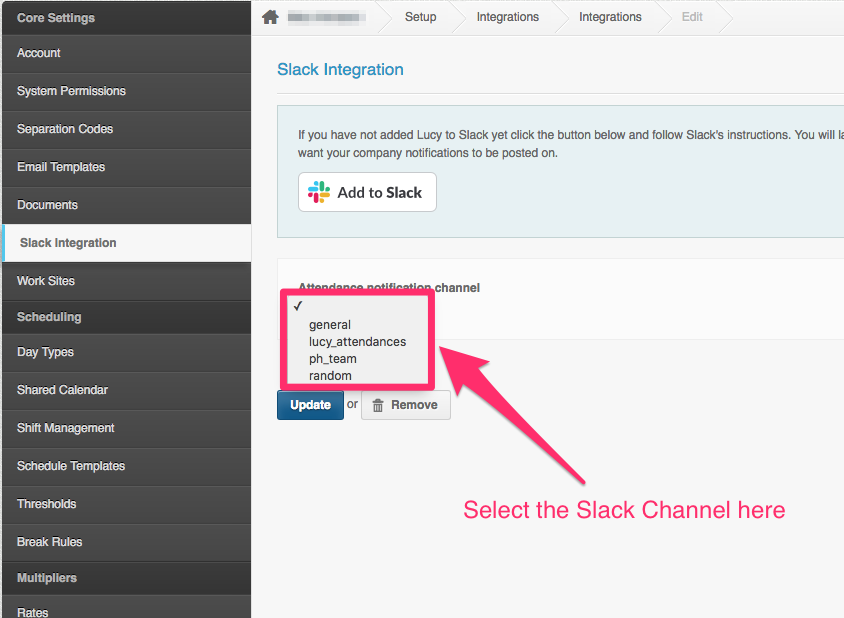
- Once you have setup your Slack Integration, please email support@payrollhero.com to fully enable this feature and show the attendances on the specific channel you have setup.
- This way when the employee clocks in/out or the system triggers the notification for breaks, absences, or forgot to clock out, it will show up on the slack channel.
- This way when the employee clocks in/out or the system triggers the notification for breaks, absences, or forgot to clock out, it will show up on the slack channel.
- The attendance notifications should look something like these:
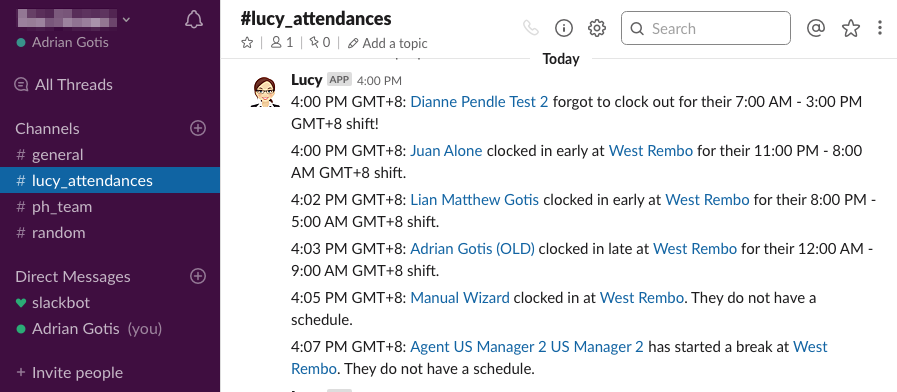
Note: We currently just track the location of the employees if they are using the TeamClock app to clock in/out.
Now you would be able to track the attendances of your employees using the Slack!
If you have any questions, feel free to message us here support@payrollhero.com.
