Sometimes when you go to clock in the app hasn’t managed to get the most recent information from the server. Don’t worry it doesn’t mean you’re not able to start work or go home. All you need to do is manually refresh the app. If you need to do this just follow the steps below.
- Choose your gender
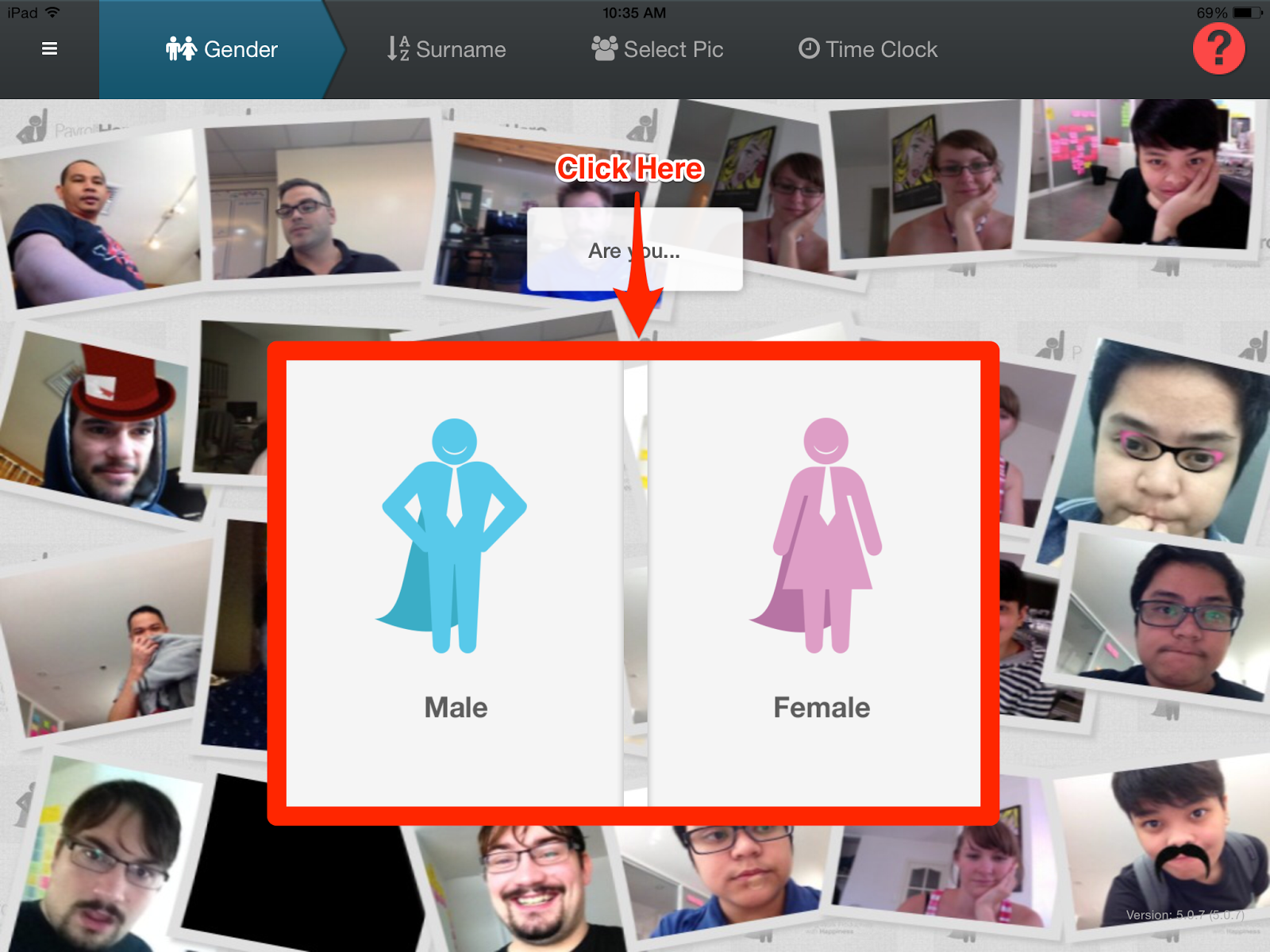
- Choose the first letter of your surname

- Choose your picture

- Touch at the top centre of the app, but below the top bar, and drag
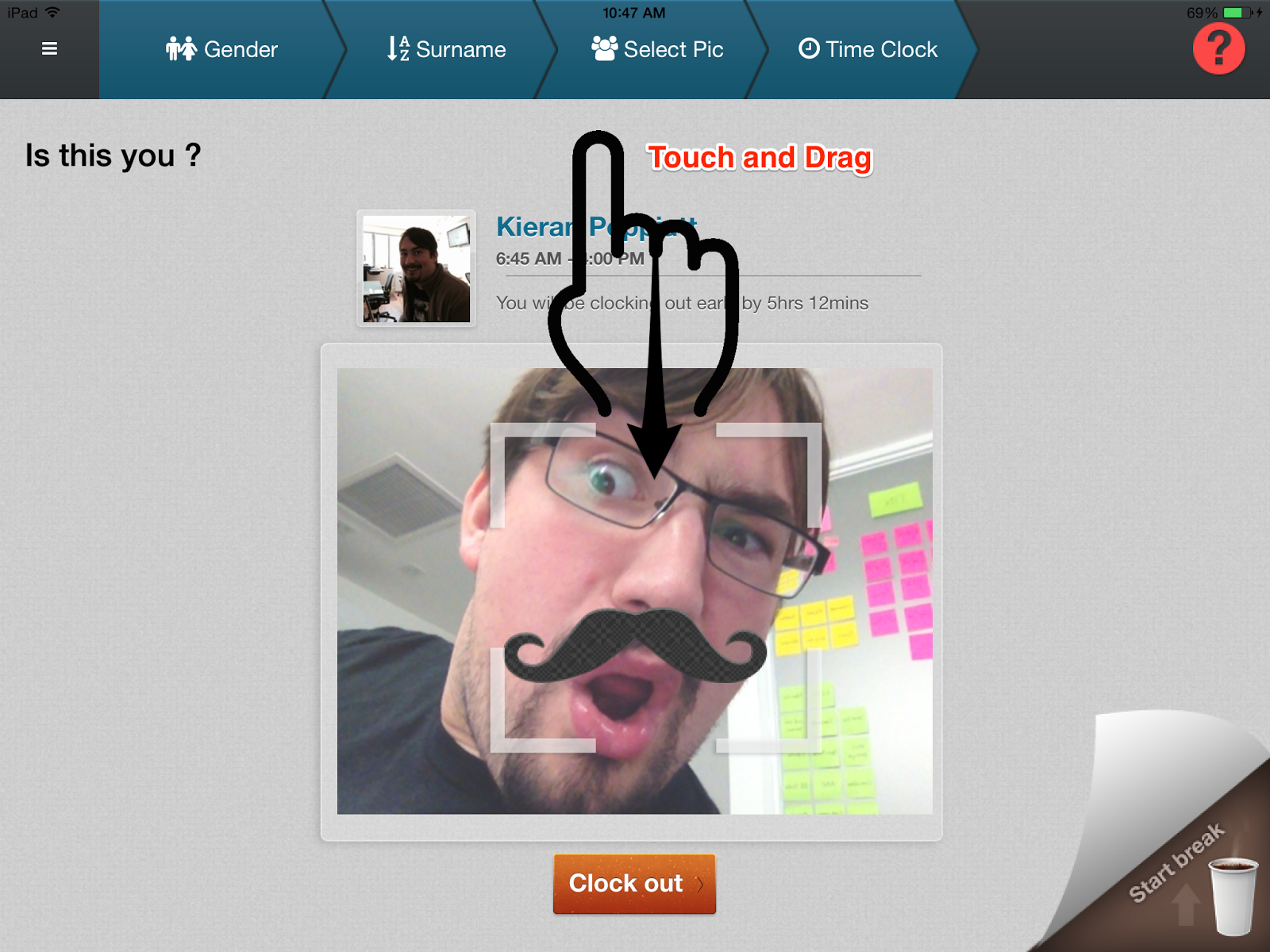
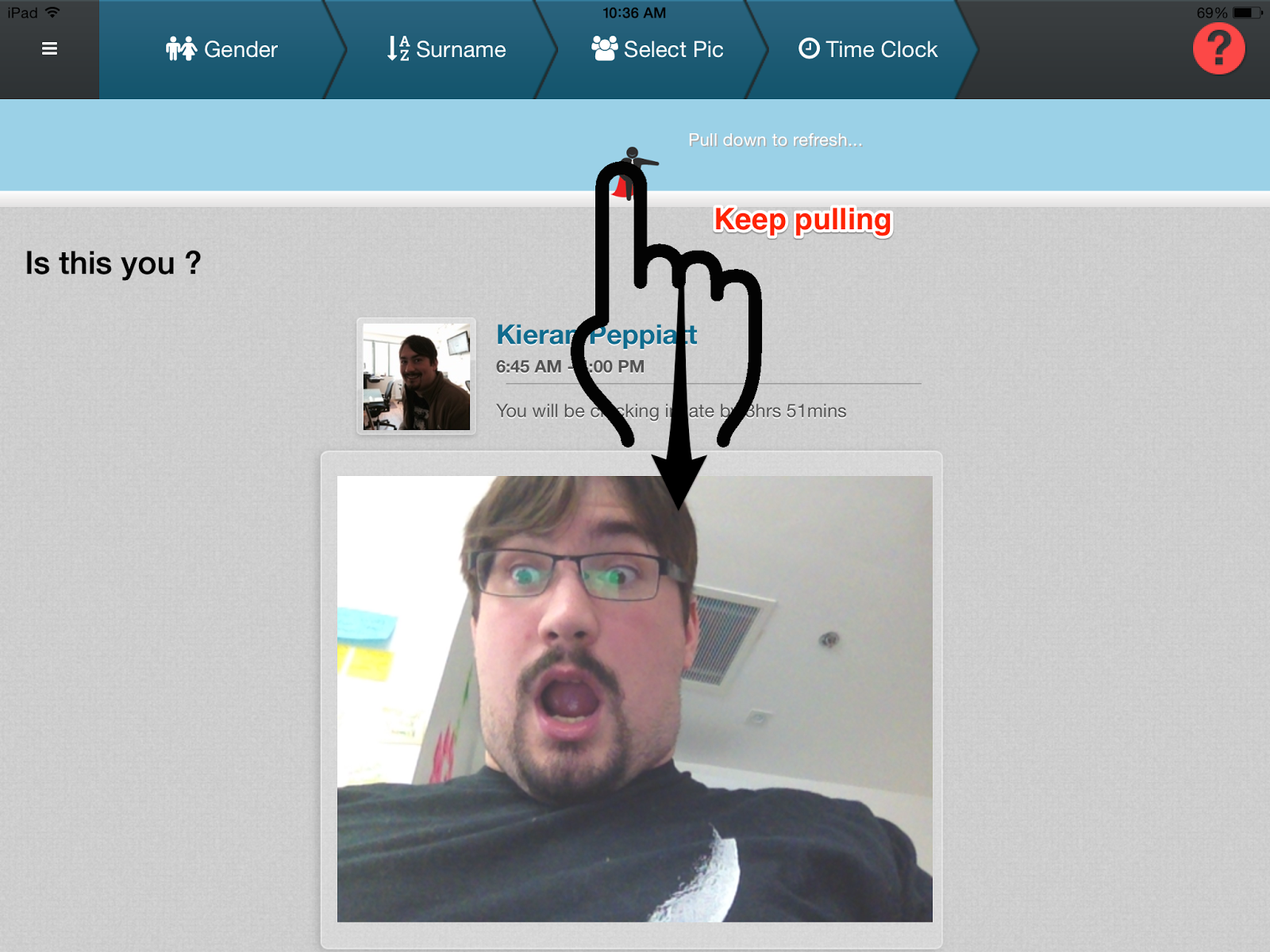
- Once the text changes to “Release to Refresh” let go

- Now just wait until the new information is reloaded
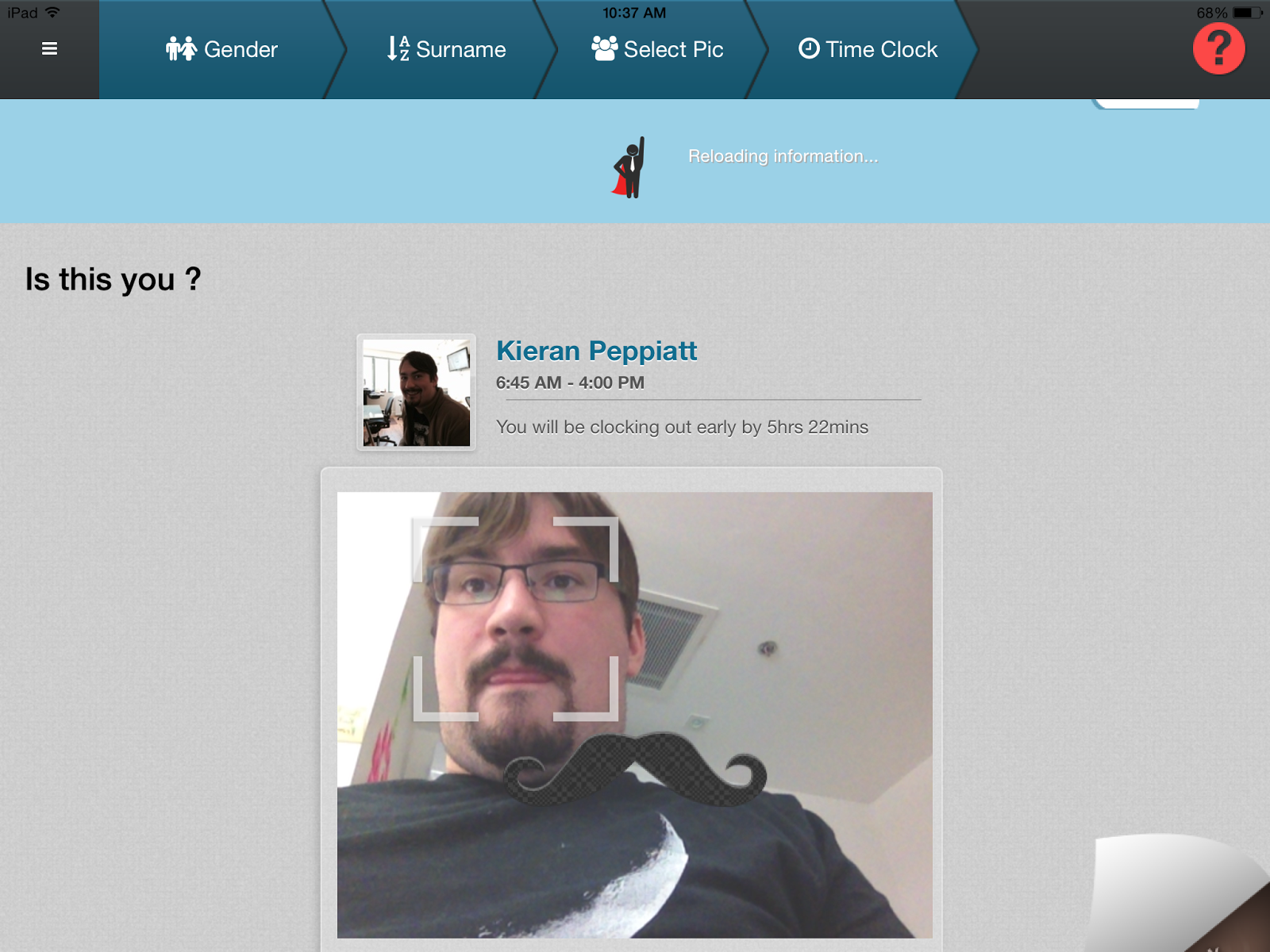
And that is how you manually refresh the application. This will retrieve the most recent information from the servers.
