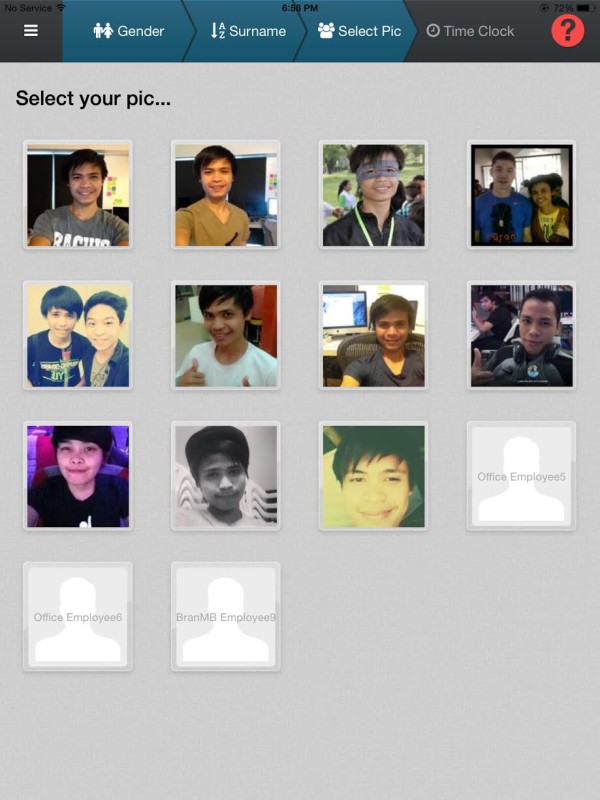If you would like to keep track of your employees break time, here’s how you can do it on PayrollHero!
Taking Breaks via the TimeClock (iOS app)
– Once the employee already clocks in…
1. Select the employees gender
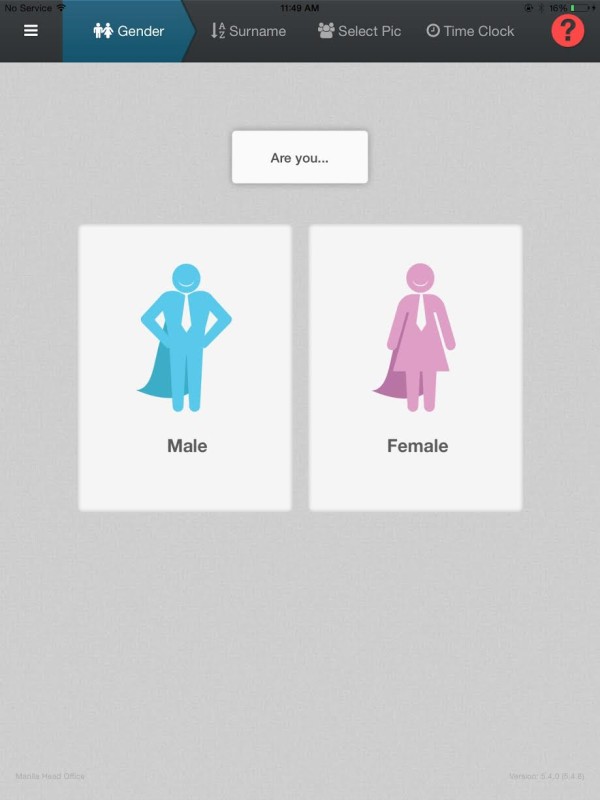
2. Tap the first letter of their Surname

4. Click on the “Start Break” button with a coffee cup icon Upwards
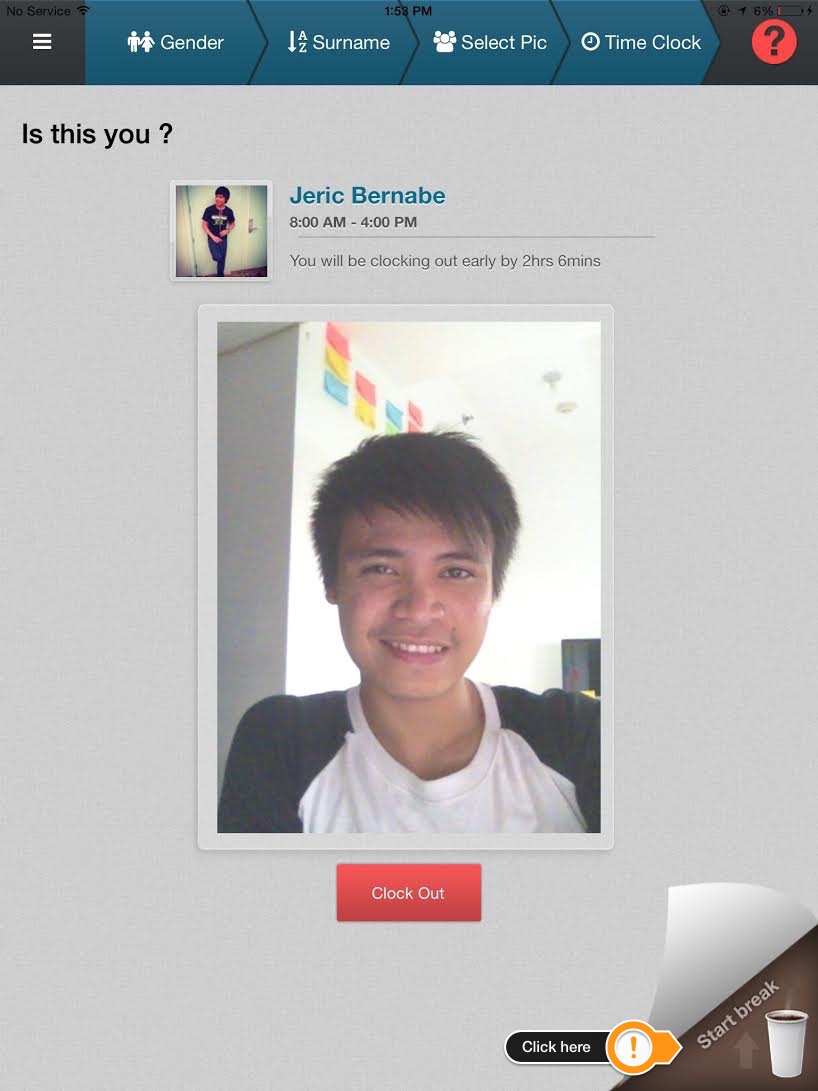
6. After your Break, repeat steps 1 to 3. Click “End Break” button.
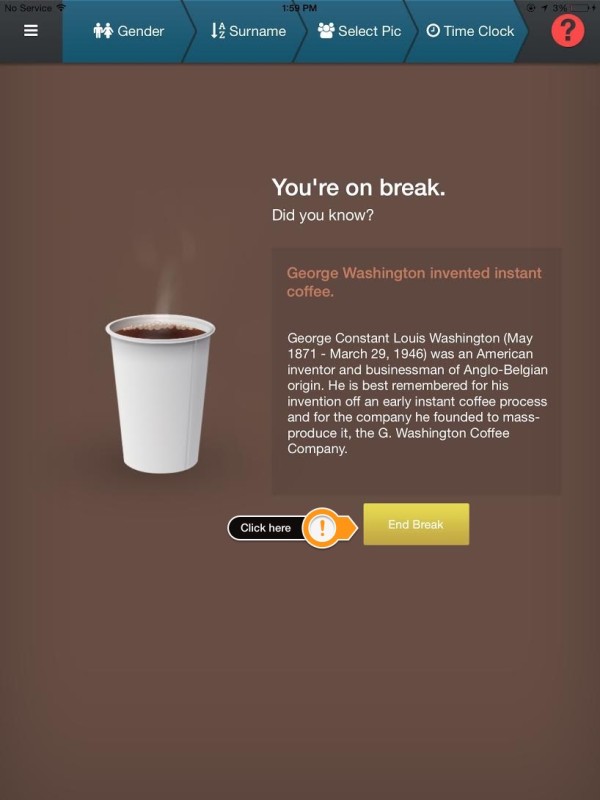
Congratulations! You were now able to learn how to use the TimeClock!