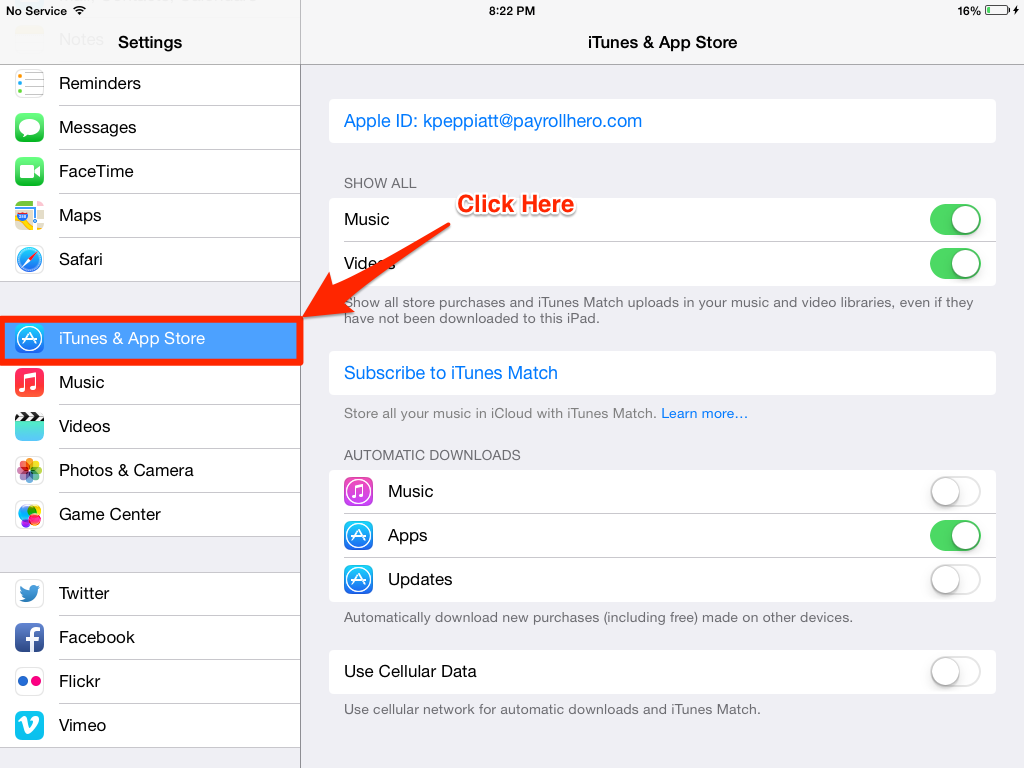This article will show you how to setup automatic updates for the TeamClock (iOS) App. It will save you having to check for updates and ensures your using the best version of TeamClock possible.
From the homepage click on “Settings”
Then Click on “iTunes & App Store”
Then under “Automatic Downloads” set “Updates” to on/green
Once you’ve done that you don’t need to worry whether you have the best version of TeamClock as it will always stay up to date with our updates!