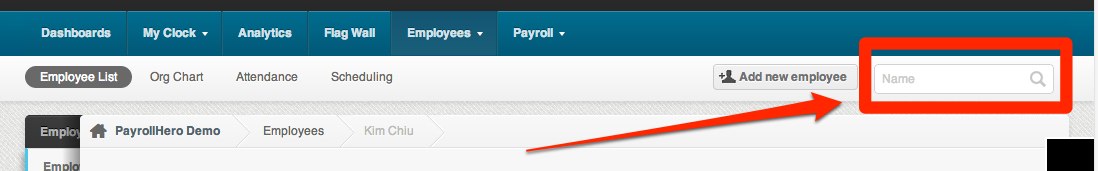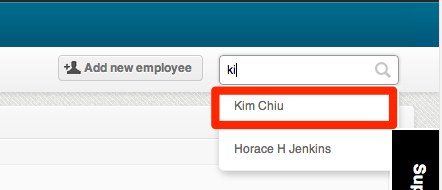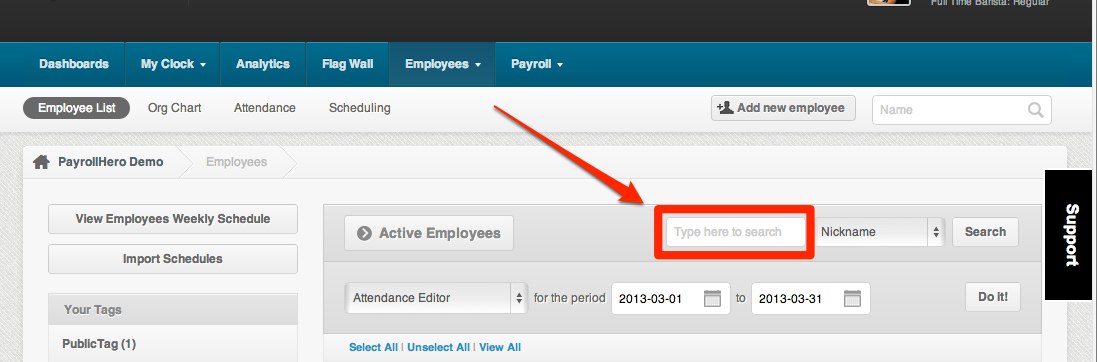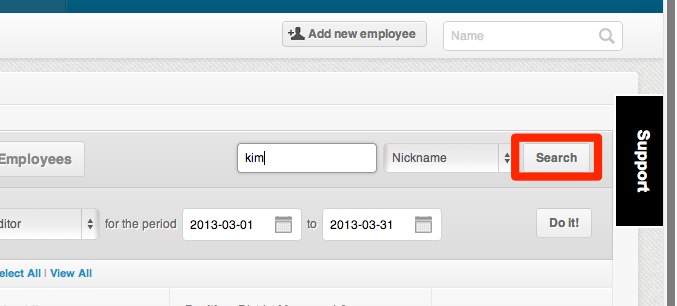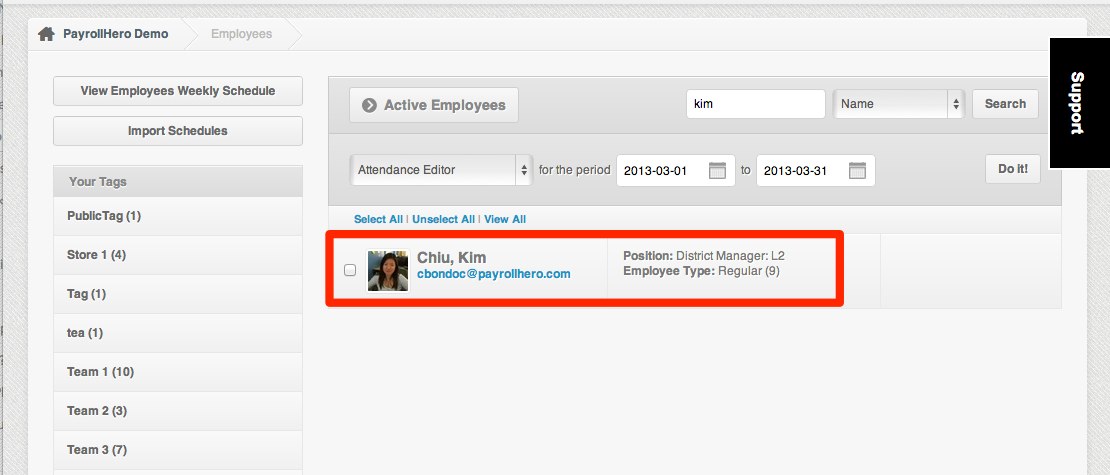Here’s a faster and easier way to search for a specific employee.
1. Click on Employees.
2. You’ll see a Search Tab beside the Add new Employee Button.
3. Type in the name of the employee (Full name, Nickname or Surname) until the exact name matches the results that will appear below.
4. Click on the name and the page will load the employee’s profile.
You can also use the Search Bar under the Add New Employee Button.
Here’s how:
1. Search for employees by nickname, employee number, phone number or name (First/Last Name). Make sure that the you type in the appropriate search keyword for positive results.
2. Click Search beside the Search bar.
3. Click on the employee’s name that matches your query.
That concludes the ‘How to Search for Active Employees’ article. You should now be able to search for active employees, confidently.
If you have any further questions, please send us a message on our requests page at support@payrollhero.com – we’d be happy to help.