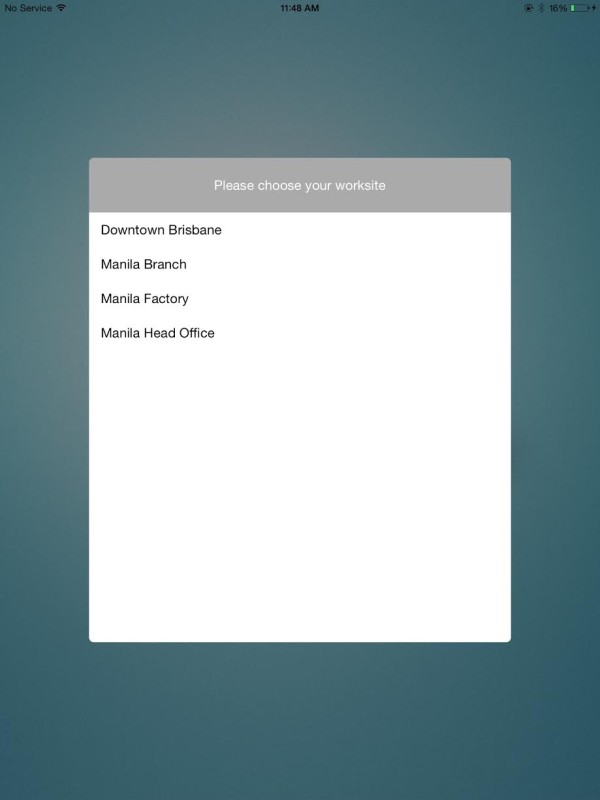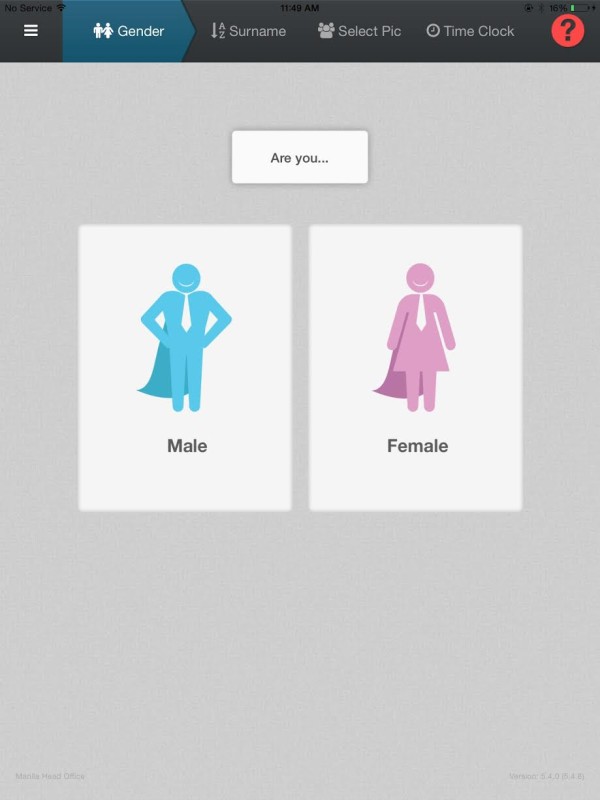1. Open the Team Clock App by tapping the TeamClock Icon on your Applications Page.
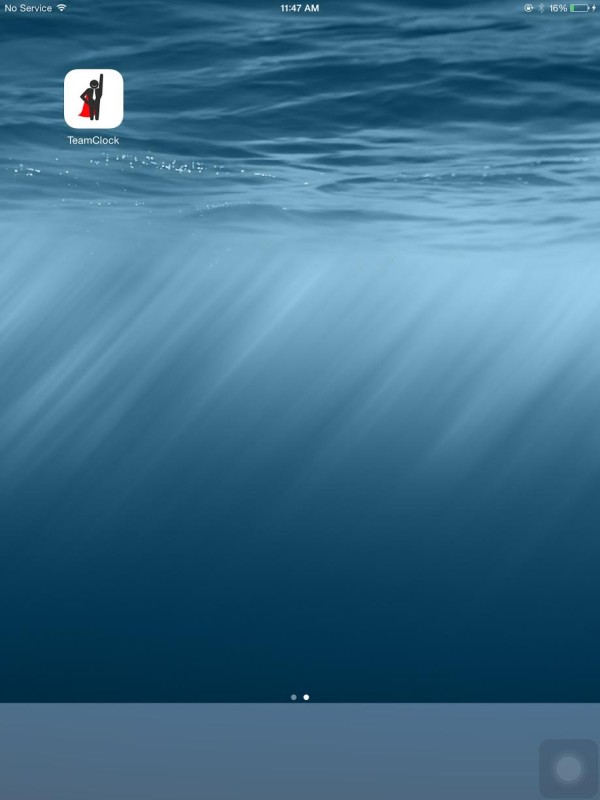
2. Click on “Log into your existing account”
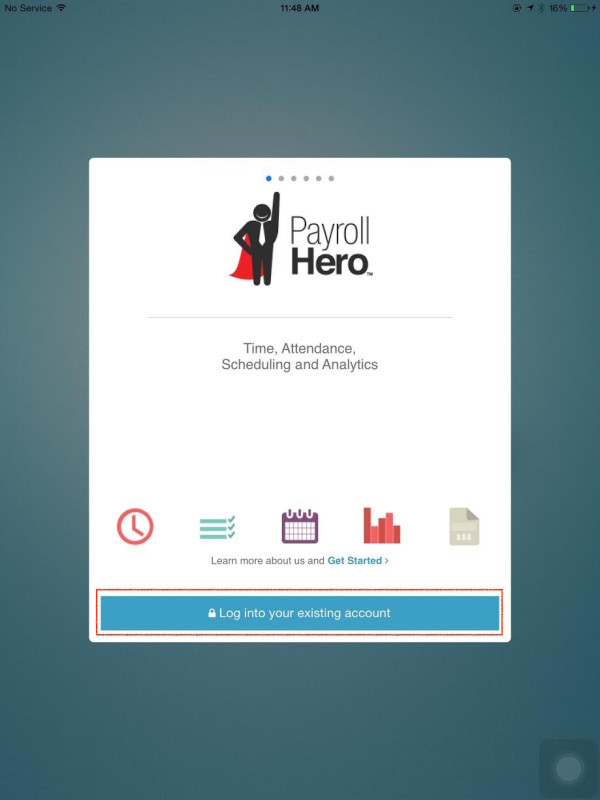
3. Log in page will appear and you just have to add your Account name (i.e. “YourCompanyName”), Username and Password. Make sure that you are using an Admin or manager account. You may check your System Permissions for more information.
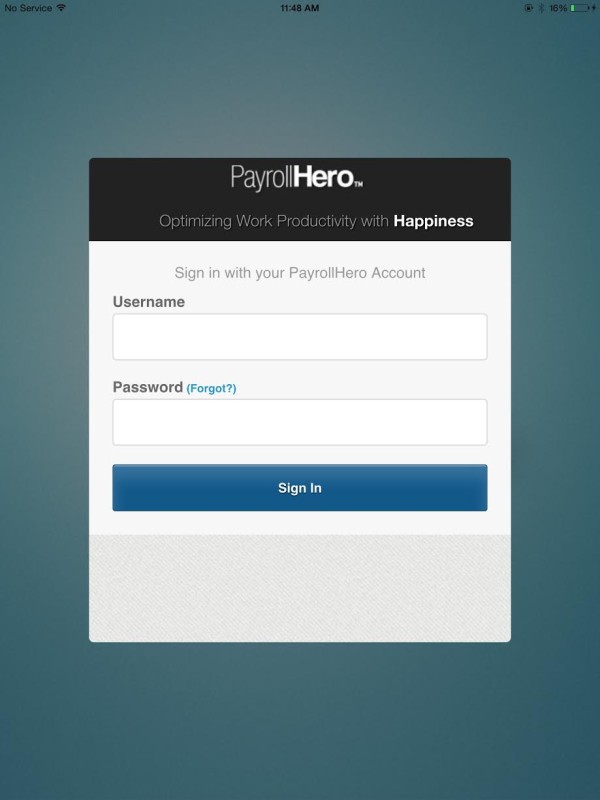
4. Select your worksite