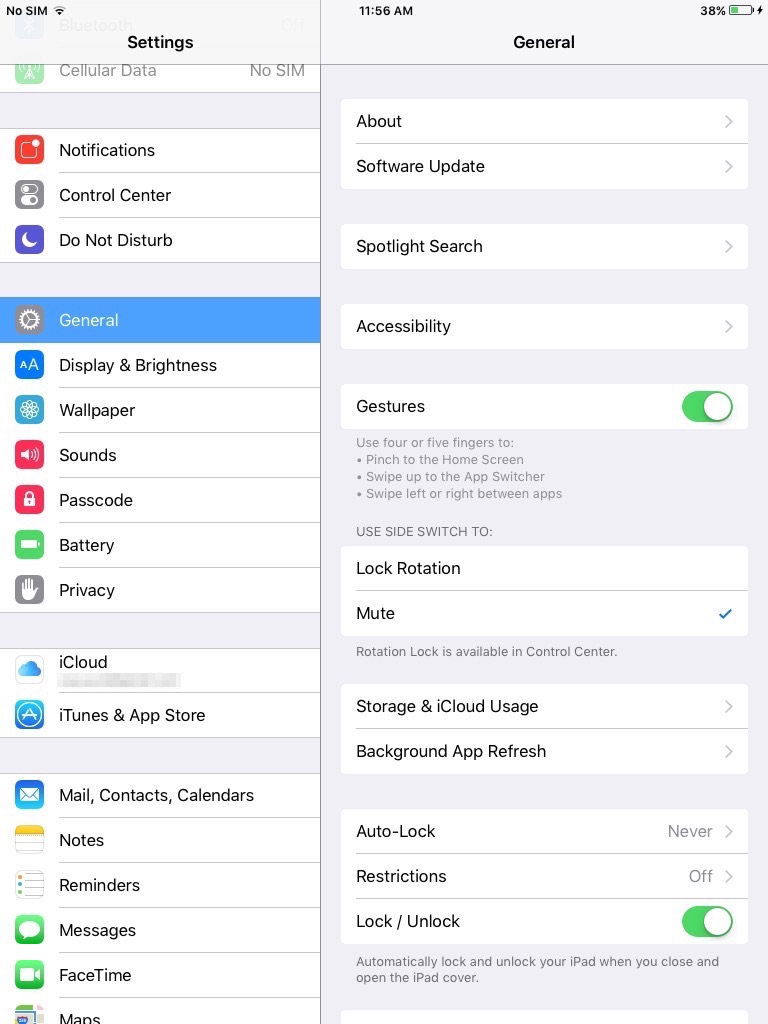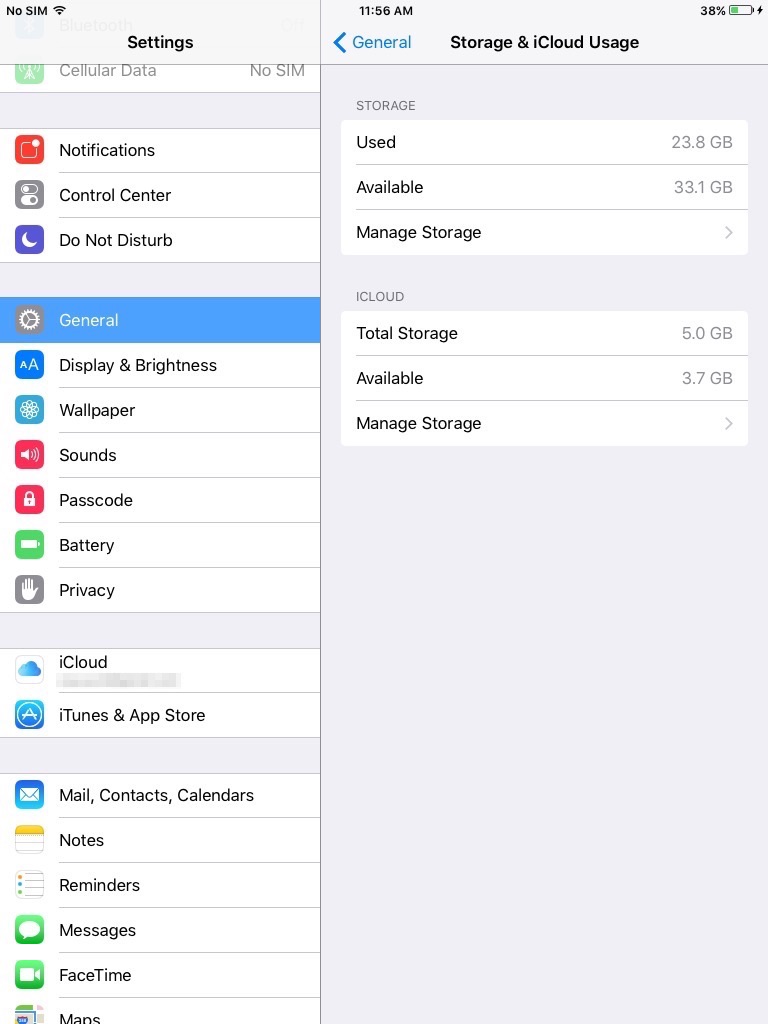Here’s a quick way in knowing the version of TeamClock you are using on your iOS device:
1. Go to Settings and tap on General
2. Tap on Storage & iCloud Usage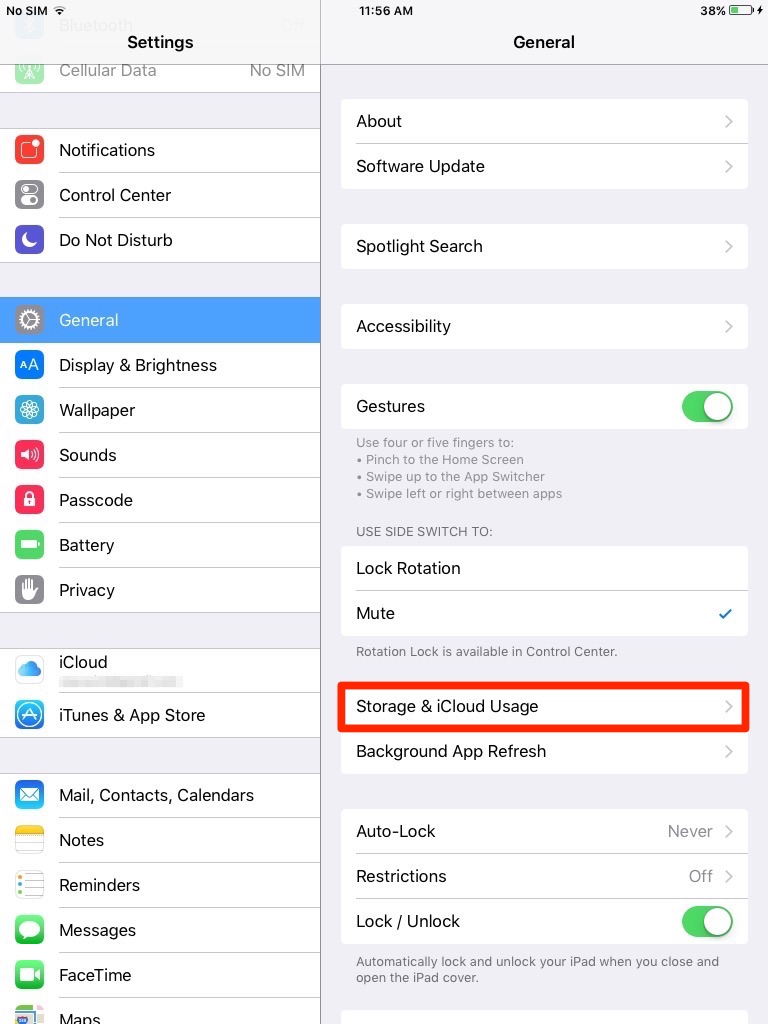
4. And then Tap on “TeamClock” to check the version:
And that’s how you check the version of your TeamClock iOS. For questions and suggestions, message us at support@payrollhero.com.