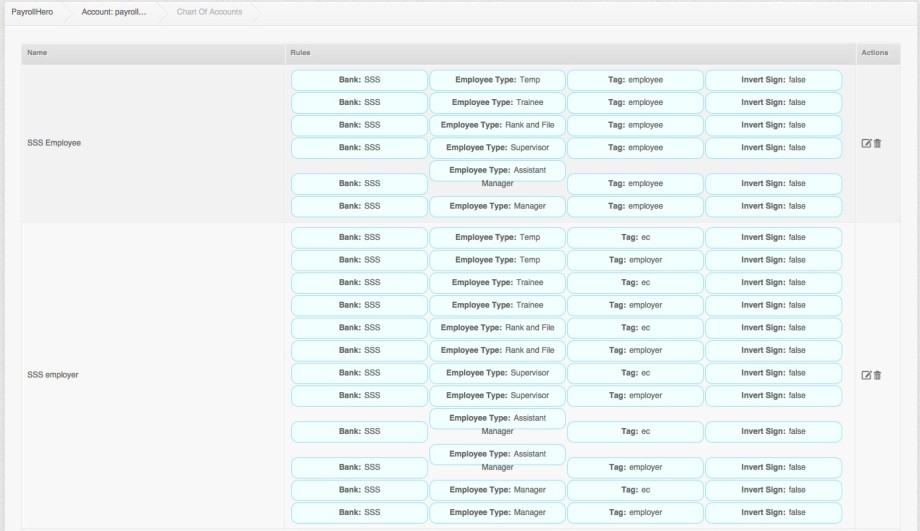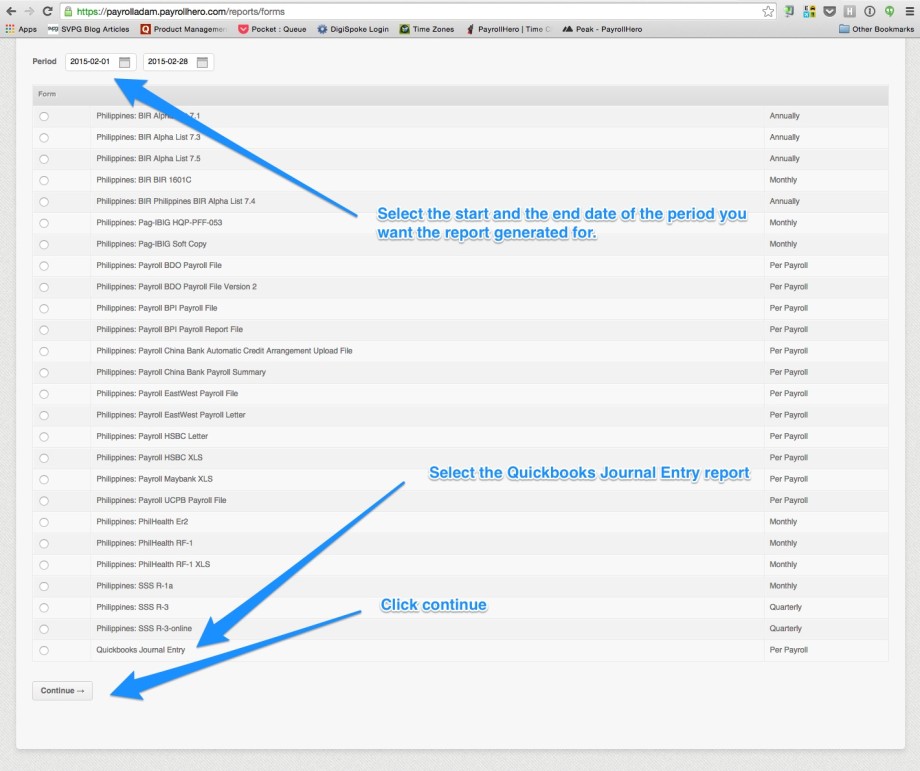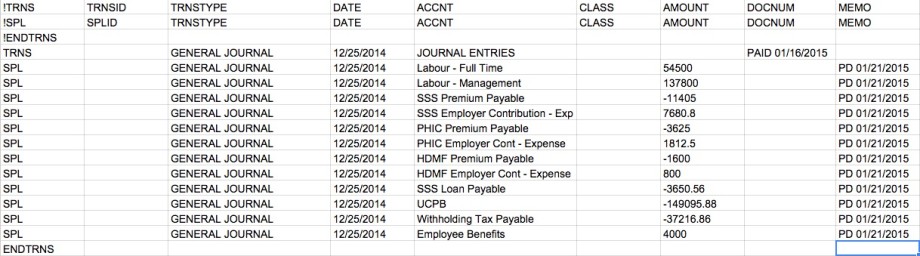We have implemented a feature where you can generate a formatted QuickBooks Journal Entry report for a specified period that can be imported into the QuickBooks account software.
In PayrollHero we use a rules based system to map all the payroll items in the system to the correct account in your chart of accounts.
The Chart of account mapping tool is currently available to PayrollHero Client Services only. If you would like to set up your QuickBooks, please feel free to contact us at support@payrollhero.com to set this feature up.
Once the Chart of accounts is set up, you can access the report on the Payroll tab > Click on Reports page and then clicking on “Forms”.
After Clicking “Continue” the report will be generated in the background and an email will be sent to you with a link to download the XLS doc.
After you have downloaded and reviewed the file, you can convert it to the correct format required to import into their version of QuickBooks.
Again, if you have any questions about this Feature, please don’t hesitate to email us at support@payrollhero.com