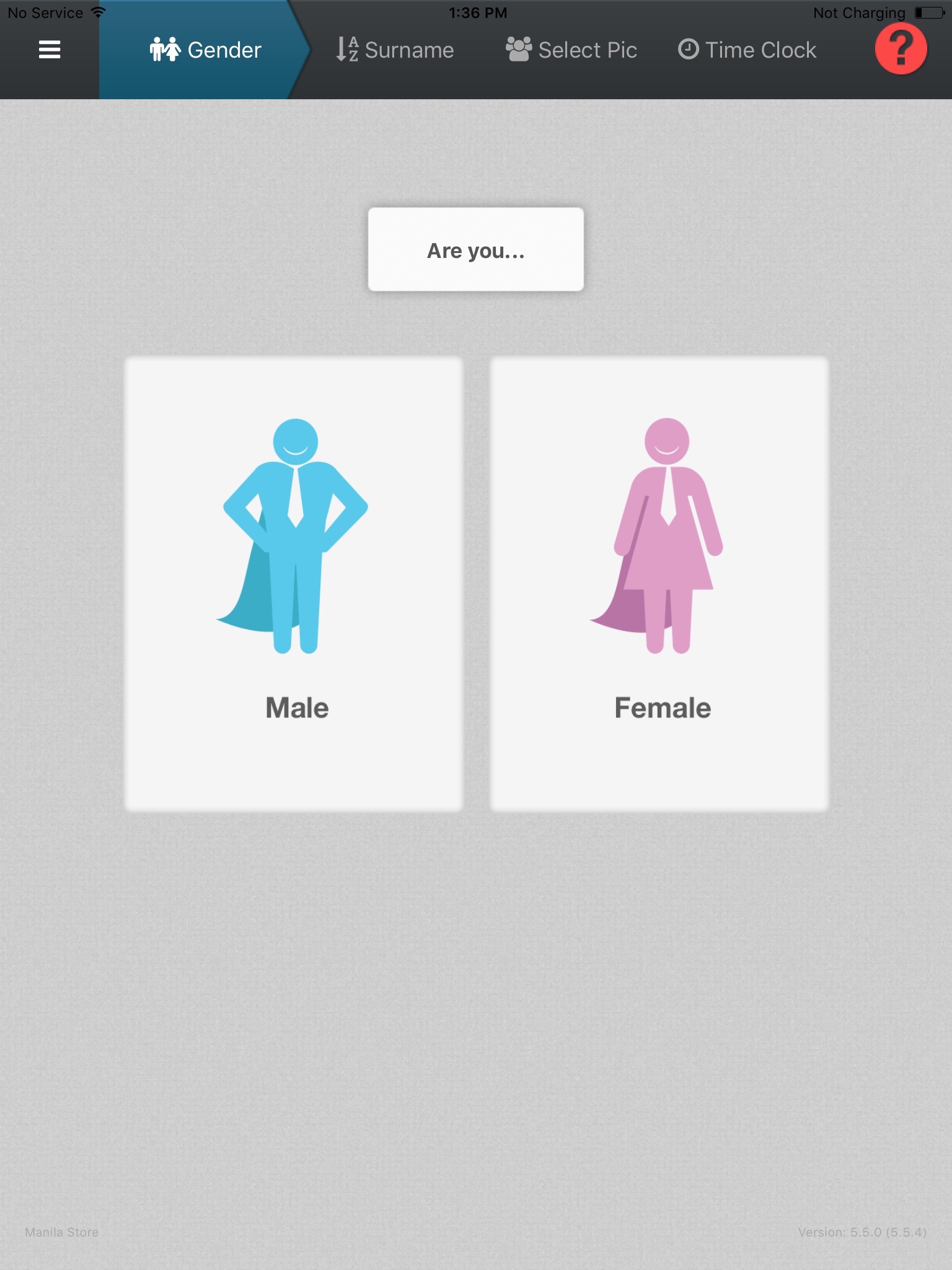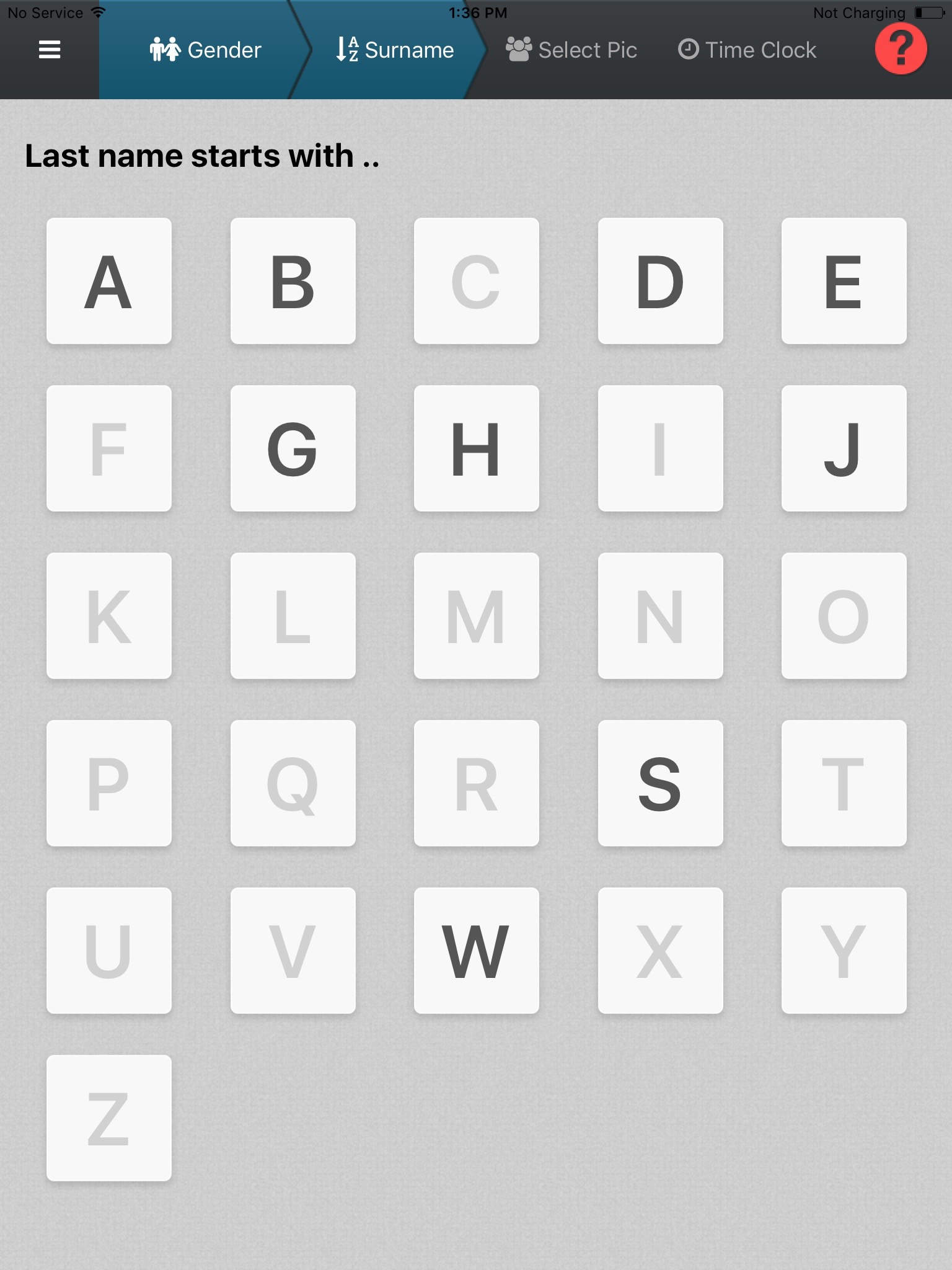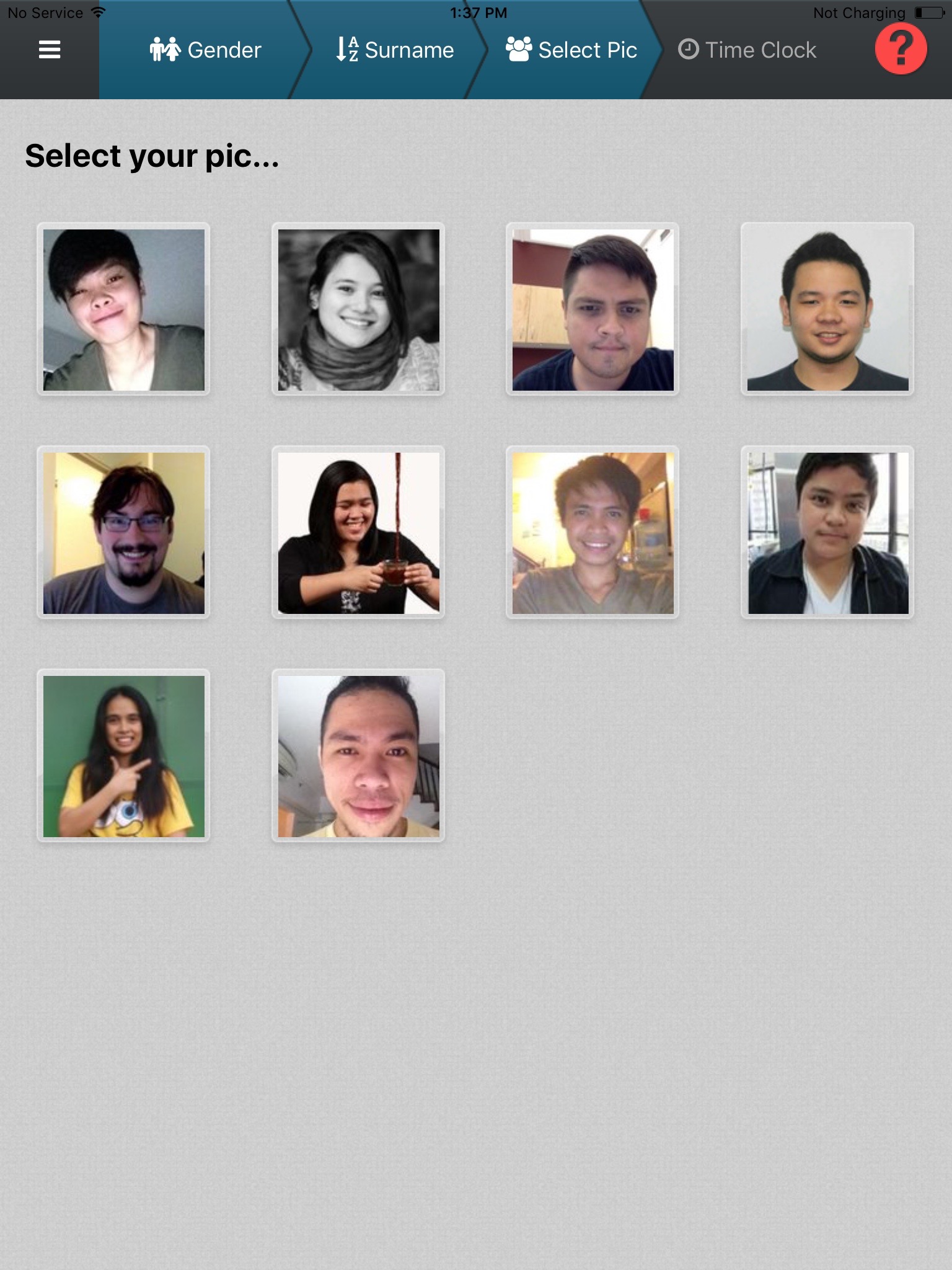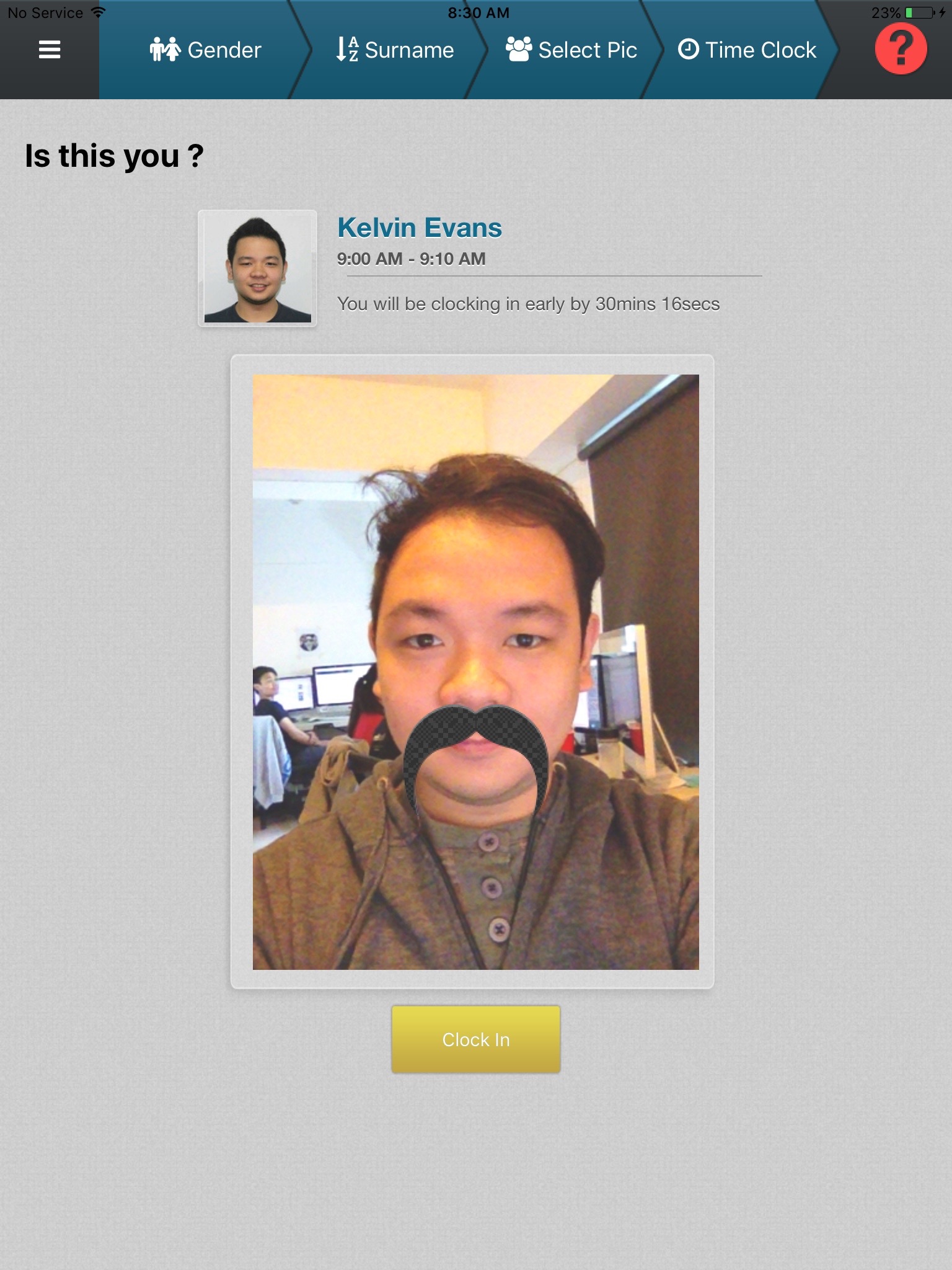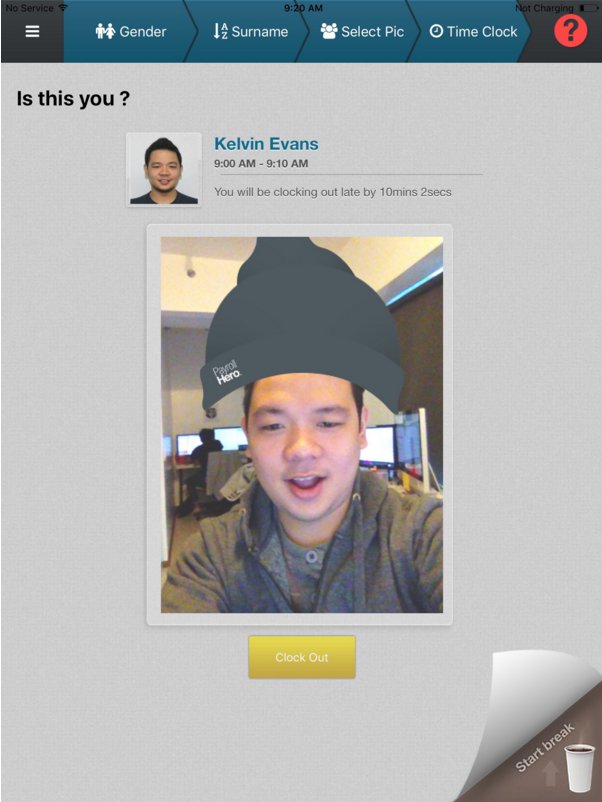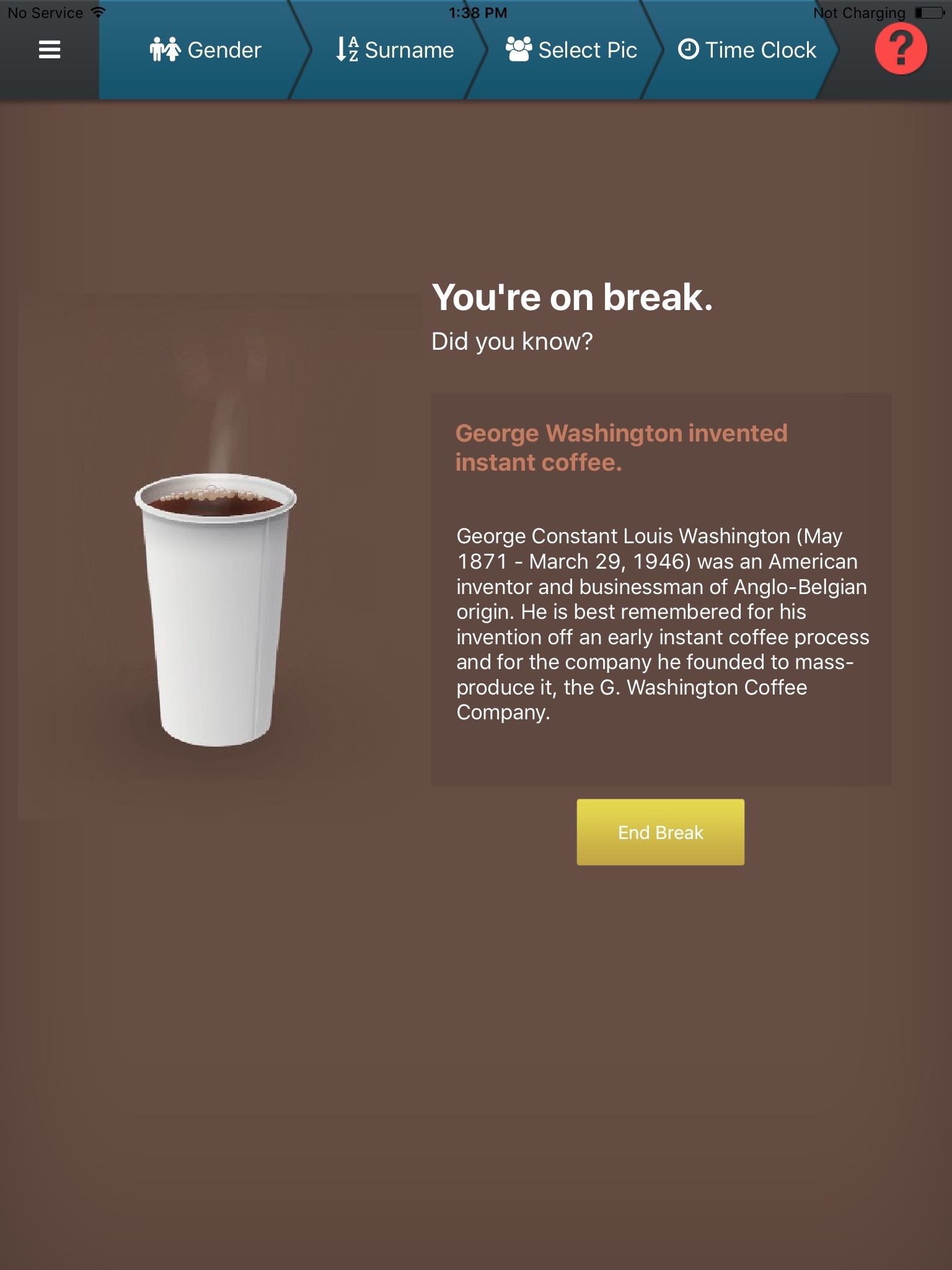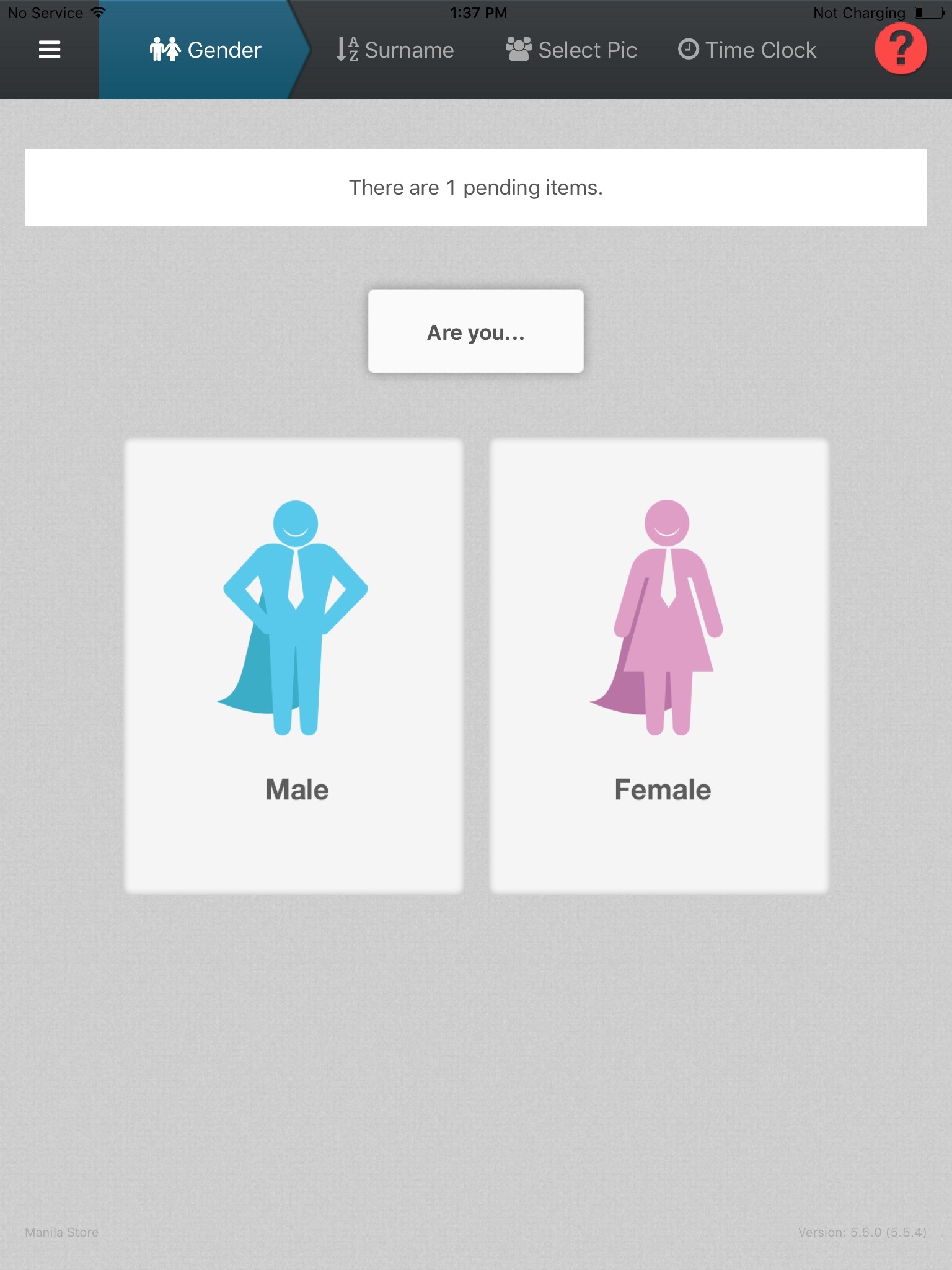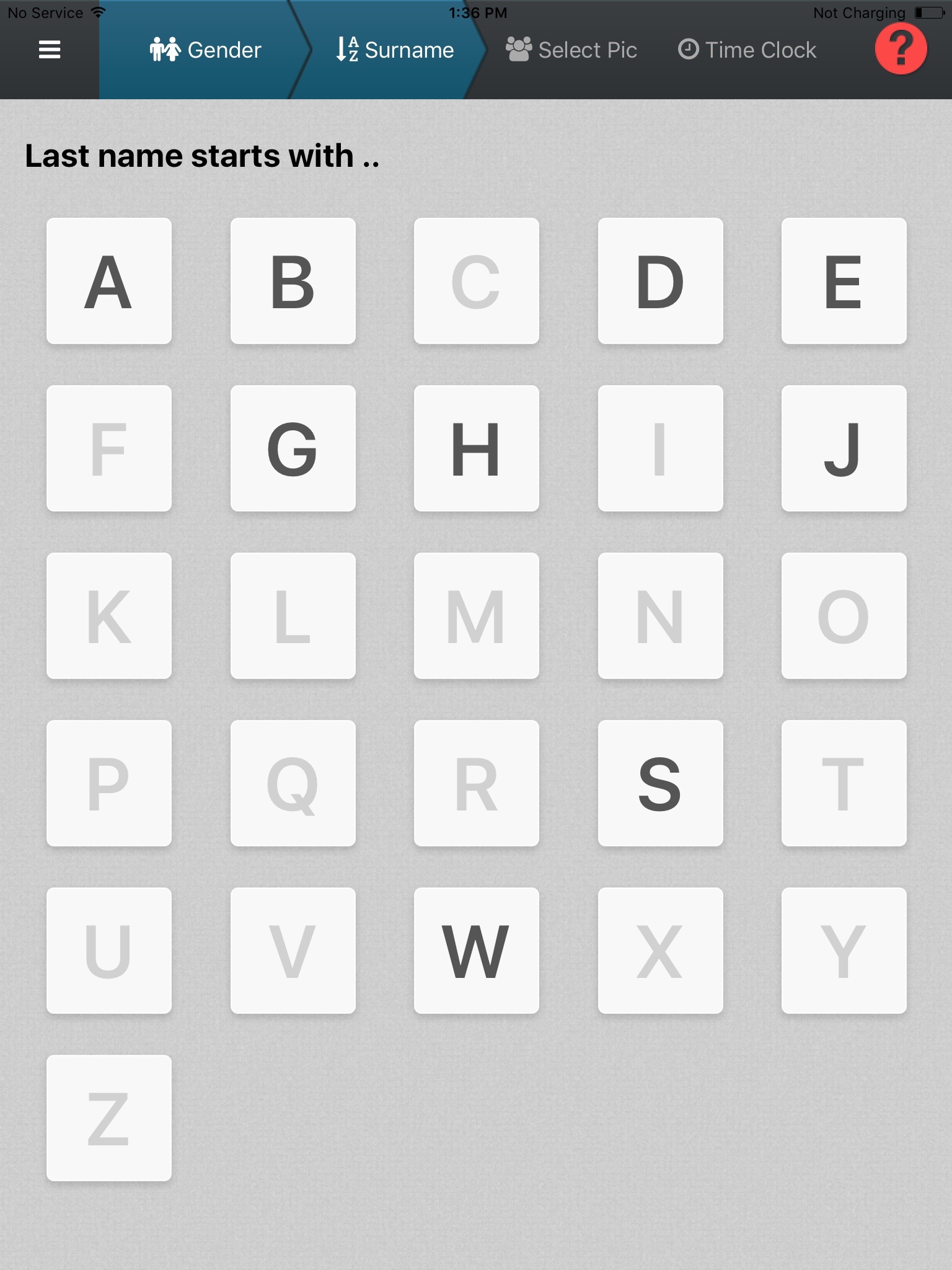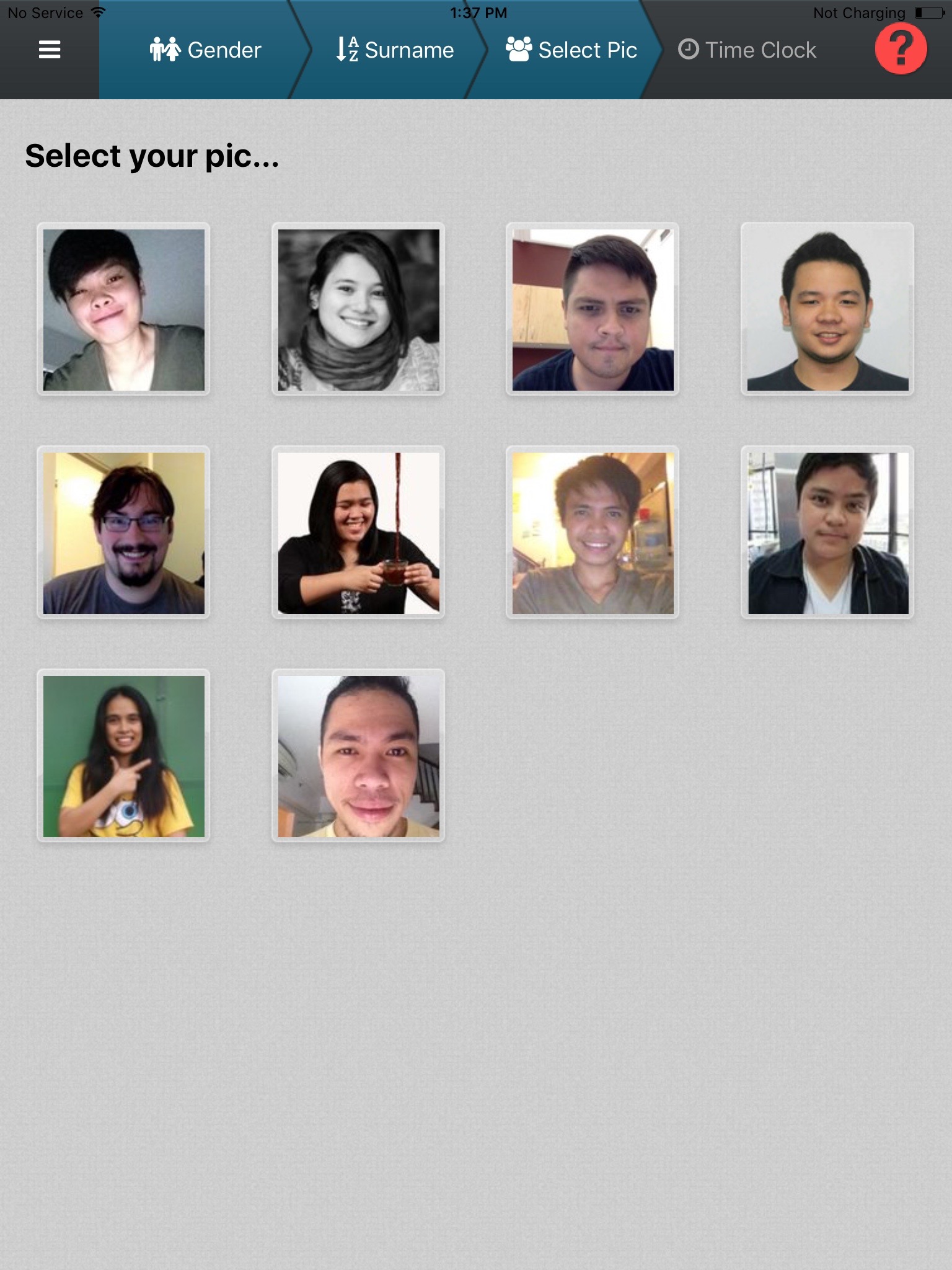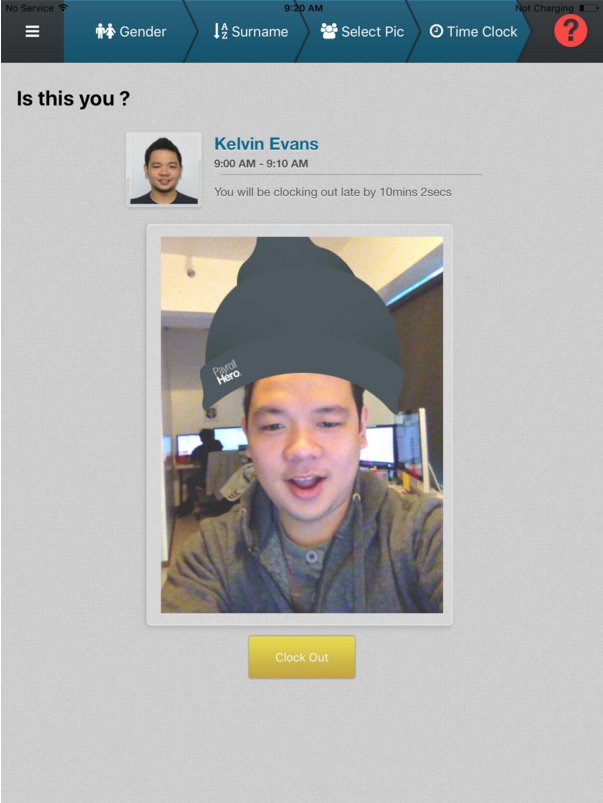PayrollHero’s TeamClock is the easiest and the most fun way for employees to clock in and out for work.
Follow this simple steps to clock in: via TeamClock iOS
- Select your gender
2. Tap the first letter of your surname
3. Tap to select your picture or profile from the list
4. Now smile and tap the Clock In button to capture your selfie
5. After capturing the picture, you have successfully clocked in! Then it would route you back to the Select Gender page
Next is Taking a Break
1. Repeat steps 1 – 3
2. Click the Start Break on lower right bottom of the screen
3. You’ll be routed back to the Select Gender page
After taking a break, you need to end your break. Here’s how:
1. Repeat steps 1 – 3
2. You’ll be routed to a Page saying that you’re on break, Click End Break
3. You’ll be routed back to the Select Gender page
Here’s how to clock out:
1. Again, select your gender
2. Choose the first letter of your surname
3. Tap to select your picture or profile from the list
4. Give your best smile then tap Clock Out to capture the selfie
5. Once the picture was taken, you have successfully clocked out! You’ll be routed back to the Select Gender page
Awesome! Now you know how to Clock In & Out via TeamClock iOS
If you have any further questions, please send us a message on our requests page at support@payrollhero.com – we’d be very happy to help.