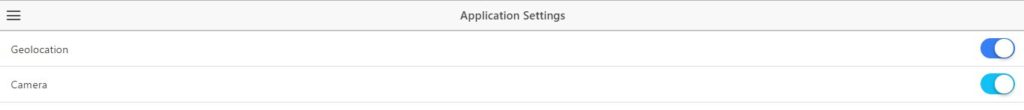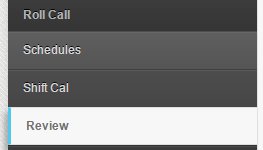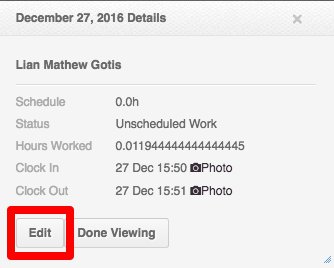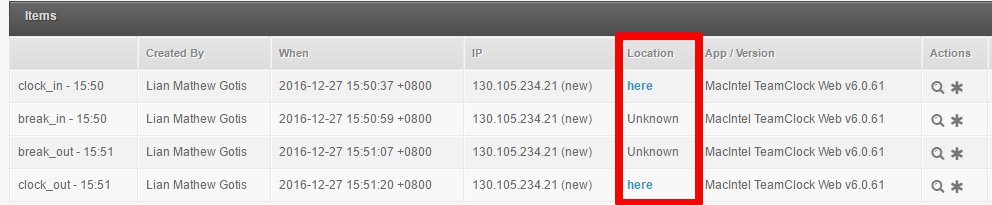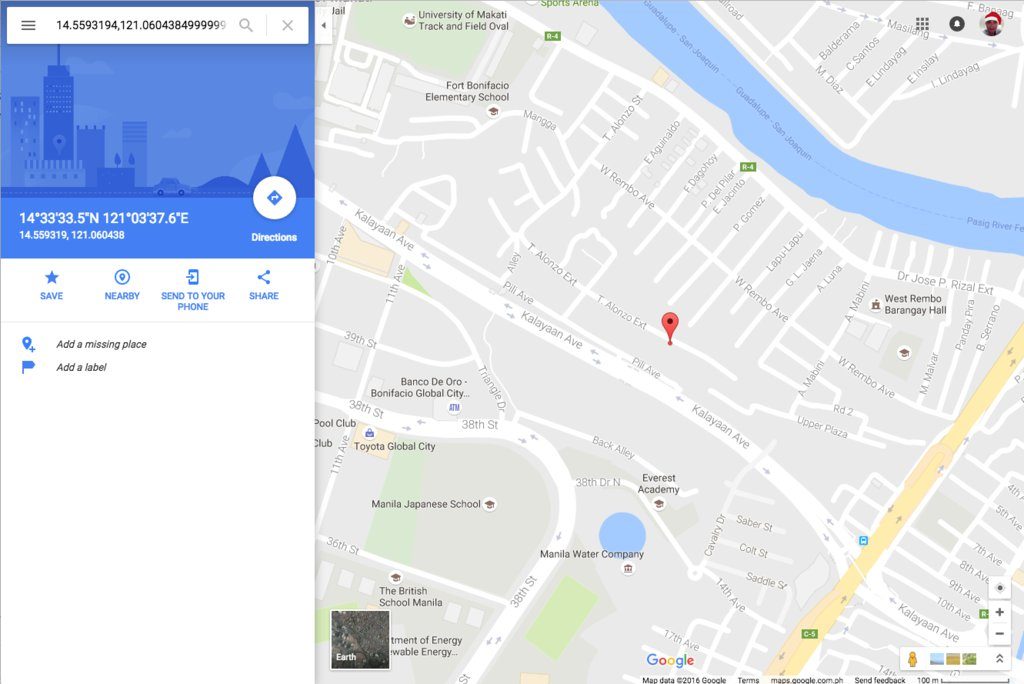The location of a clock in/out can be detected if an employee used The New TeamClock, but make sure that the Geolocation of the app is enabled and the GPS of the device is turned on.
To view the location here’s how:
- Make sure Geolocation is enabled
- Go to the Employee’s Review Page
- Select the date you wish to view and click Edit
- Under location, click HERE
- You’ll be redirected to the Google Maps and see the location of the clock in/out
That’s how check the location of a clocking via The New TeamClock. If you have questions and suggestions, feel free to message us at support@payrollhero.com.