Once you’ve done adding the Departments, you would also need to assign the employees under their approver’s department. It is really easy to complete, just follow the steps below on how to assign the employees.
- Click on the Employees tab, and then click on Departments
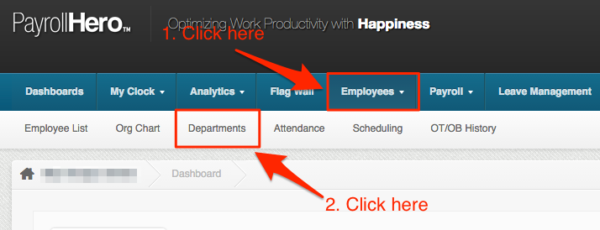
- Click on the Department’s name
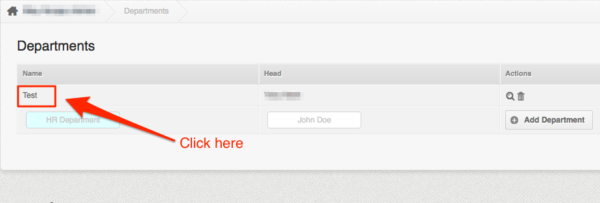
- Then type the name of the Employee that you need to assign and click the automatically searched name that appears below.
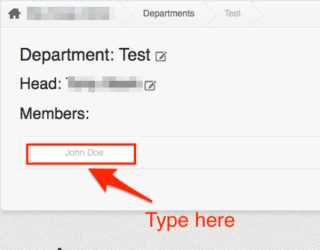
- And then click
 to save.
to save.
And that’s it! If you have any questions or feedback, email us at support@payrollhero.com
