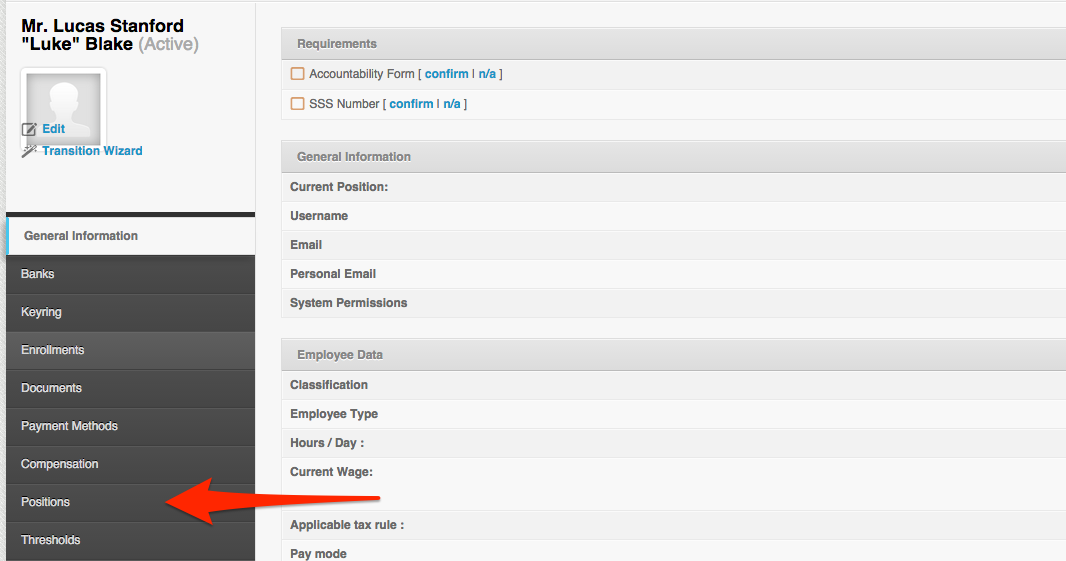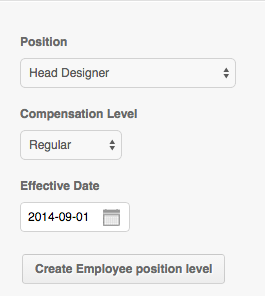For most employees within payroll hero you will have them set up with a “Position”. The employee Position will determine their compensation, their place within the organisation chart as well as possibly setting up Position wide overtime rules and grace periods.
To Create or Add a position:
1. Go to the Employee’s profile
2. Click on the ‘Positions’ tab
3. Click on ‘Add a new Position Assignment’
4. Add the employee’s position, compensation level and effective date
5. Once you’re done, click on “Create Employee posiion level”
*TIPS*
If there’s no Position setup on the employee’s profile this may affect the employee’s compensation and you will not be able to generate his payroll.
Make sure to set the effectivity date before your pay period start. You will not be able to generate his payroll if the position’s effectivity date started at the middle of the cut-off.