Definitely! Here’s how you can customize your Certificate Of Employment (COE):
- Login to your PayrollHero Dashboard
- Click on Settings
- Click “Documents” and it’ll show the basic documents we have on the system.
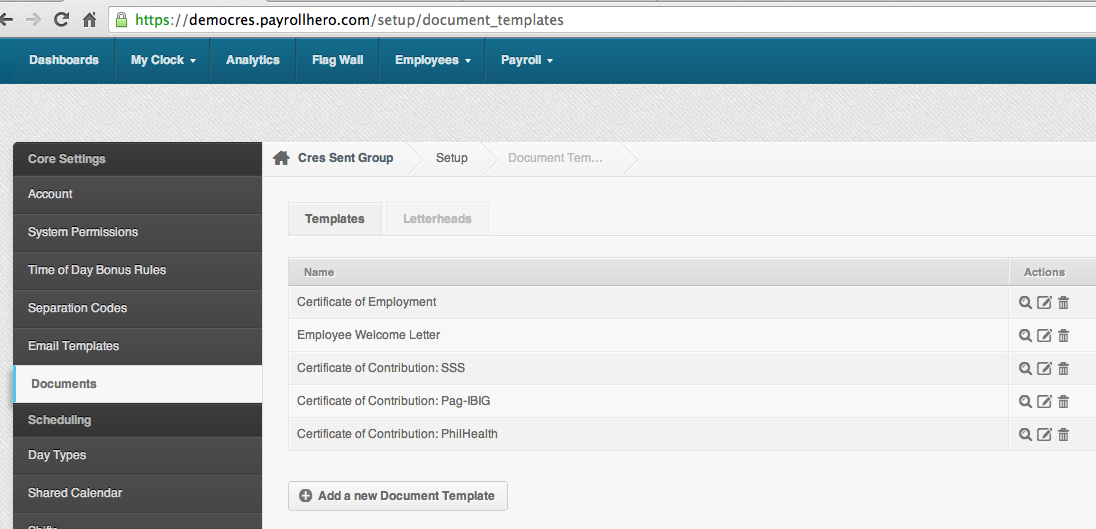
- Click on the edit icon for “Certificate of Employment”
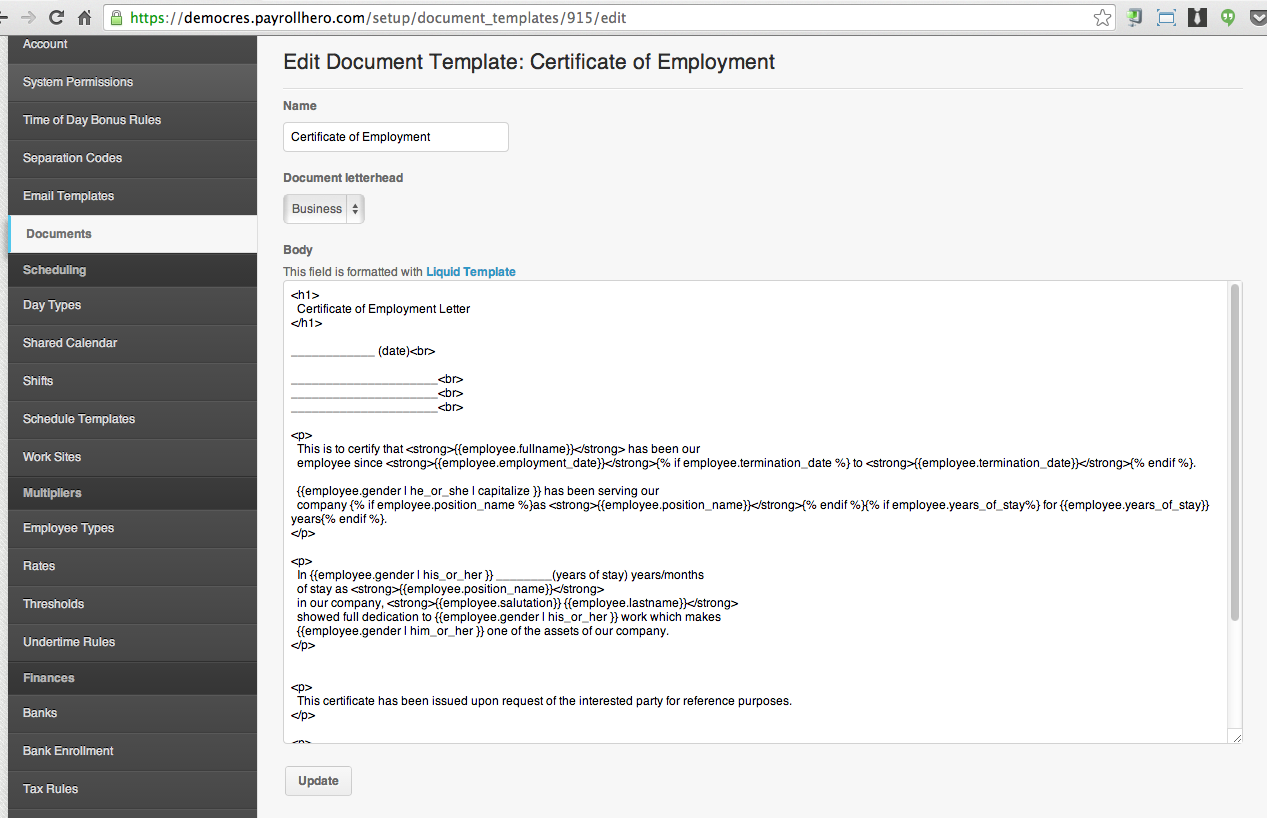
- You might need your IT to customize the document or you can contact support@payrollhero.com
- Click “Update”
- If you go to the employee profile
- Click on the employee’s “Documents” page
- You can download the employee’s Certificate Of Employement
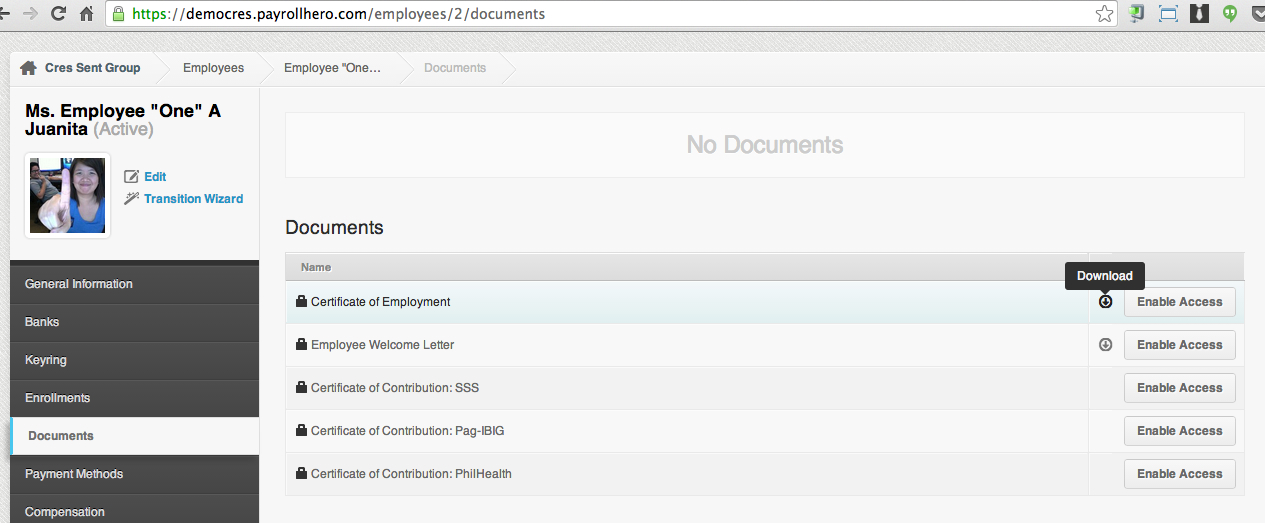
- Here’s a basic sample of our “Certificate of Employment”:
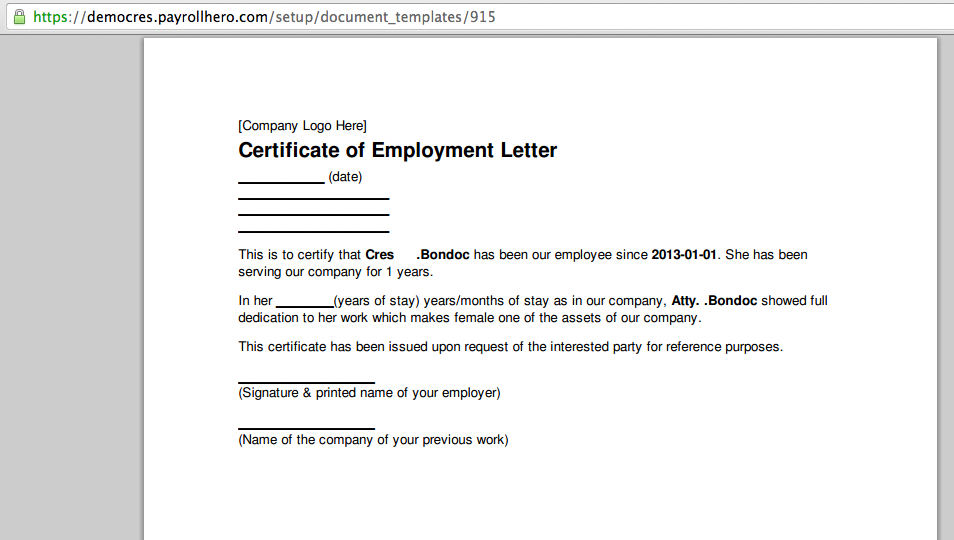
*Note: Adding a specific Header and Footer should follow a specific format to create a filter and generate a correct document for an employee. If you wish to add your company header or logo, please contact us at support@payrollhero.com.
