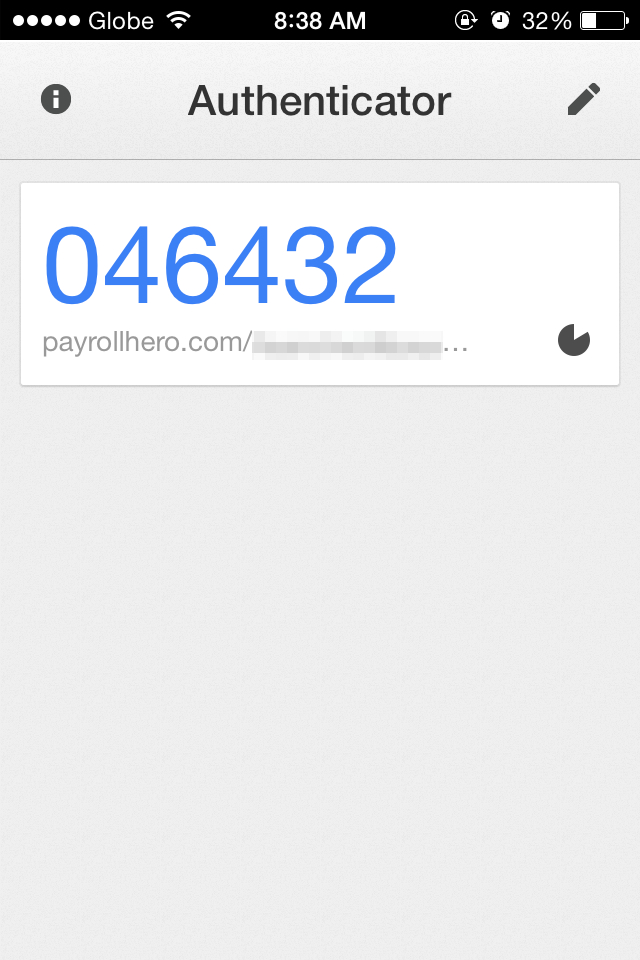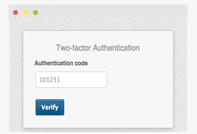We’ve increased our security!
We recently added another layer of authentication that would enable users to use time-based one-time password when authenticating/logging in. This password will be different everytime you log in and would only be something that you and only you possess.
To enable this you’ll first need a device, usually a smart-phone, with an app that generates the one-time passwords. There are numerous application available out there. Among them are:
- Authy* recommended if you want to use multiple devices
- Google Authenticator
Once you installed them, log in to your PayrollHero account “https:// your-account-name.payrollhero.com/profile/” (replace your-account-name with the name of your company account).
Click on “Setup Two Factor Authentication” tab:
This would lead you to a page where you could setup two factor authentication. Click on “Okay I understand. Set me up now!”
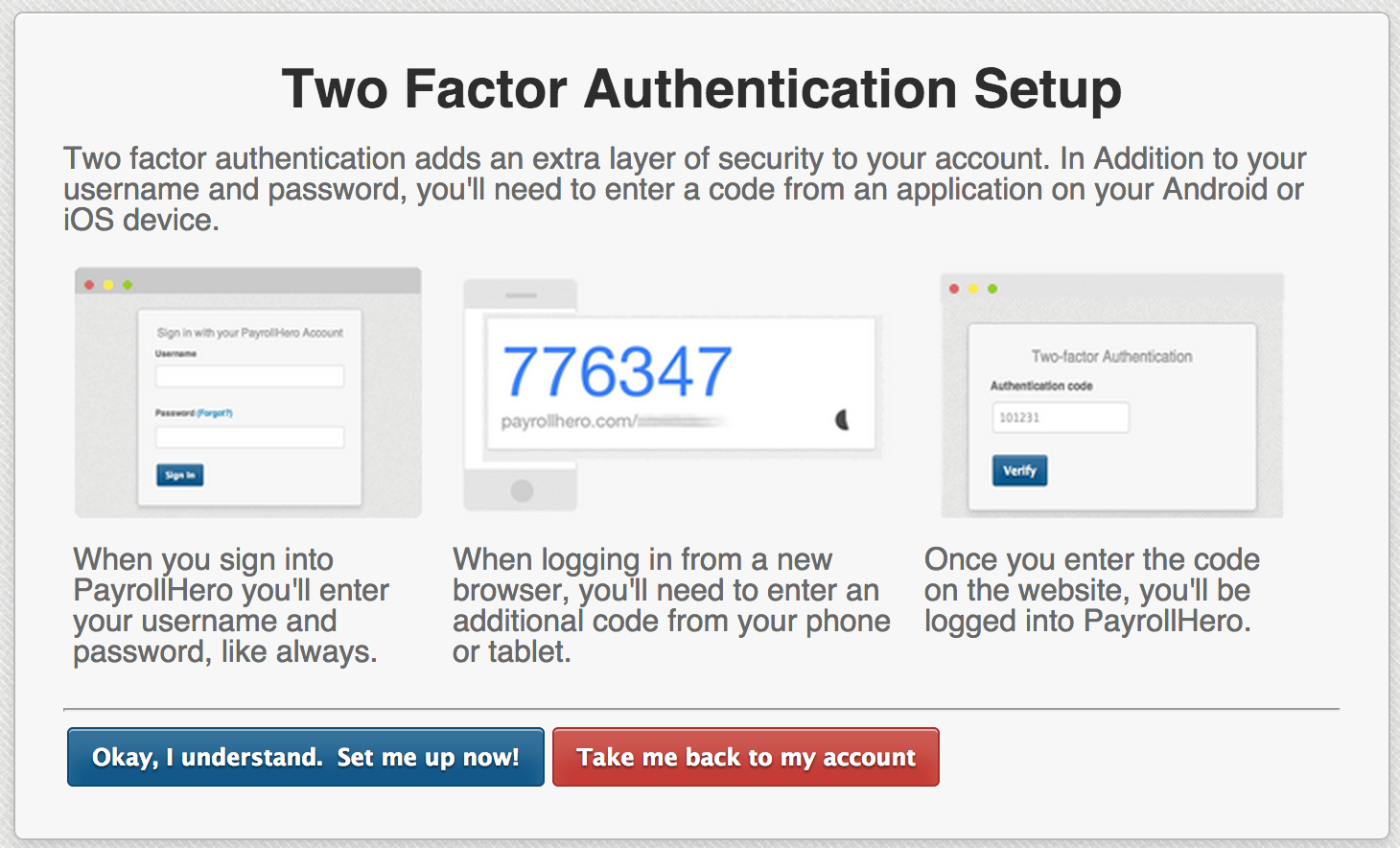
When setting this up you will be asked to scan a QR code. It will look like this:
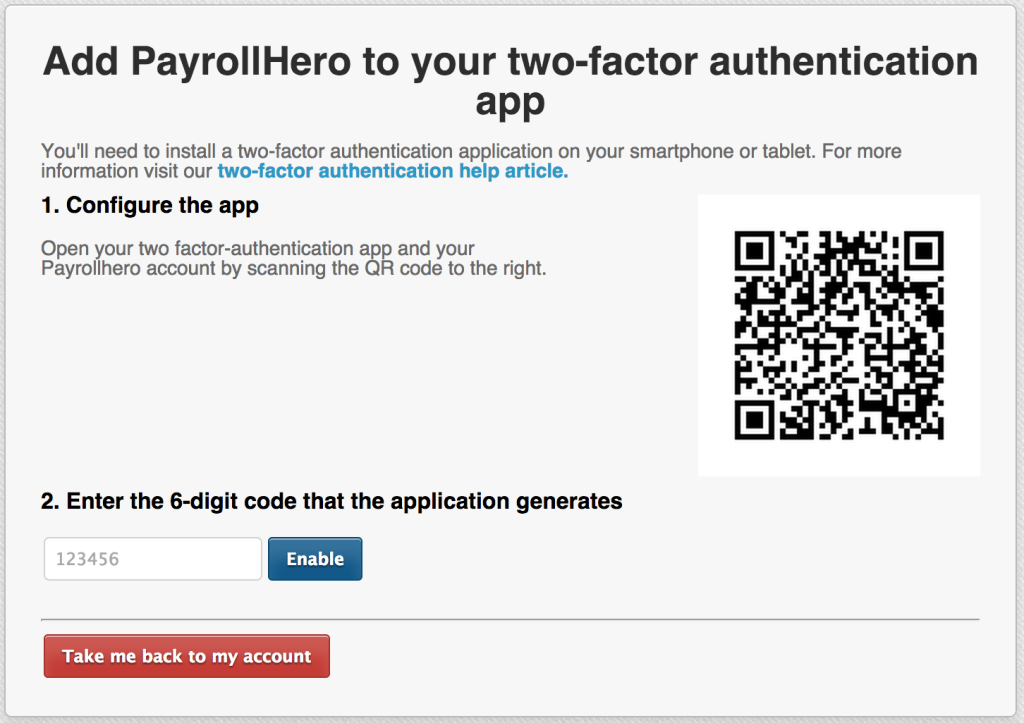
Scan it with your authenticator app. You be ask to enter a one-time password to confirm if it’s successful or not. The one-time password will look like this in your app:
The next time you log in the site it will ask you to enter your one-time password.
This feature is free of charge and is available to any user who wants added security.