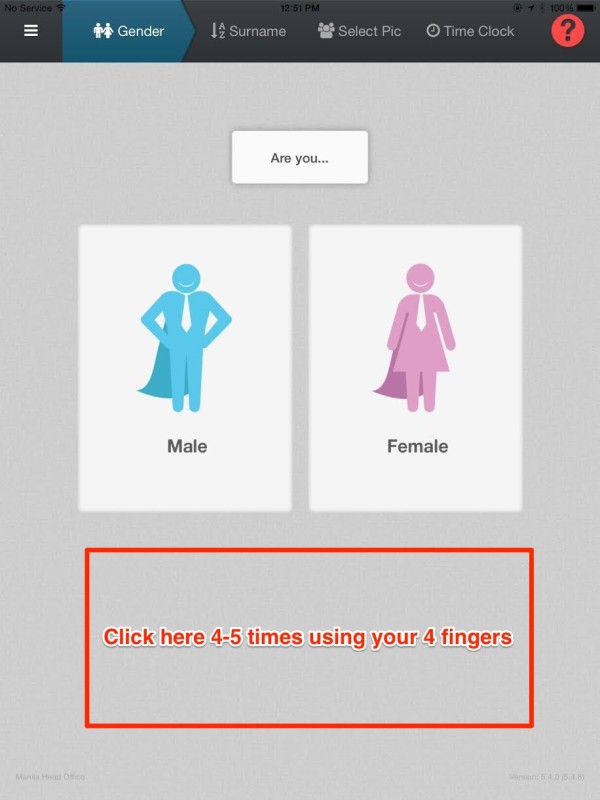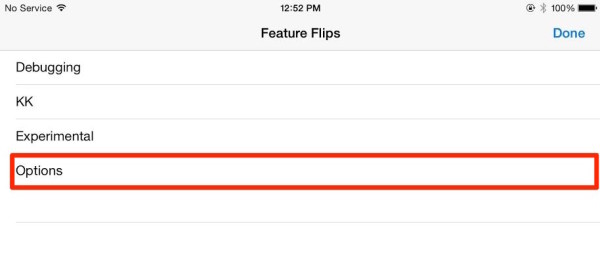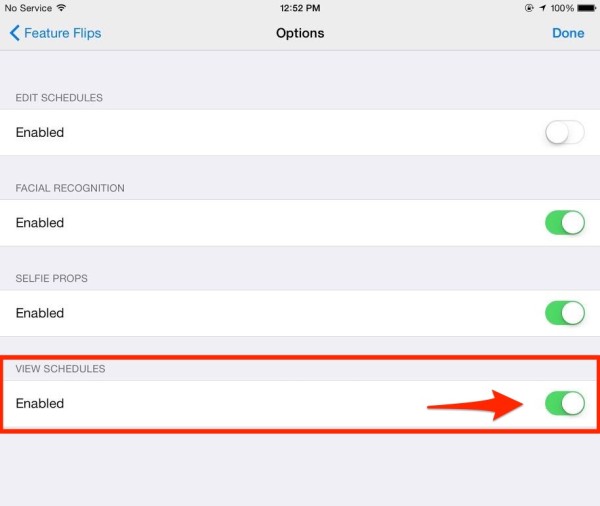This article will guide you on how to enable or disable the option to view schedules on your iOS device.
To do this :
- Log on to your TeamClock.
- On the Gender selection screen, tap 4-5 times the screen using 4 fingers.
3. Click on ‘Options’.
4. Under View Schedules you can now enable or disable access to the Schedules screen.
Awesome! You have just enabled or disabled the View Schedules on your TeamClock iOS.