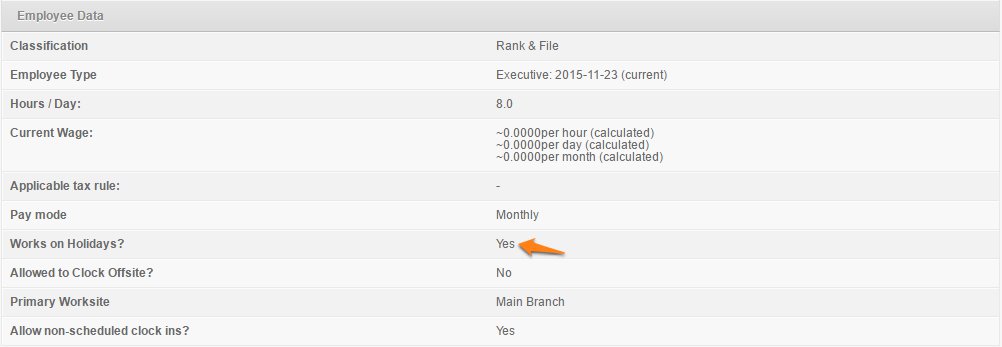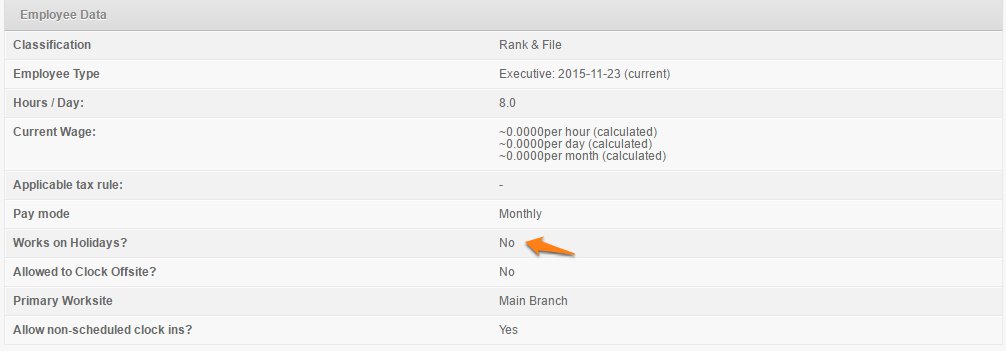Work on Holidays can be set to Yes or No. If it is set to Yes, the schedule would remain for the employee even on a holiday. If it is set to No, then there would be automatically schedule for the employee on holidays.
Here are some common questions regarding the Work on Holidays.
1. If chosen yes, and the employee didn’t work, will they be paid or not?
- It will show a schedule on a holiday, therefore their names will appear on the Attendance page. It is up to the manager/HR admin to resolve this as “Absent”
- If the HR/Manager resolved it as Absent
– For Regular Holidays, there wouldn’t be a deductions even though your %Taken is 0 or 100 on the RATES page.
– For Special Holidays, it would depend on the %Taken on the RATES page, if it is set to 100 – there will be no deduction. If it is set to 0 – there will be a deduction.
2. If chosen yes, and the employee worked, will they get double pay?
- If they are monthly and they worked that day, then they’ll get paid 30% extra premium for special holiday and 100% extra premium for regular holidays as the other 100% are already on their base pay.
- If they are hourly paid and they worked that day, then they’ll get paid 130% extra premium for special holiday and 200% extra premium for regular holidays. So yes, they will get double pay.
3. If chosen no, and the employee didn’t work, will they be paid or not?
- No extra premium and no deduction
- If they are monthly paid, then they’ll just get their fixed semi monthly rate. No deduction will appear on the payslip.
- If the are hourly paid, they will get 100% for regular holidays and won’t get paid for the special holidays.
4. If chosen no, and they work, will they get a double pay?
- They won’t be able to clock in and out if they don’t have a schedule on their profiles.
- If they do add a schedule, then Yes, they can clock in and out and same scenario with the #2
Now you understand the setting Works on Holiday for the employees. Be sure to set it up correctly according to your company’s schedule.
If you have any further questions about this article, do not hesitate to contact us at support@payrollhero.com – we will be happy to help.