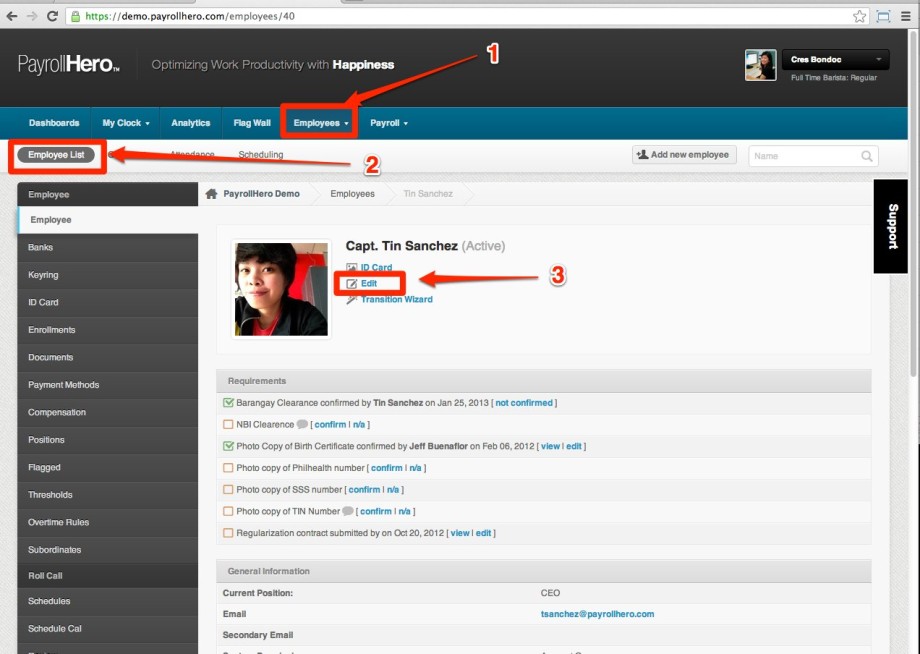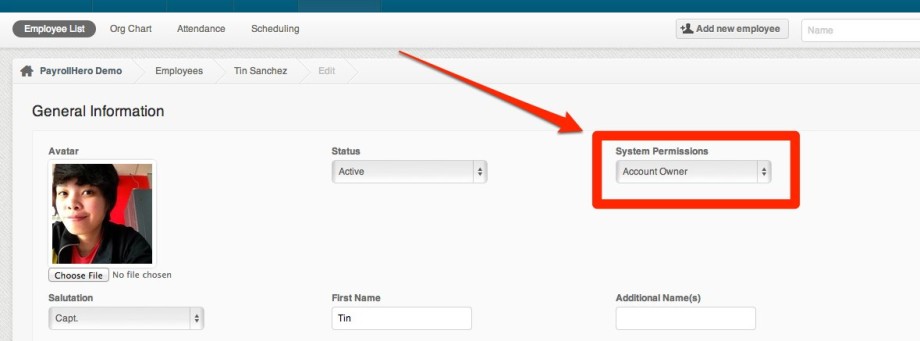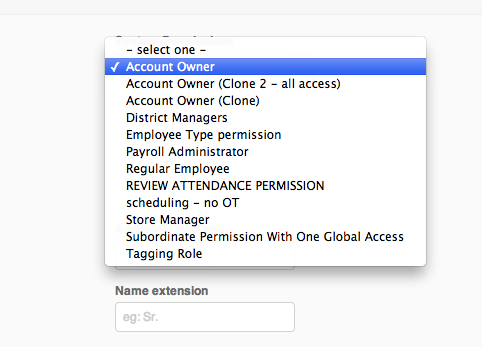How to change an employee’s system permission?
- Log in to your PayrollHero
- Click on Employees
- Click on Employee List
- Click “Edit”
- Once you are on the Profile edit page, look for the system permissions drop down and select the preferred access.
- The drop down will show the list of System Permissions that you set up.
If you have any questions, feel free to email support@payrollhero.com