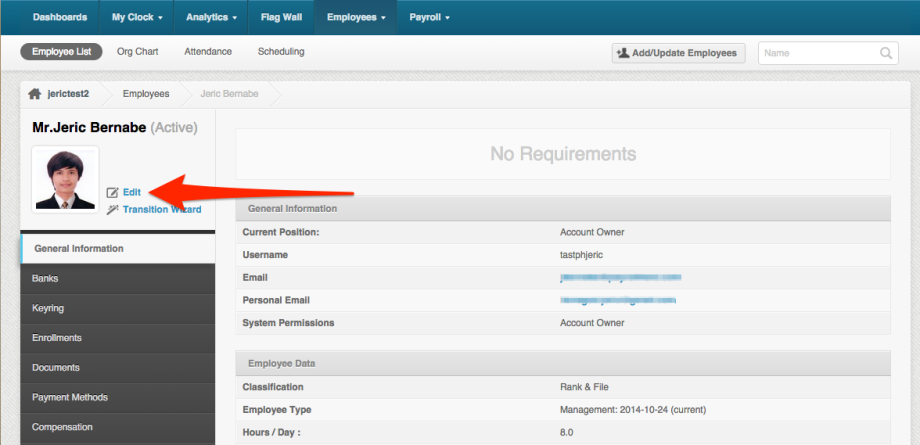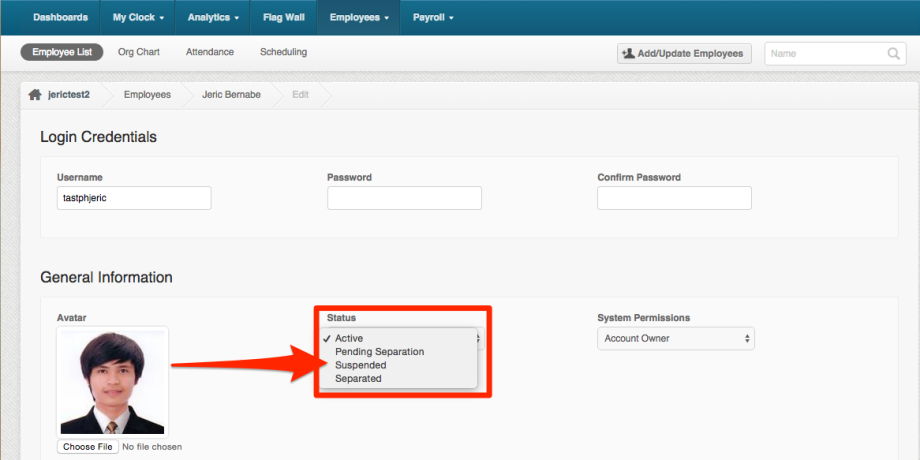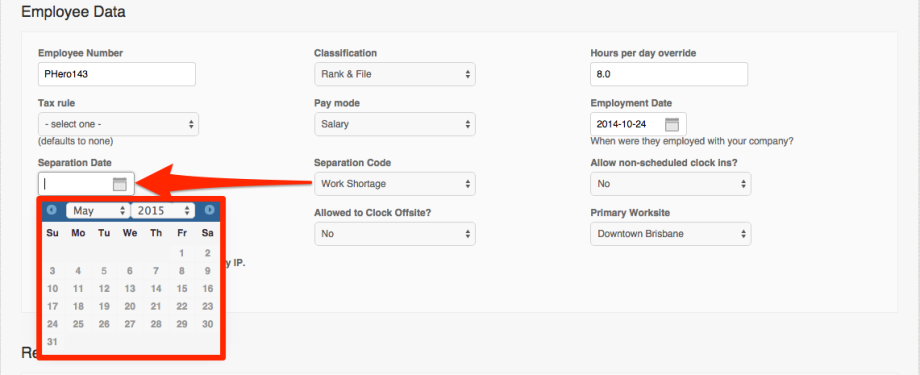Suspended employees are employees who will be leaving the company for a while and who will not be part of your Payroll for the time being.
Perfect example is when an employee takes her Maternity Leave.
Here’s what will if you change the employee’s status to SUSPENDED:
- The Employee’s Status will be set to “suspended”
- The Event will be logged.
- The Employee Login will be disabled.
- The admin can still generate the employee’s payroll.
- The Employee will no longer show on the “Active Employees” list on the employee list.
- They will still however show up under the “Suspended Employees” List or “All employees”
Here’s how to change the employee’s status from Active to Suspended
1. Go to the Employee’s Profile and click on ‘Edit’
2. Under General Information, change the status from “Active” to “Suspended”
3. Under Employee Data add a ‘Separation Date’