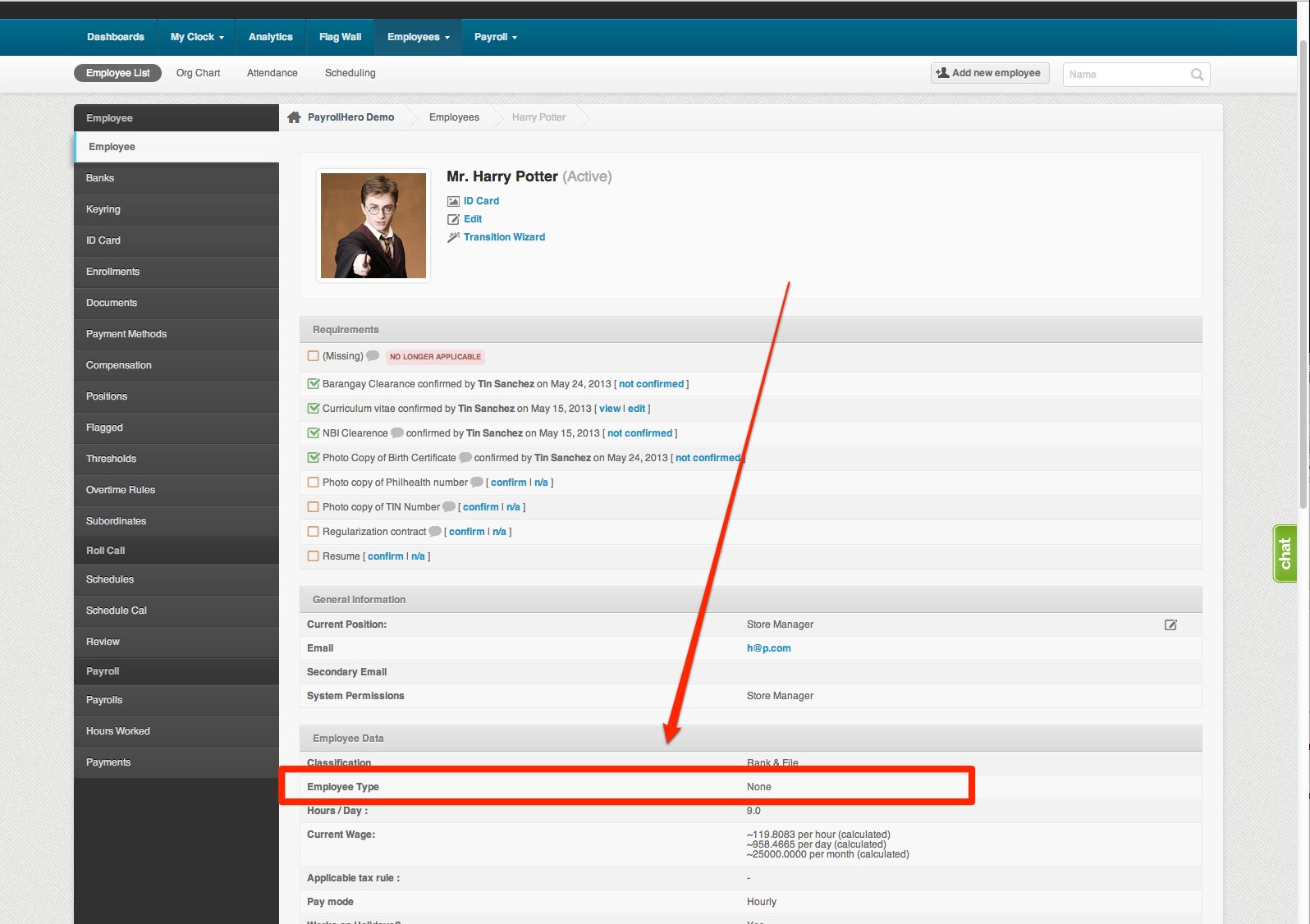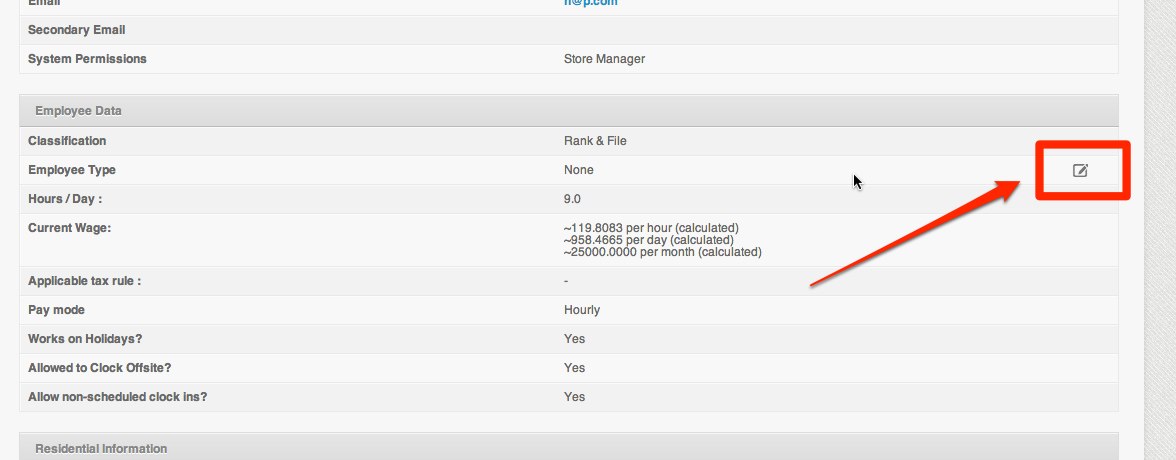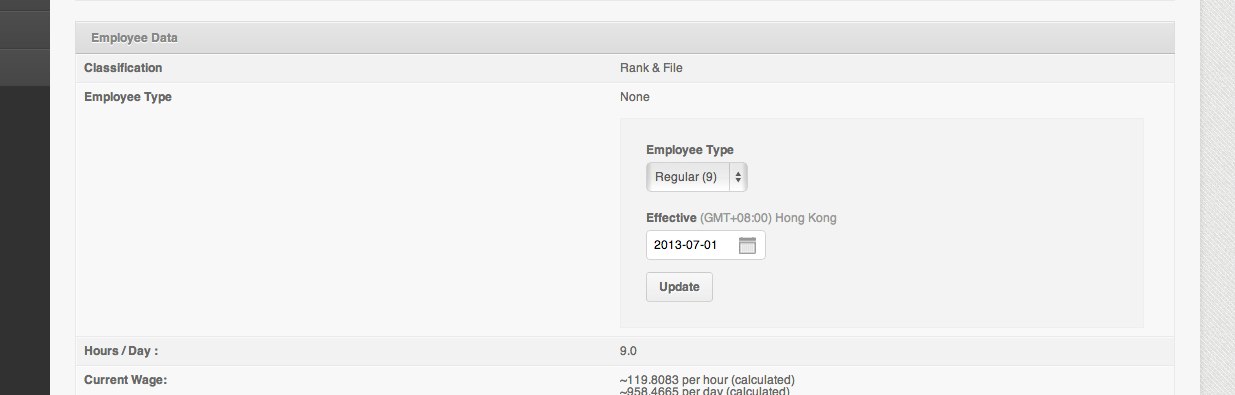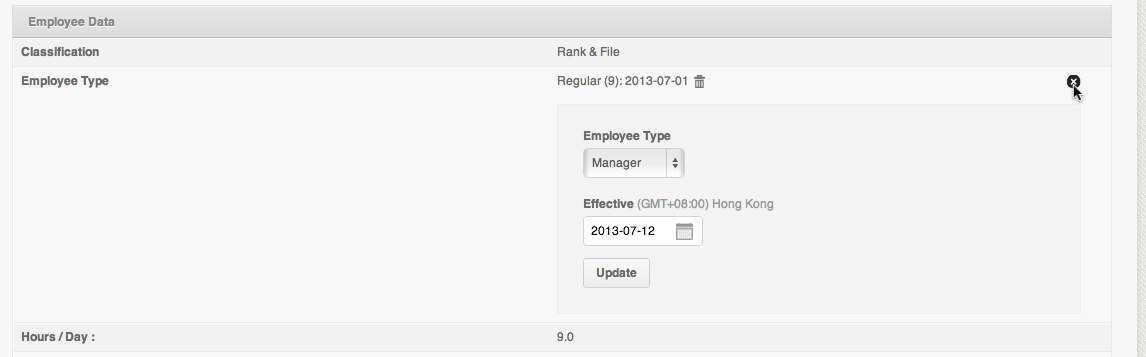An employee type will define an employee’s Thresholds, Overtime Rules, Requirements and Rates.
Here’s how to attach an employee type to an employee.
1. Click on Employees tab
2. Click on Employee list
3. Look for the name of the employee
4. On the employee profile, scroll down and look for Employee type
5. Hover your mouse on the employee type field and click on the edit icon
6. Select the employee type and set the date and click update
7. The employee type should be added and you may click the “x” icon to exit
Congratulations! You just added an employee type to an employee.
If you have any further questions about this article, do not hesitate to contact us at support@payrollhero.com – we will be happy to help.