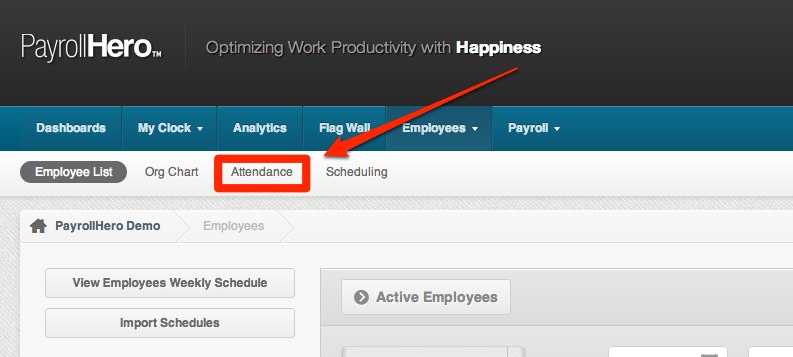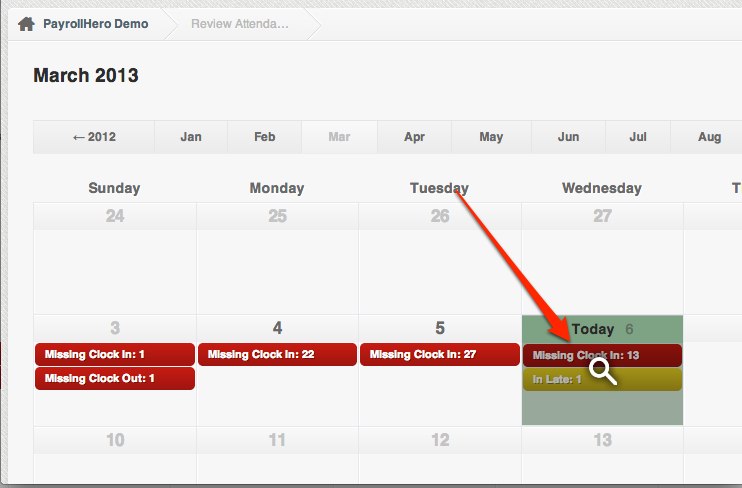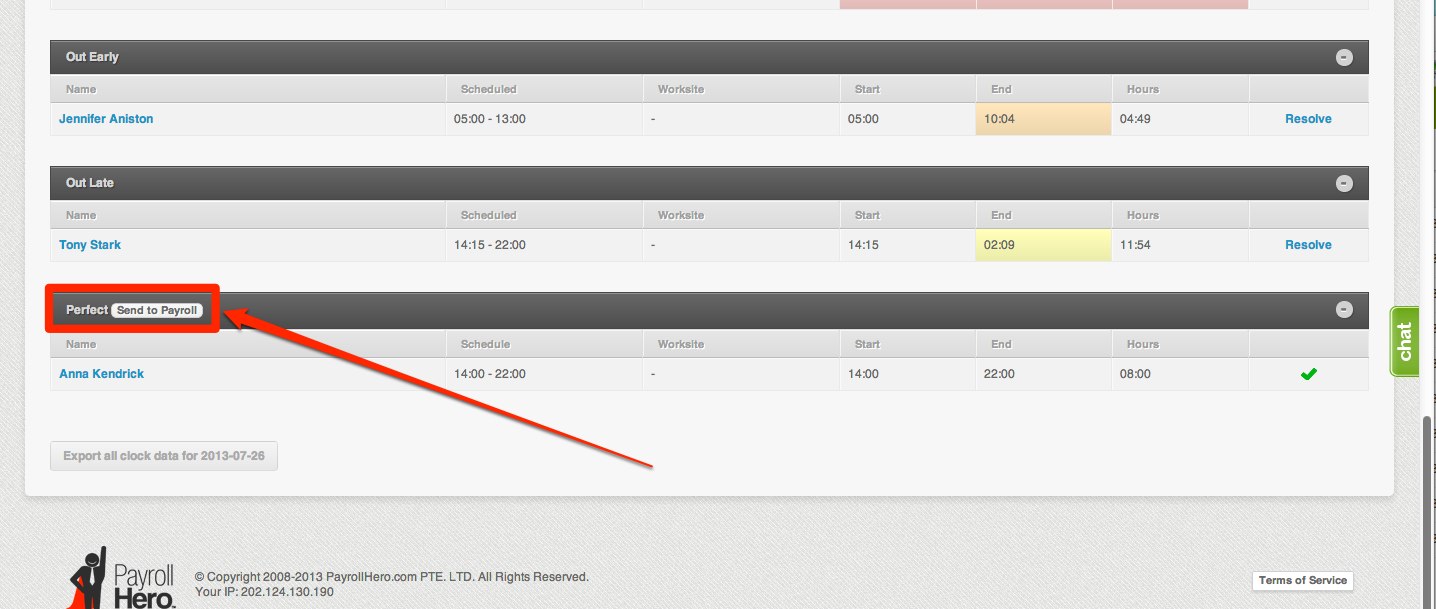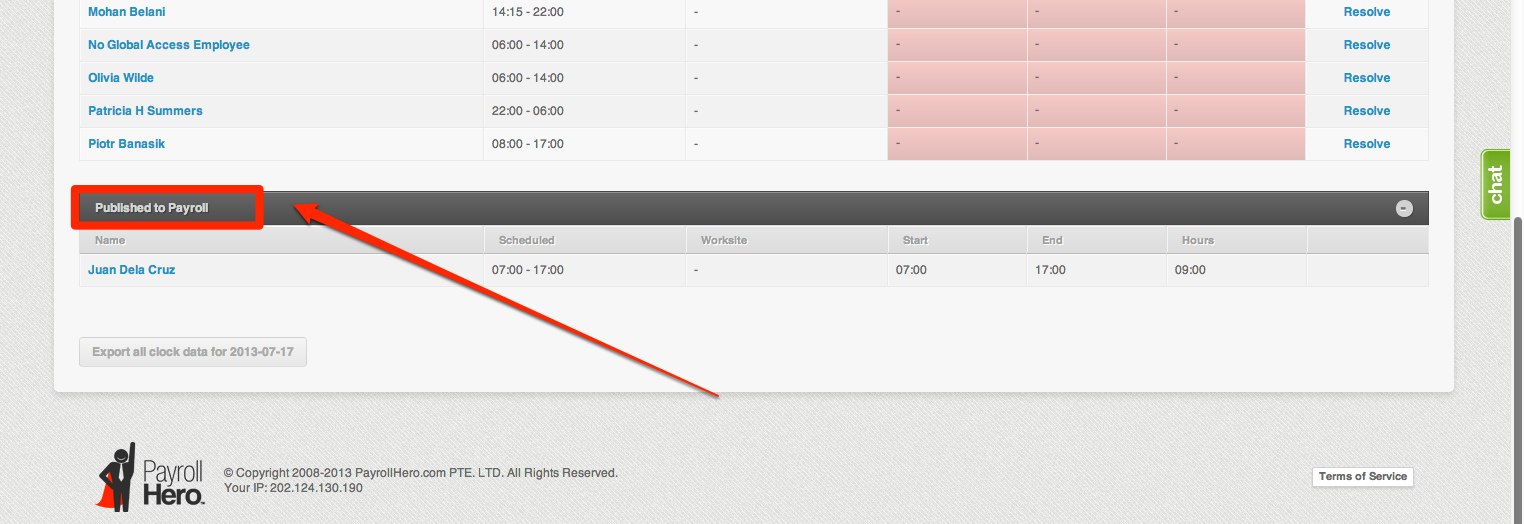When Resolving the Attendance for the employees, make sure that all attendance are sent and published to payroll before you generate the payroll.
Here’s how to Send the Attendance to payroll and Publish the attendance to payroll:
Login to your PayrollHero Dashboard
Click on Employees Tab
Click on Attendance
Click on the date that you’ll resolve attendance to. The magnifying glass icon should come up when you hover the mouse through the desired date.
You should see all employees scheduled for that day and categorized by attendance infractions, such as In late, Out Late, Missing Clock in, Missing Clock Out, Overtime, Undertime, Missassociated clock ins.
Look for the Perfect Attendance status and click “Send to Payroll”
After you click on “Send to Payroll” the Publish to Payroll will appear next.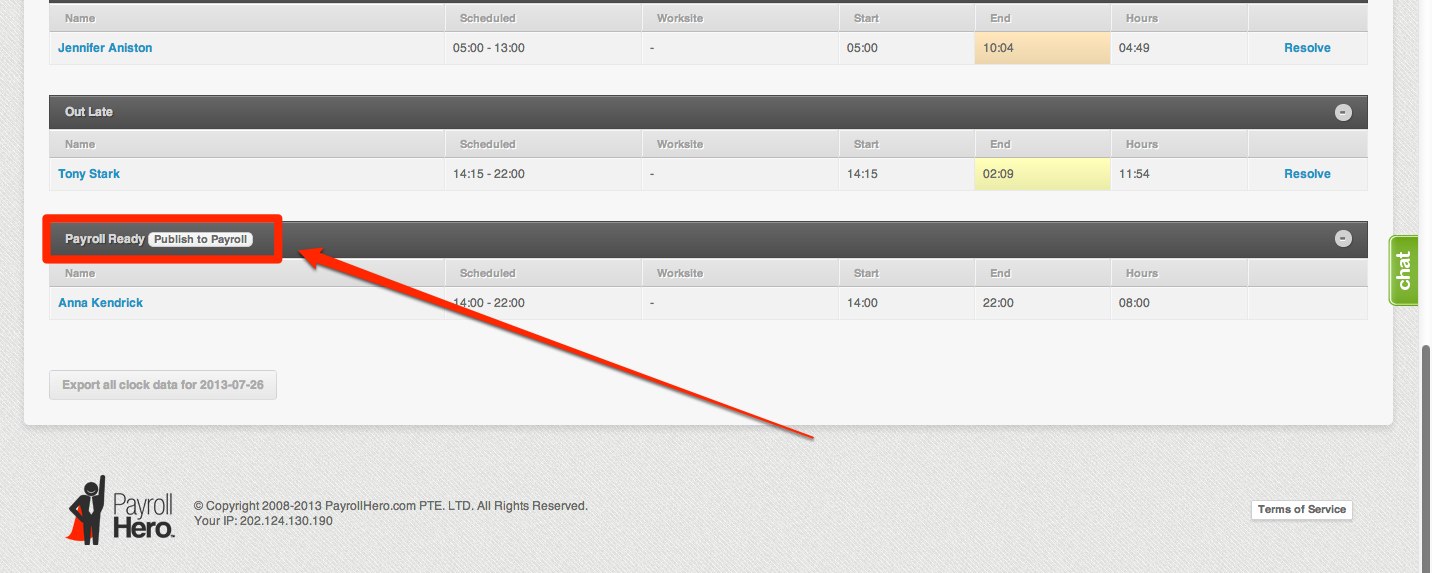
“Published to Payroll” will appear on the page after.
Congratulations! You were now able to publish the attendance and ready for payroll!