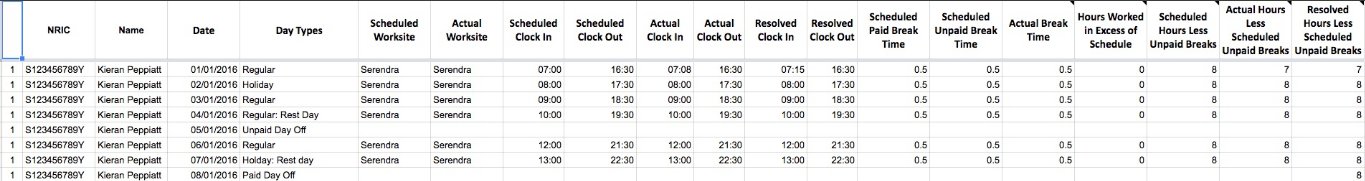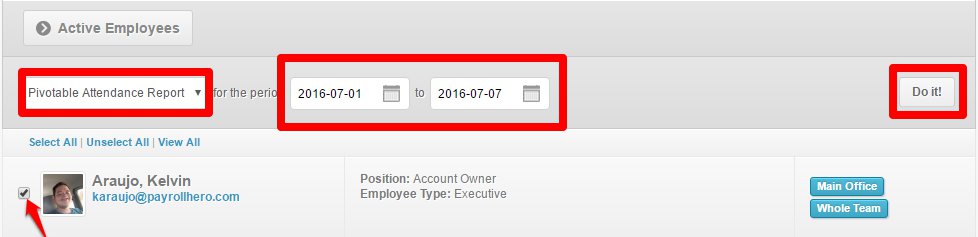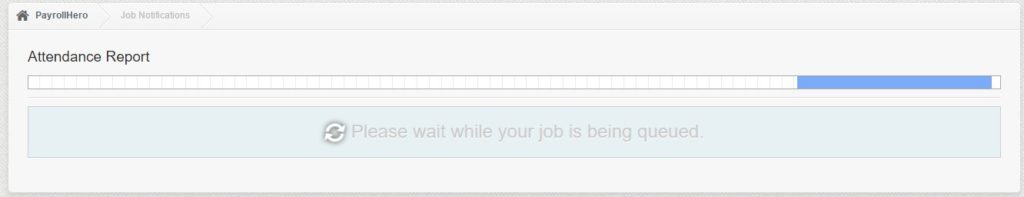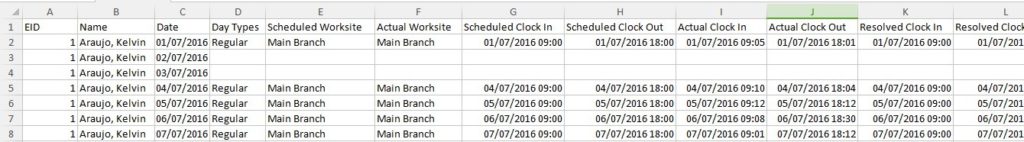The Employee Attendance Report is where you can view employee attendance.
We have two attendance reports but the Pivotable Attendance report was designed with TAS customers in mind. We wanted to create an attendance report that makes your attendance data easy to manipulate. That way it doesn’t matter if you are looking for trends in employees clocking behaviour or trying to generate your payroll you can easily manipulate the data in this report to do what you need.
Here’s how to export the Pivotable Attendance Report:
1. Go to the Employee List
2. On the Drop down, select the Pivotable Attendace Report, set the Dates, choose the Employee/s and click Do It!
3. Wait for your report to generate
4. Open the file once the download is finished
And there you have your Pivotable Attendance Report.
Generating the Pivotable Attendace Report is pretty much the same process as generating the old Attendance Report. If you wanna try the pivotable attendance report, just send an email/chat to support@payrollhero.com