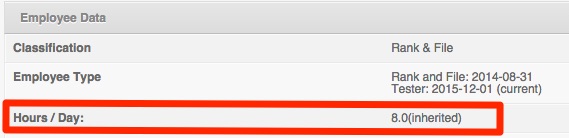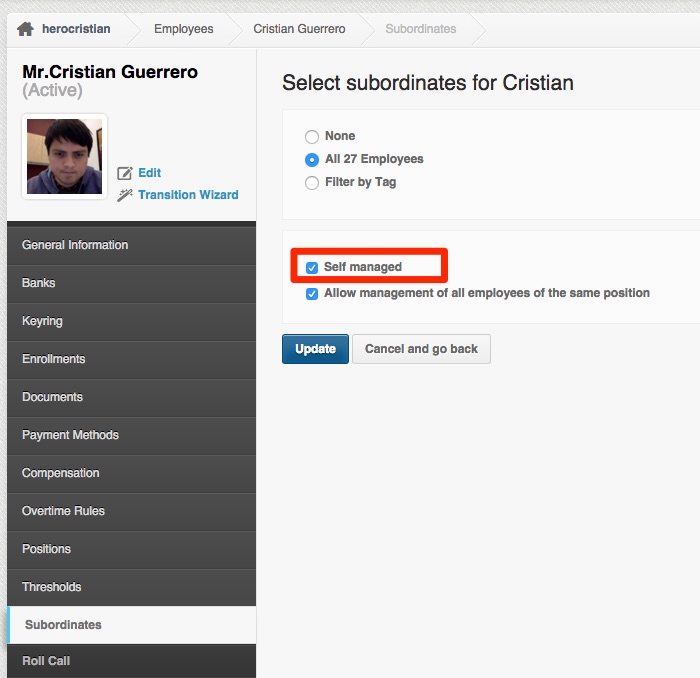On this page you will find frequently asked questions related to the set up and administrator usage of the leave management system.
FAQ Index
-
What is considered a day? How many hours will my employees be paid for on a paid day off?
- On the attendance report, are days that are approved leave going to be marked accordingly?
.
I am trying to add leave balances into my staff’s leave account but I can’t see anything in the leave bank balances section.
This is caused because you have no subordinates configured at the moment.
The good news is that this is quick to fix!
On your user profile, or the profile of the manager or supervisor to adjust, go to the subordinates page on the left menu.
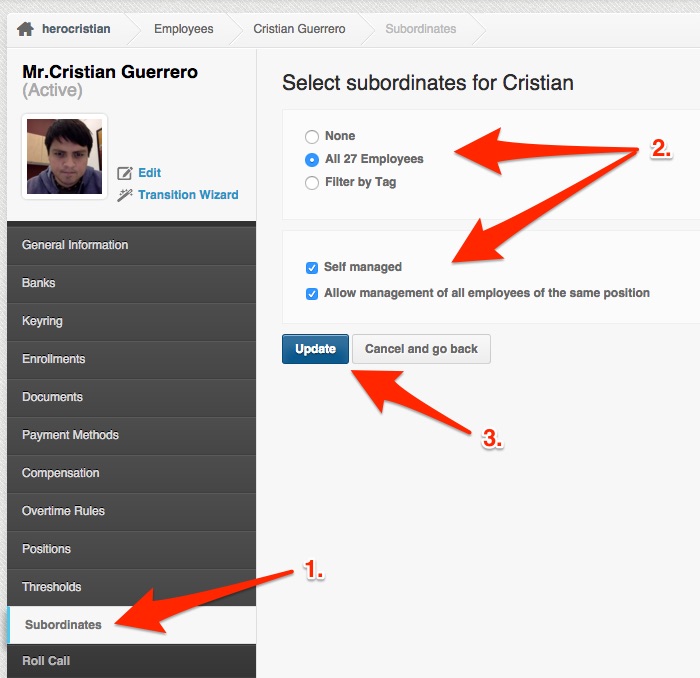
(further details about subordinates configuration here: How to Manage Teams or Subordinates on PayrollHero?)
- Select “All employees” to add as subordinates all employee underneath yourself on the organization chart
- Select “Filter by tag” to only add a particular group of employees from a tag as your subordinates.
Other settings to optionally configure here are:
- Self managed – To view and administrate your own leave requests and balances.
- Allow management of all employees of the same position – To view and administrate other employees on your same position.
After this has been updated, the leave banks page will show everyone on your team!
.
What is considered a day? How many hours will my employees be paid for on a paid day off?
The total amount of hours considered on a paid day off is determined by the amount of hours on the employee’s profile “Hours / Day” field.
I do not see my own name on the leave bank balance page.
If you do not see your own name within the leave bank balances page, double check that your profile’s subordinates page has the “Self management” option enabled. Remember to click the Update button before closing the page!
On the Attendance Report, are the Approved Leave going to be marked accordingly?
Yes, they will be highlighted like a “Paid Day Off” here’s a sample screenshot: