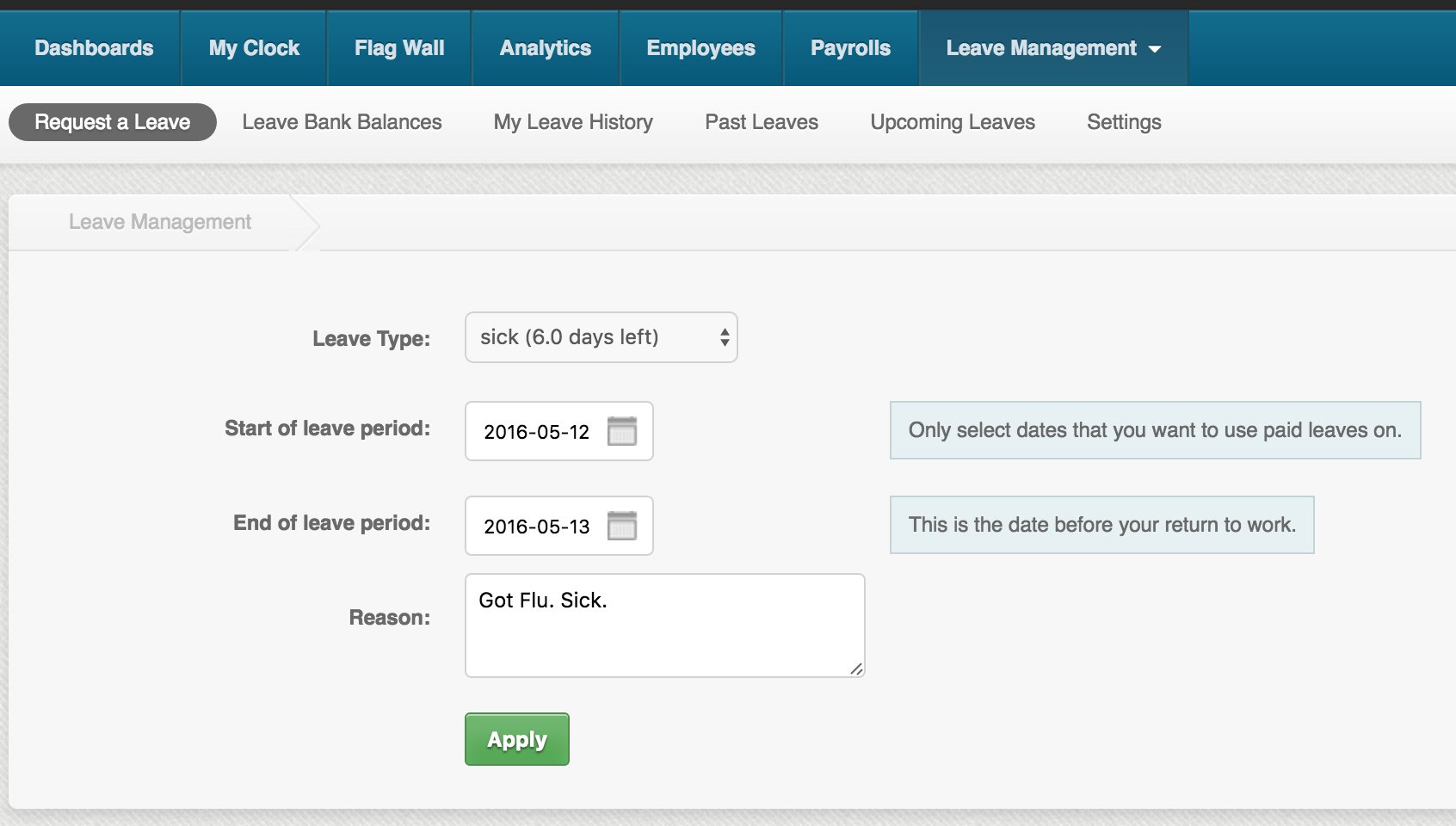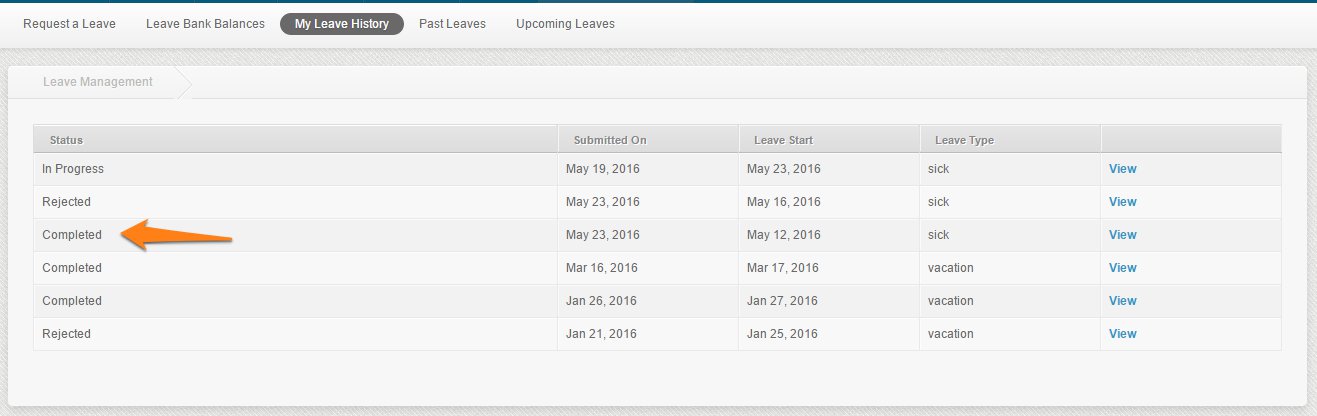The Leave Management now allows employees to request a Leave for the Past Dates. It’s the same as requesting for a leave for future dates.
Follow these easy steps:
1. On Leave Management, go to Request a Leave tab
2. – Choose the Leave Type
– Set the Date/s
– Add the Reason
-Click Apply
3. The system would direct you to My Leave History tab & you’ll see the Status of your request
*Note: The status of your request would depend if your Manager approved or rejected your leave request
That’s how easy it is to request a leave for past dates. If you have questions, please reach us at support@payrollhero.com – we’ll be happy to help you out.