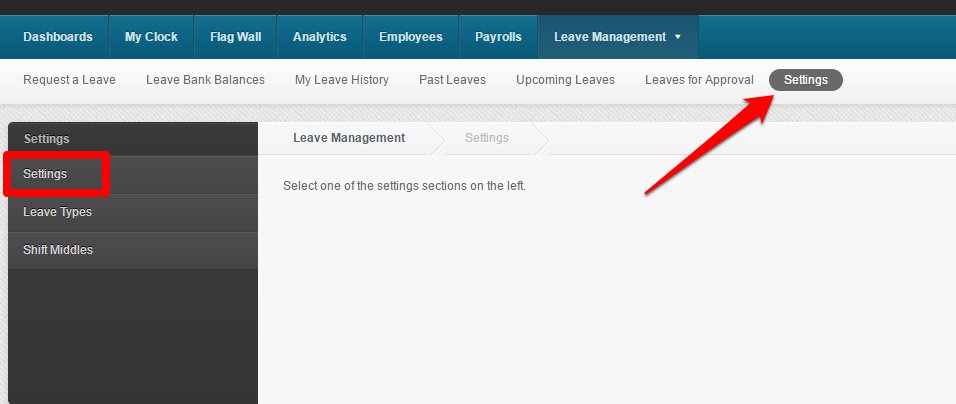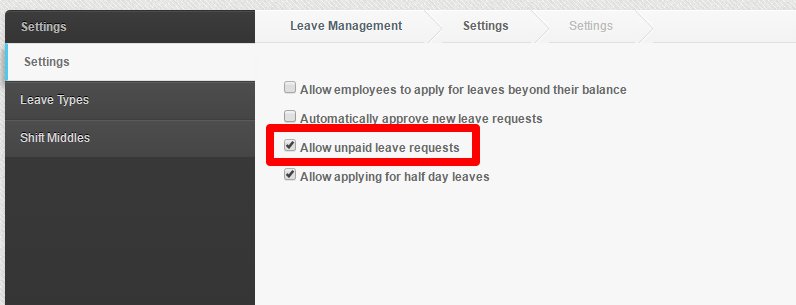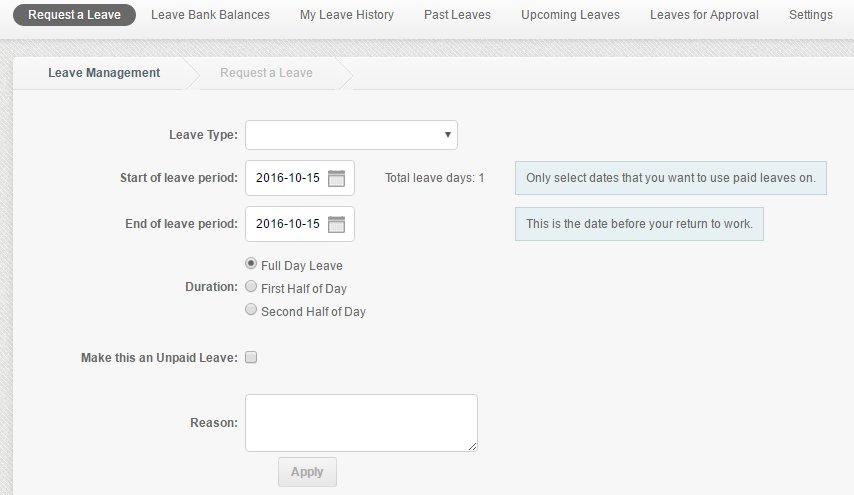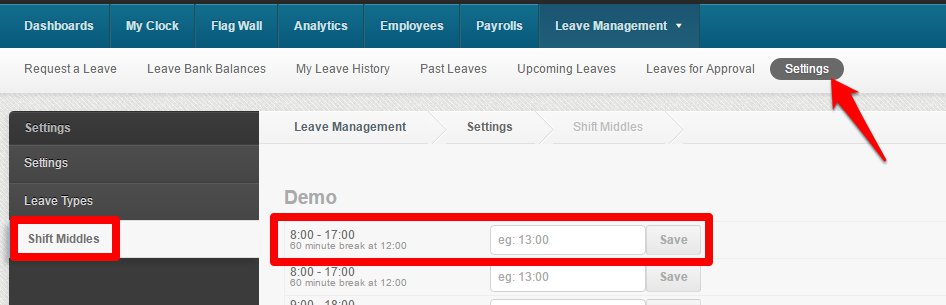Half Day Leave is a new feature added on the Leave Management where your employees can now request for a half day leave. It needs to be enabled on your account first, contact our Support to have it enabled on your account.
Here’s how to give access to your employees to request a half day leave:
1. Under the Settings tab, go to Settings
2. Enable the “Allow unpaid leave requests”
3. Go to Request a Leave tab to check. Leave duration is now added as an option.
Employees can choose if they’ll request a leave for the whole day, 1st half of the day or the 2nd half of the day.
*Note: All half day leave requests are submitted as Pending for Approval (even if your set up as Auto Approve) if the Shift Middle was not set up on the Leave Management Settings
- Shift Middles
That’s how you enable the Half Day Leave for your Leave Management. For questions and suggest, message us at support@payrollhero.com.