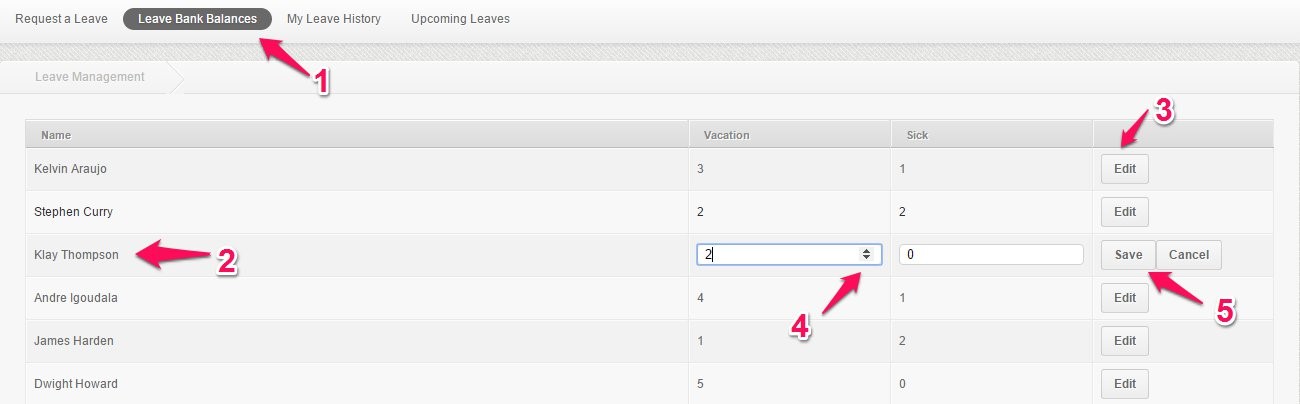The Leave Management currently supports two types of leaves: Vacation Leaves and Sick Leaves. Each employee have a leave bank balance for both Vacation Leaves and Sick Leaves.
If your System Permission allows you to have access to your subordinates leave bank balances then you’ll be able to modify an employee’s leave bank balance.
Follow these easy steps :
- Go to the Leave Bank Balance page
- Find the employee that you want to modify
- Click Edit
- Make the bank balance adjustment
- Click save
- Note: If an employee ran out of leave balance, the system will still automatically approve the leave. It will show as a Negative (-1)
You should now be able check and edit your employees’ leave bank balances confidently.
If you have any further questions, please send us a message on our requests page at support@payrollhero.com – we’d be happy to help!