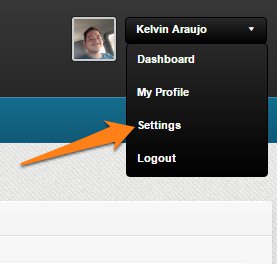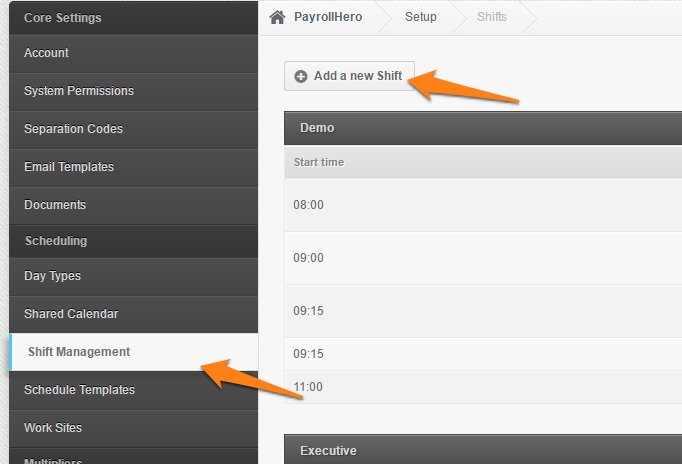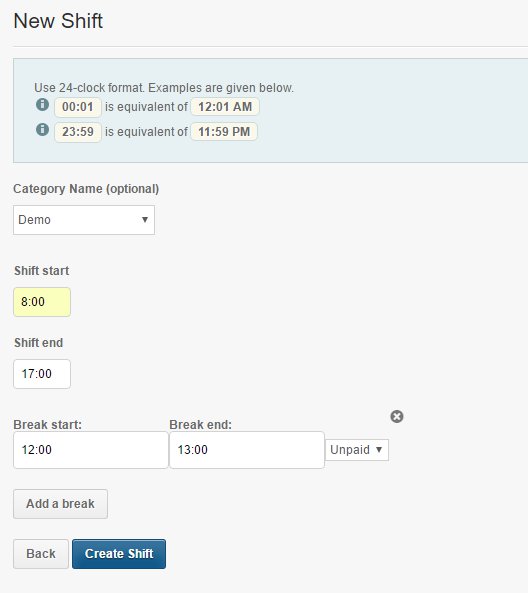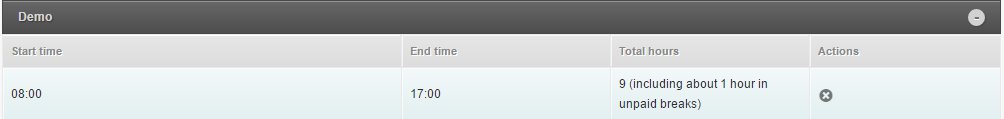Shifts can be assigned individually to an employee or used within a weekly template. Here is how to set them up:
1. Go to your account settings page.
2. Click “Shifts”. Then “Add a New Shift”.
*Tip: Set a Category to help you remember where you put all the shifts you create.
3. Add the Shift Start and Shift End in the field provided. Make sure to follow the 24 Hour clock format where 12:01 AM is equal to 00:01.
4. Add a break
– Choose whether the break is Paid or Unpaid
5. Click on “Create Shift” once you’re done.
6. You’ll the shift you created on the Shift Management page