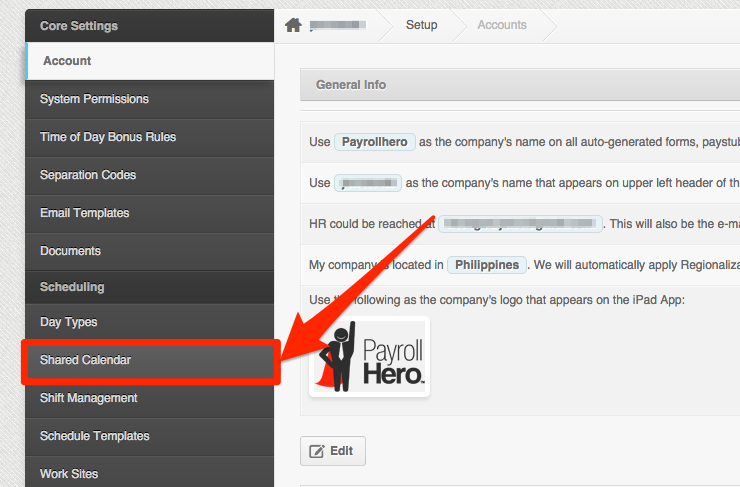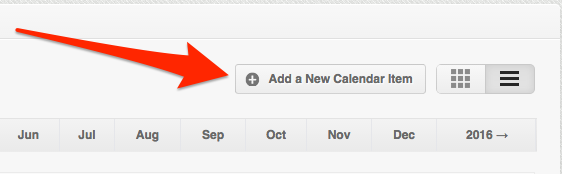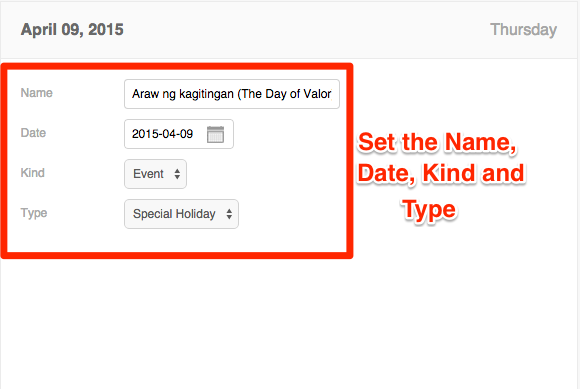Shared Calendar is used to inform all employees about events, holidays and company dates. Please note that notifications are not sent to employees but they will see it in their individual Scheduling pages where the calendar is.
Here’s how to add an event:
1. On your dashboard, click on the dropdown menu under your name and click Settings.
2. Click Shared Calendar.
3. Click Add a New Calendar Item.
4. Enter the name, set the date, choose if it’s an event or a note and if the type of day is a regular or special holiday.
*Adding the Kind of Day as a Note will not affect the employee’s Day Type Rate, regardless if the type of day set was a Regular or Special Holiday.
You have just created an event! This will be visible in the employee’s Scheduling page on their individual accounts.
To learn how to update or delete an event, check out this article: How to Update or Delete a Shared Calendar Entry.
If you have any further questions, please send us a message on our requests page at support@payrollhero.com – we’d be happy to help.