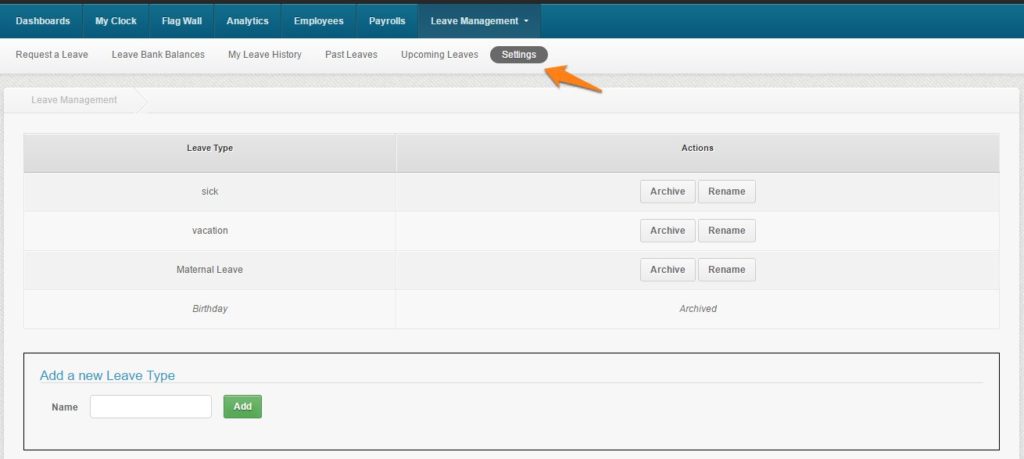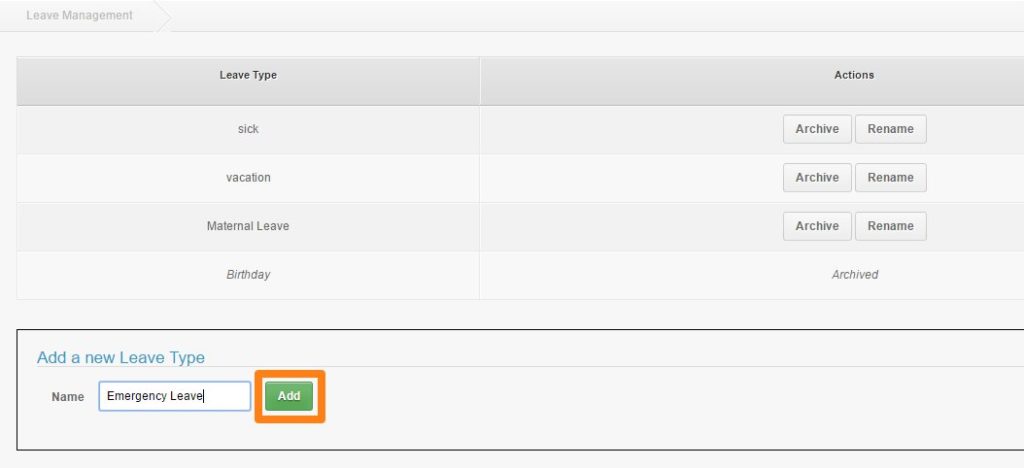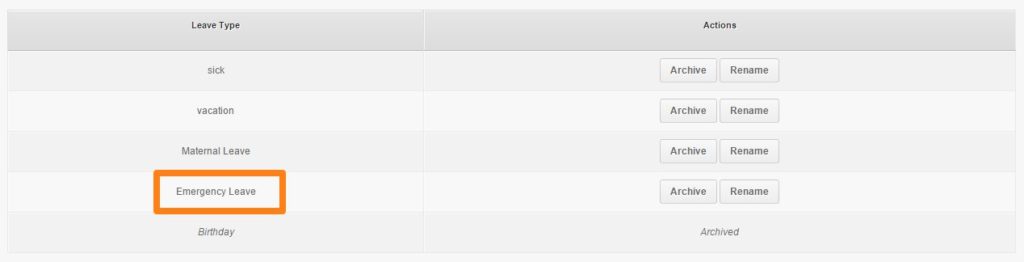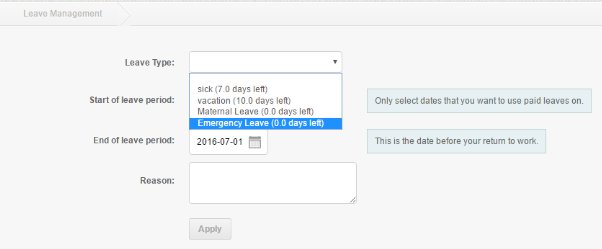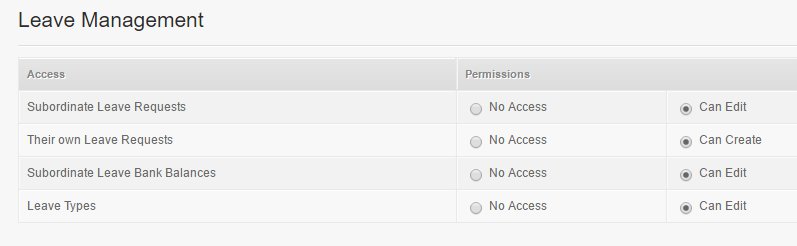The Leave Manage can support Custom Leave Types. You can add as many Leave Types as you want under the Settings tab. Each leave type should have a unique name. Here’s how:
1. On Leave Management, go to Settings
2. On the Add a New Leave Type Box at the bottom part, Enter the name of the Leave Type you to add then click Add
3. The new Leave Type would be added to the list of existing Leave Types
*Note: Leave type can be renamed at any moment. If you no longer want to use a specific Leave Type you can archive it. This will keep it in the system for all existing leave requests, but will make it unavailable for a new leave requests.
Newly created leave types are available in the Leave Request form right away.
*Additional Note: Under System Permissions, there’s a separate permission to allow managing the Leave Types.
Now you know how to manage the Leave Types. If you have other questions and suggestions, reach us at support@payrollhero.com