You can now use the Multi Insert Tool – Payment Create to upload multiple payments at one time. If you are interested in this feature, email support@payrollhero.com and we will enable it on your PayrollHero Account.
On the Multi Insert Tool, you will now see an option to select “All” when selecting the payment template to use.

Choosing this option will show all payments for all employees.
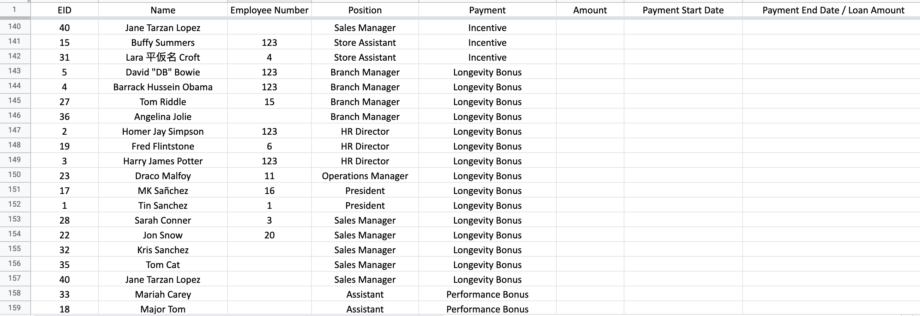
Note: If you do not need to upload payments for specific employees, you can delete the whole row and only upload the employee/payment that you needed.
If you have any questions, email us at support@payrollhero.com
