The Profile Photo is a very important part of your employee’s profile. Having an official and verified photo that PayrollHero can use when reviewing clockings is crucial. It is also useful for management to have a relatable human element within their routine.
Here is how you do it:
- Under the Employees tab.
- Click on “Employee List”. You should be able to see the list of employee profiles.
- Choose an Employee to view their profile.
- Click on “Edit”
- From here you can upload a photo with the choose file button next to “Avatar”.
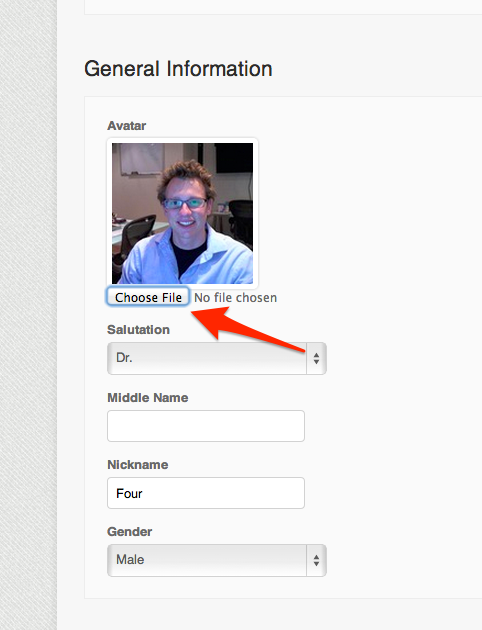
- Once done, click on “Update” at the bottom of the page and that’s it! 🙂
