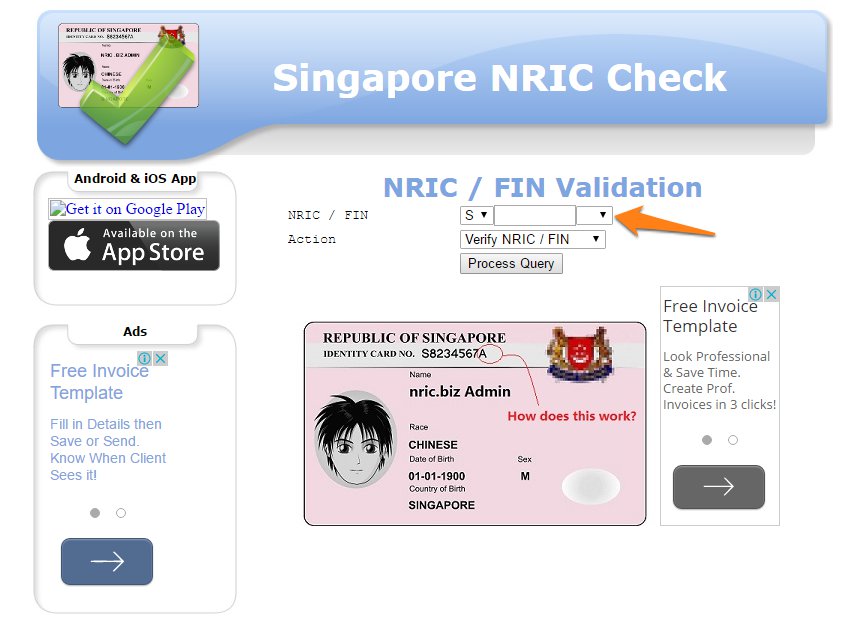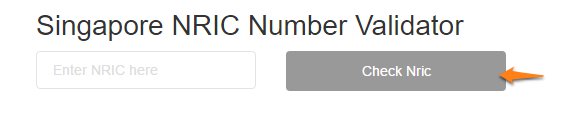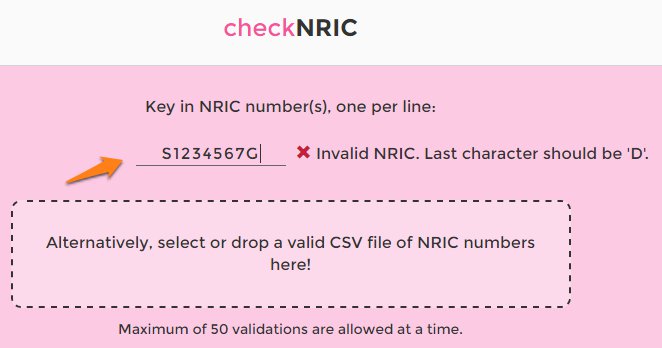When adding a NRIC for your employee, you need to make sure that you input a valid NRIC. The system won’t save an invalid NRIC. Recently, we increased the strictness of the validation because we need it for the reports we generate like the CPF e-submission form. If you put in bad NRICs in the HRIS then the report comes out bad and you can’t submit it to CPF.
Here are some resources on how to validate the NRIC
1. nric.biz/
- Type in the NRIC you want to check
- Click Process Query
2. tools-progtools.rhcloud.com/apps/singapore/nric/validator.jsp
- Type in the NRIC you want to check
- Click Check NRIC
- Insert the NRIC you want to check
- It would show you the result of the validation. It actually tells you what’s wrong with what you inserted if you typed in an invalid NRIC
These are just 3 ways on how to validate an employee’s NRIC. Always make sure to input a valid NRIC to an employees account.
If you have any further questions, please send us a message on our requests page atsupport@payrollhero.com – we’d be happy to help.