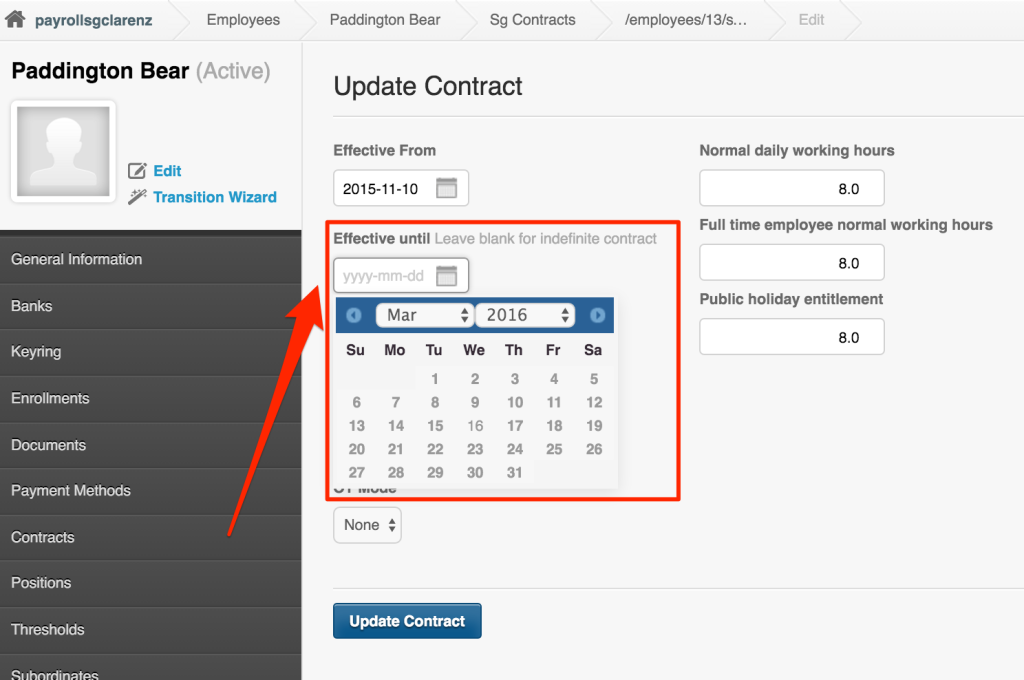The employee’s contract is where you input the employee’s compensation and rates. Sometimes due to some circumstances, during the tenure of an employee, you’ll be needing to end their contract earlier than the end date of it’s effectivity.
So here’s how to terminate the employee’s contract.
1. Go the employee’s profile page
2. Click on Contracts
3. Edit the current Contract of the employee by clicking the EDIT icon. Under the Effectivity Until … add the termination date of the contract.
4. Click Update Contract
And that’s it! Now you know how to end an employee’s contract.
If you have any further questions about this article, do not hesitate to contact us at support@payrollhero.com – we will be happy to help.