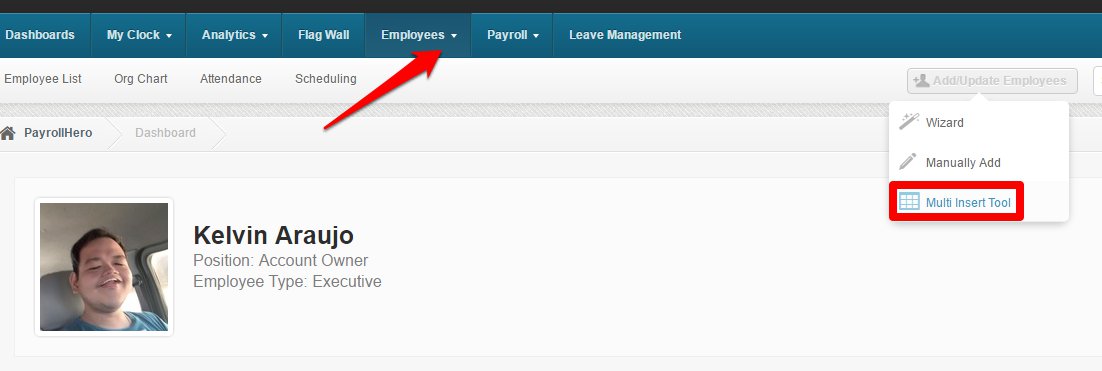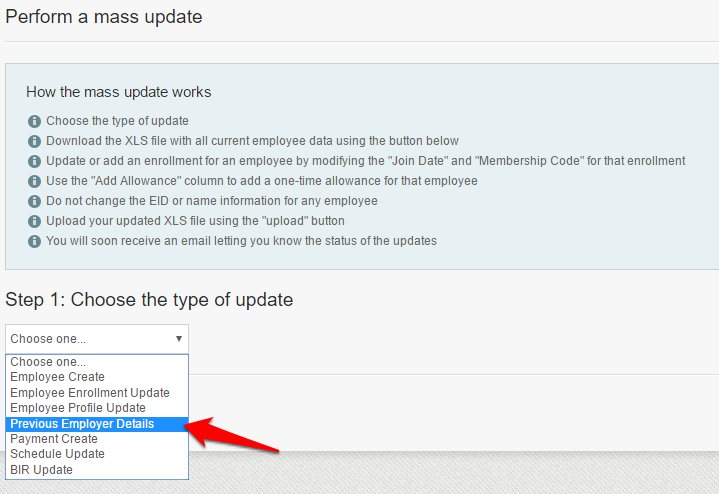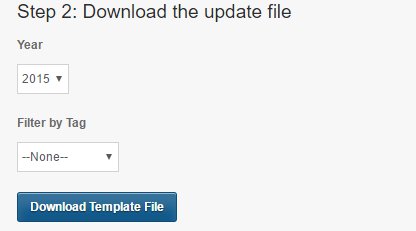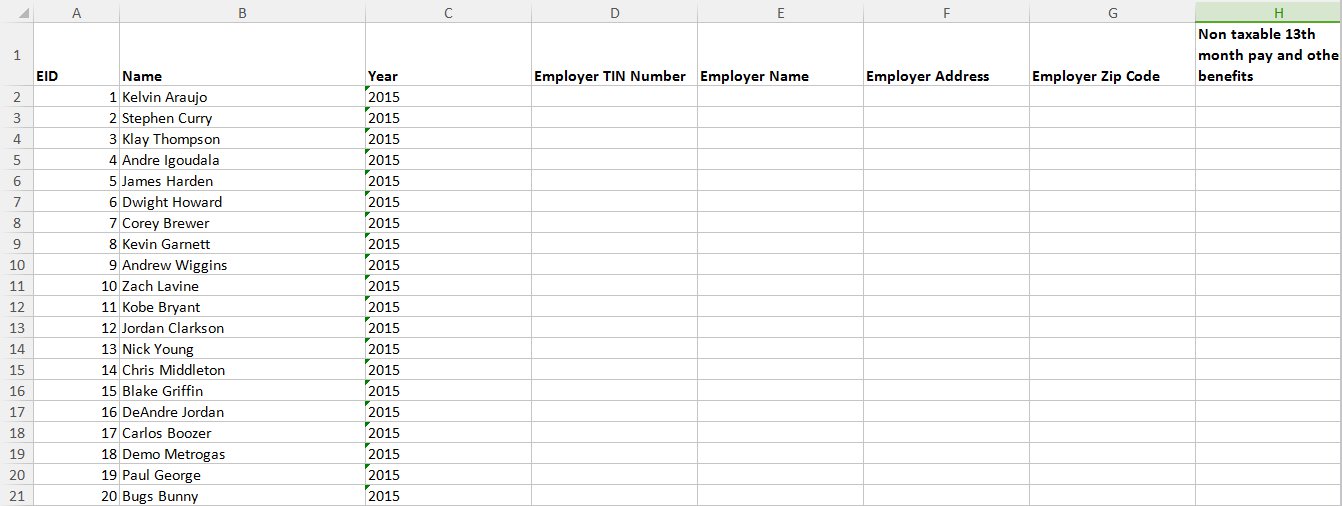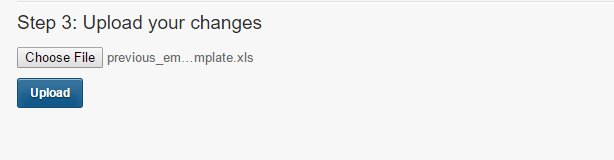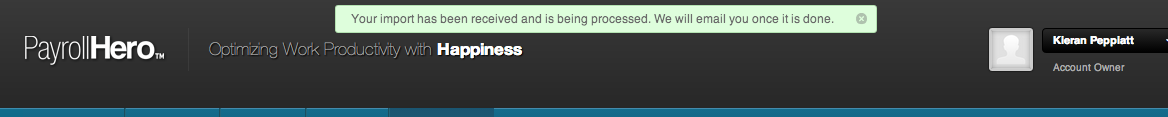To save time, PayrollHero has created the Multi-Insert tool that can be used to mass update you employees’ previous employer details.
You can choose which year to update. Here’s how:
1. Go to Multi Insert Tool
2. Select Previous Employer Details
3. Select which year and if you want to filter per tag. Then click on “Download Update File”.
4. Now open the downloaded file in your spreadsheet software, but keep the Multi Insert Tool page open.
The file name will be previous_employer_details_creation_template.xls
If you don’t have spreadsheet software download OpenOffice – https://www.openoffice.org/
5. Input the Details on the sheet
6. Choose our file and Upload
7. If the upload was successful the message below should appear at the top of your screen.
If you are using Google Chrome, right click on this image and press “Open Image in a New Tab” to make it bigger.
You have now successfully used the Multi Insert Tool. Use this any time you need to mass update your employees’ previous employer details.
If you have any further questions, please send us a message on our requests page at support@payrollhero.com – we’d be happy to help.