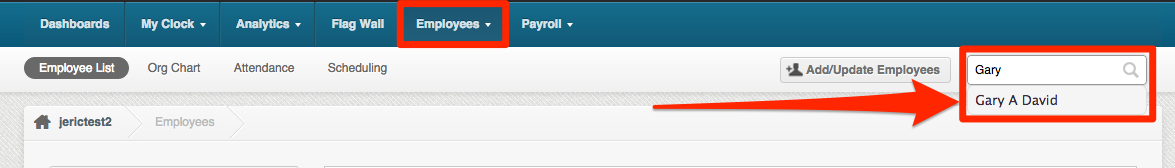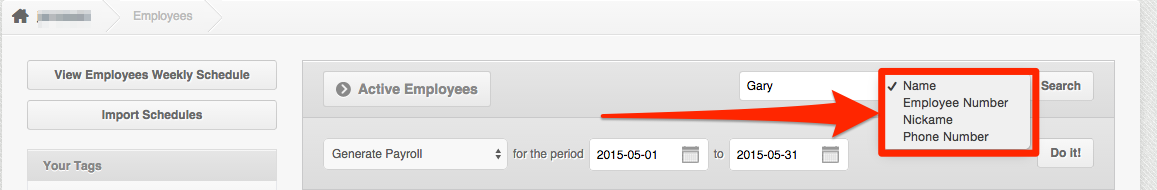1. Login to your PayrollHero account: account name (dot) payrollhero (dot) com
2. Example: demo.payrollhero.com
3. From your Dashboard, click on the “Employees” tab.
4. Click on “Employee List” to view your employee profiles.
5. If you want to search for a single employee, type his/her name on the search bar located on the right corner of the Employee tab.
6. You can also search for an employees Phone number, Employee number or Nickname on the Employee List.