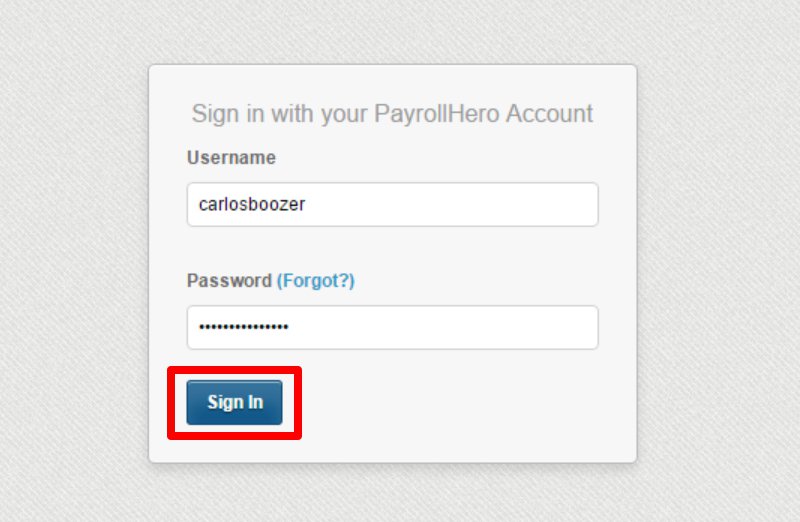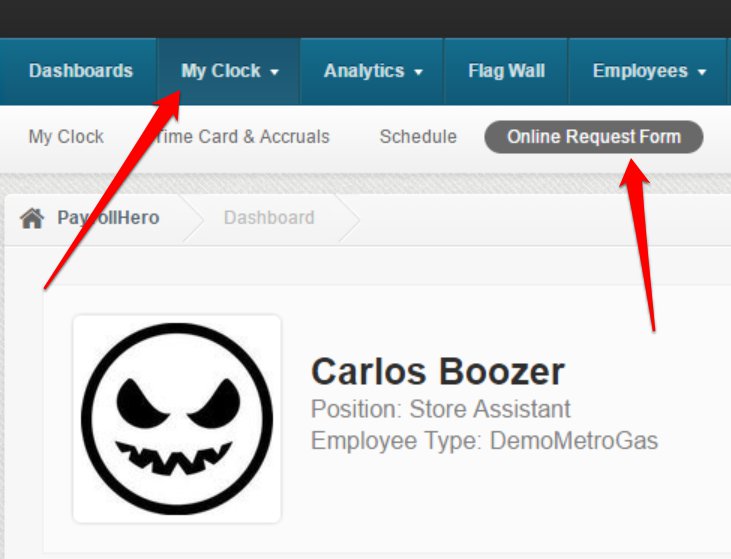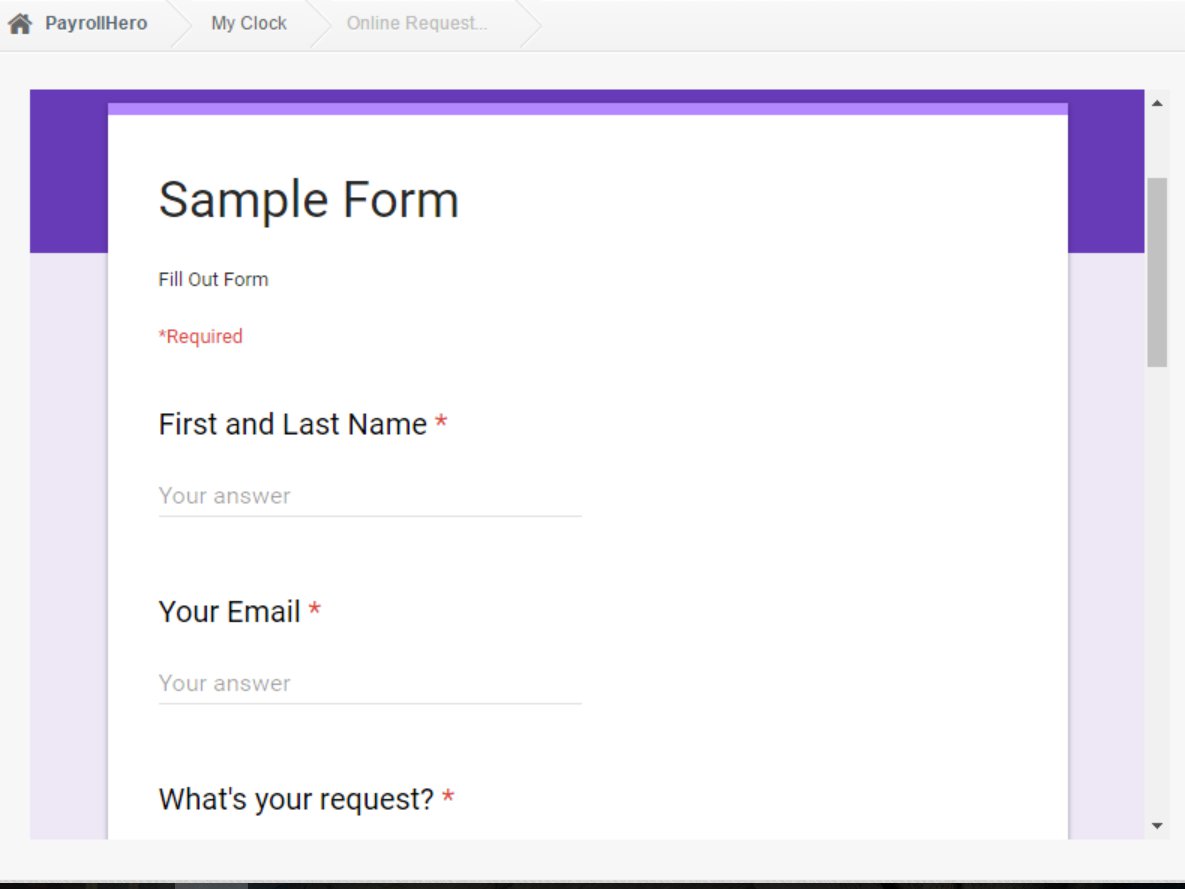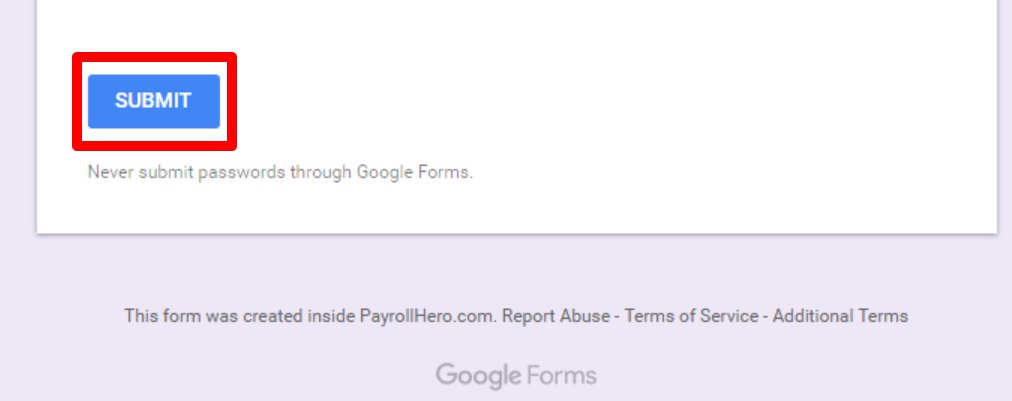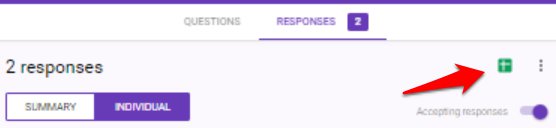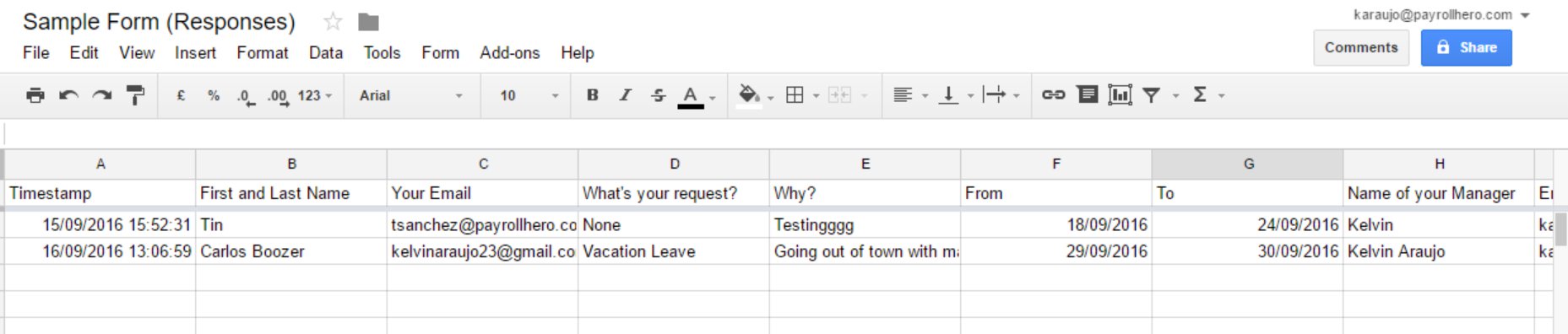Online Request Form is a feature on PayrollHero that can be used by employees for their requests like, OT Request, Leave Request etc. This feature needs to be enabled on your account. If you want this enabled, please Contact Support.
First, you need to set it up. Click here. Once it is set up, your employees can now use the Online Request Form. Here’s how:
1. Log in on your PayrollHero account
2. Under My Clock, go to Online Request Form
3. Fill up the form
4. Once filled up with the required details, click Submit at the bottom part of the form
5. You can view the Responses on a Spreadsheet to easily keep track of the requests
6. Your Manager/Supervisor will contact you regarding your request.
That’s how you use the Online Request Form. For questions and suggestions, contact us at support@payrollhero.com.