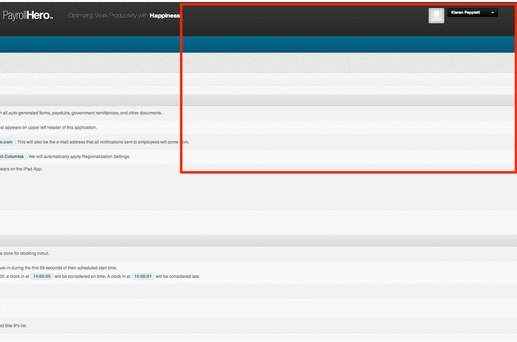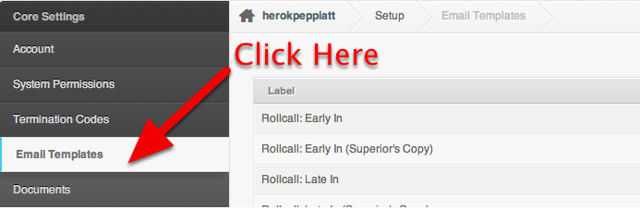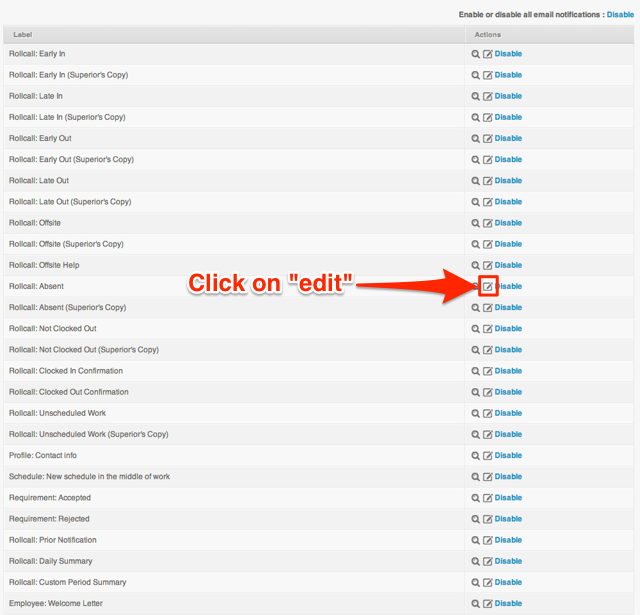Any Payroll Administrator or Account Owner can update Email Templates, this article will explain how.
1. Go to “Settings”
2. Then click on “Email Templates”
3. Edit the template you want to update
4. Update the template
Sample Absent Notification Email Template
Subject:
Have you clocked in today?
Body:
Hi {{employee.firstname}},
If you’re receiving this message and you have already clocked in today please disregard this. Sometimes our little camera elves get stuck in traffic when bringing your clockings to our server.
If you haven’t clocked in yet because you were late, or forgot to clock in, then make sure that you do clock in right away!
But if you are absent on {{date|formatted}}, please make sure to notify your supervisor or manager, as we don’t want them to get worried!
Thank you for your time.
Sincerely,
{{account.display_name}} HR
This email is brought to you by:
PayrollHero.com
“Optimizing Work Productivity with Happiness!”
http://www.PayrollHero.com
5. Click on Update and you’re done!