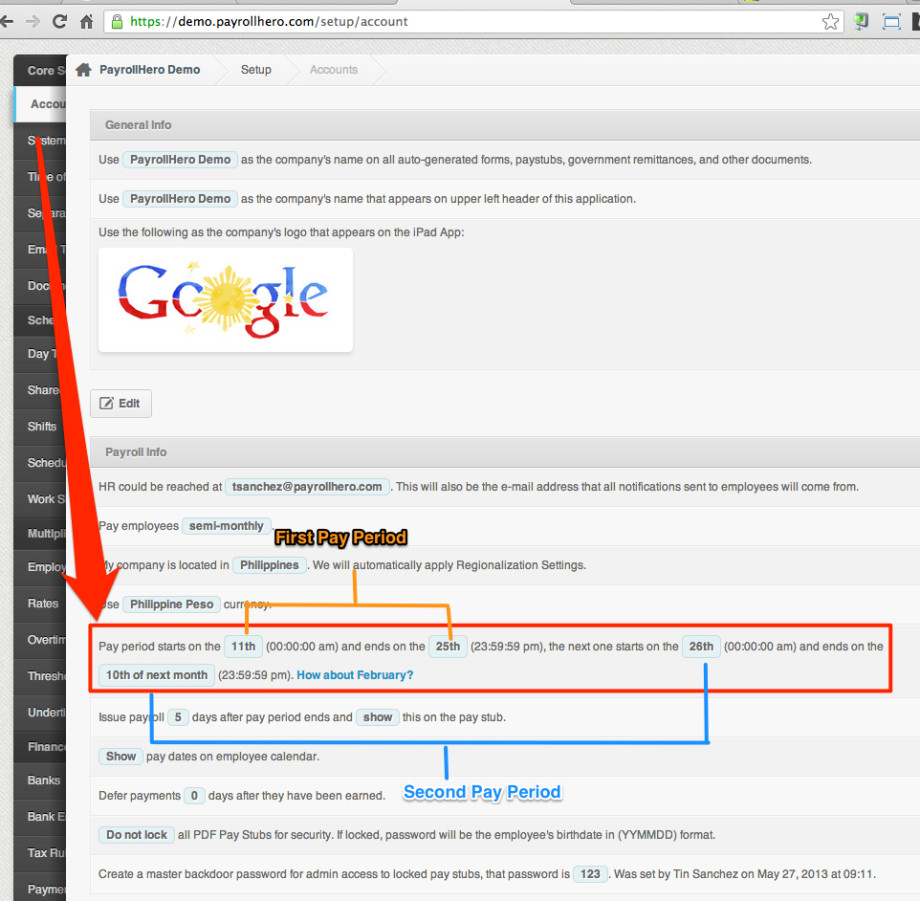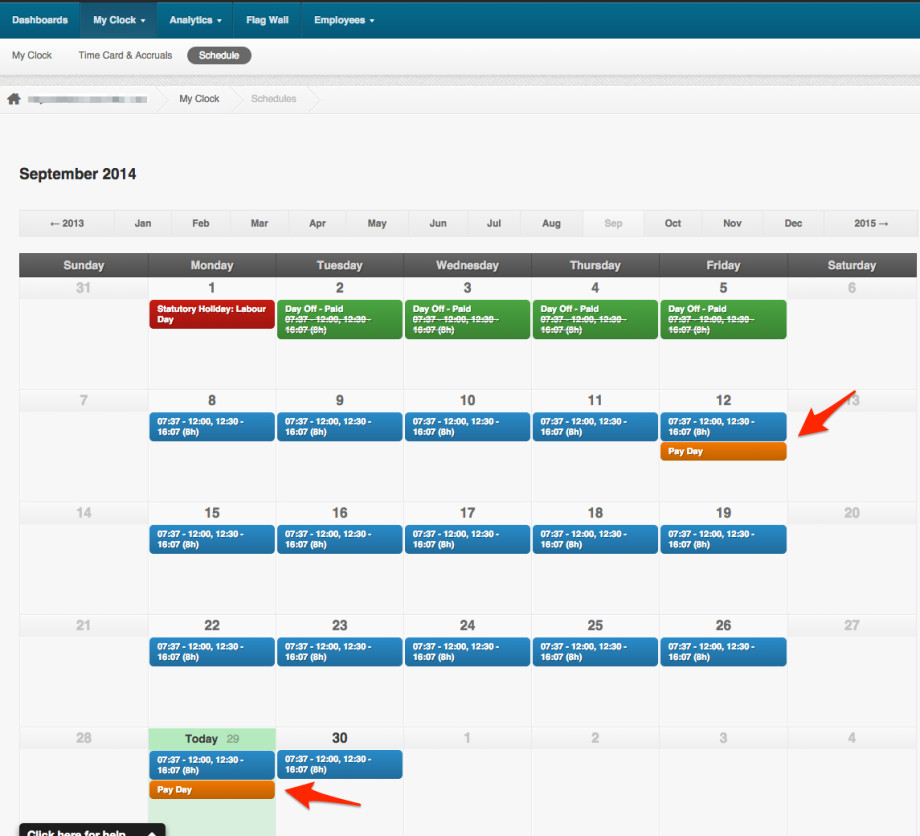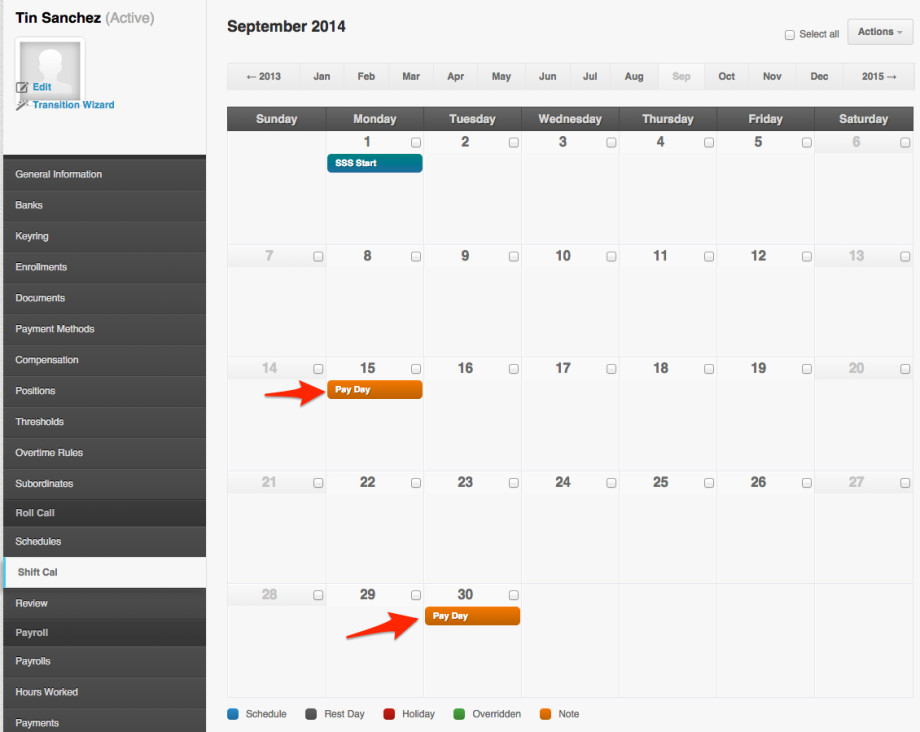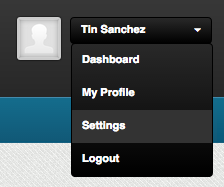To change the pay period and pay out dates, you must be Payroll Certified and your Payroll feature must be enabled. If you are a payroll certified HR/Payroll Administrator, and you do not see any “Payroll” tab on your PayrollHero account, please contact support@payrollhero.com
Where to check your Pay out dates?
How to set up your pay period and pay out date?
1. Login to an admin PayrollHero account and click on Settings:
2. Under “Account” you should be able to see the “Payroll Info” section and click on “Edit”
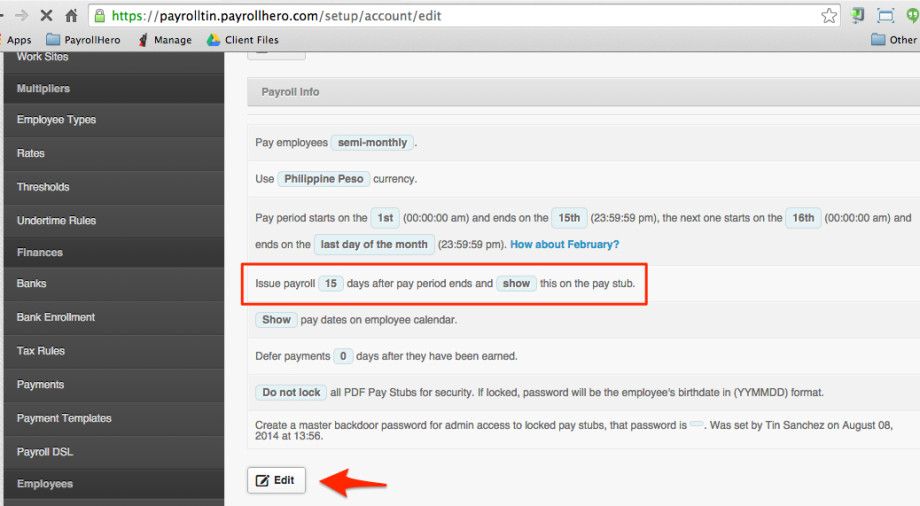
3. To change the pay out date, you can choose the days to when you would like to issue payroll after the pay period. (See screenshot above)
The payroll info section is also where you can edit the “Pay period” and the days to when you’ll issue the payroll (pay out date). Please see screenshot below on how to set up the pay period: