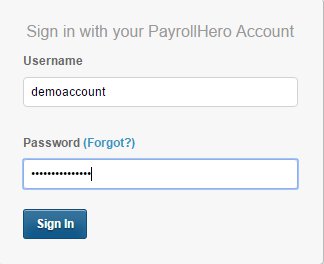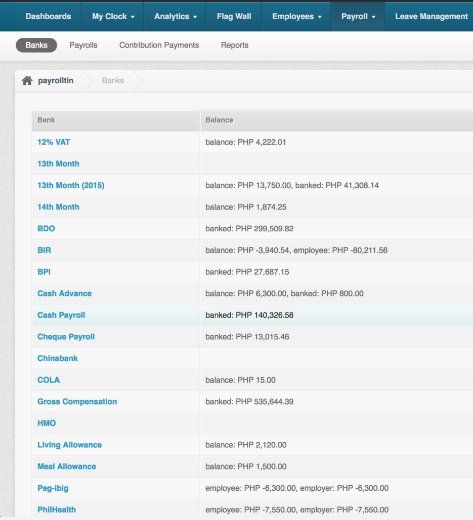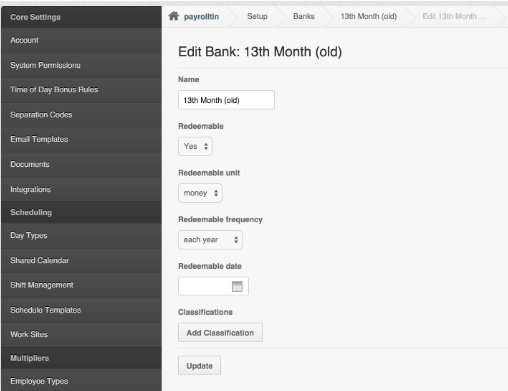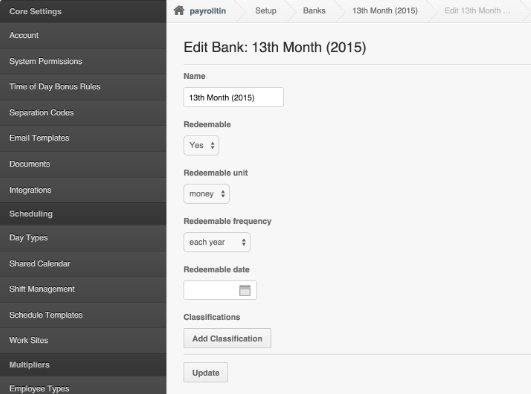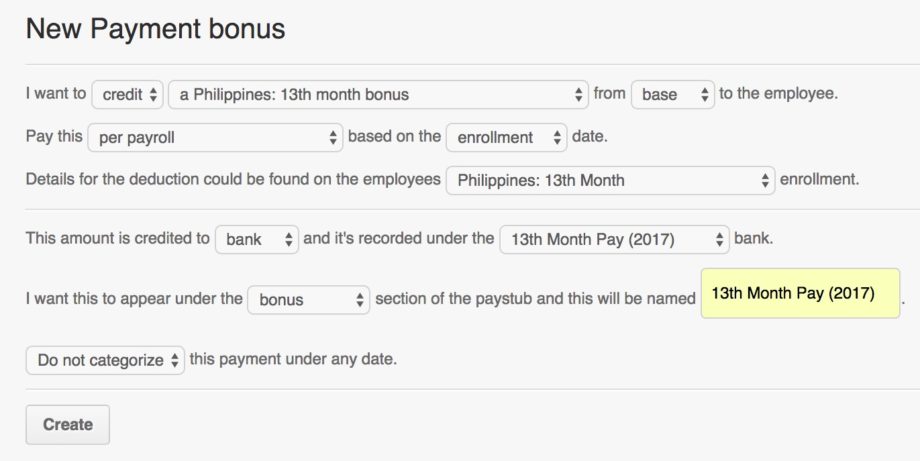If you weren’t able to pay out the 13th month amounts on your 13th month bank OR If you would just like to see the recent accrued amounts for the 13th Month Pay Bank, here’s what you would need to do:
1. Login to your PayrollHero Account
2. You must have an “Account owner or Payroll Administrator” system permission to access these pages
3. Go to Settings
4. Click on Banks page.
5. Edit the 13th month bank you are using last year
6. Rename the bank
- You can either just add “old” at the end of the bank name
- Or the past year
6. After renaming, click on Update
7. Once you get redirected back to the Banks page, click on “Add a new bank” and create a new 13th month bank for the current year. Something like this:
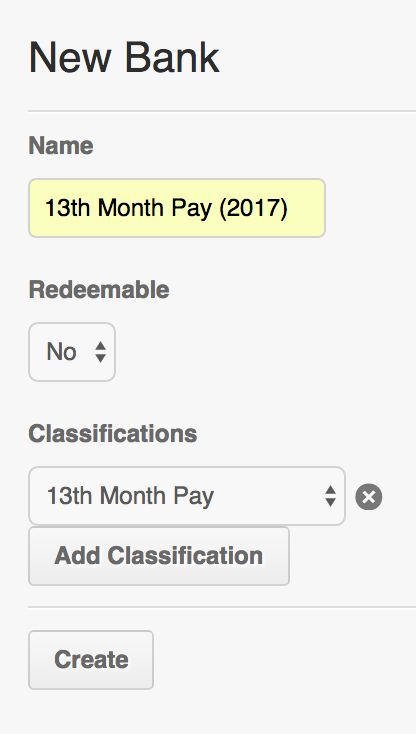
8. Once you’ve created a new bank, now go to the BANK ENROLLMENTS.
9. EDIT the old 13th month pay bank enrollment and use the NEW 13th month bank you just created
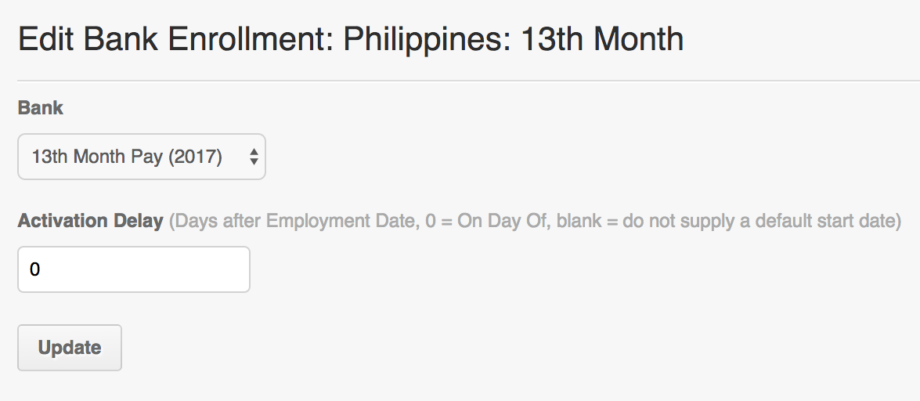
10. Once you’ve updated it, now go to PAYMENTS.
11. Create a new 13th month pay, you can follow these steps – How to Setup the 13th Month Pay? or copy this screenshot below
*note – please choose “Bonus” on the payment kind when creating a new 13th month pay.
12. Once you have created the new 13th month, go to the OLD 13th month payment that you have and DISABLE it, here’s a screenshot:
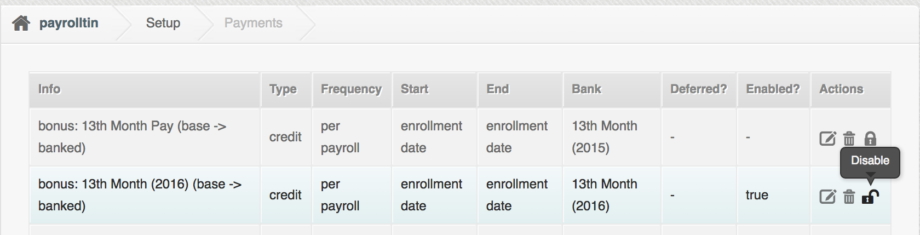
And that’s it! You have successfully updated the 13th month payment! The system should automatically populate the new 13th month to all your employee profile. No further update is needed.
REMINDER
At the end of the year, it is best practice to PAY OUT the accrued 13th month amounts on your 13th month bank. This way, you no longer need to rename the banks every year.
Here’s our support article on: How to Pay Employees the 13th Month Bonus?
For questions and suggestions, contact us at support@payrollhero.com.